Dear friends, have you also noticed that since yesterday’s update Little Navmap stopped showing the coordinates of the plane? Apparently there were such problems with the beta version SU11, but disabling active pause and restarting LN helped. It doesn’t work for me now…
Was using LNM this morning first flight after SU11 - showed a/c position on the map ok.
Sometimes though LNM loses its Simconnect data (this is nothing to do with SU11) and it won’t show your a/c position. Toggling the ‘simulator connection’ in LNM options menu usually sorts it out. You can also make sure simconnect is running.
Hi Cosby, you are right. For me, it never happened before SU11. Thanks for the useful tip (active pause). It helps…but it’s something that should be good in the next days (i do hope). @AlpineB4652 ; toggling doesn’t sort out, for me. By the way : greetings from France, and fly happy and safe ![]()
Since yesterday, the plane in LN showed up for a few minutes, then not anymore. I hope this will be corrected…
LNV will connect momentarily when the live pause is activated in the sim but won’t get any more connection updates when the sim is live again. It looks like SU11 broke something LNV depends on. I tried the latest Beta version of LNV and it fails to connect too. Hitting live pause regularly allows LNV to update the position, but that’s far from ideal.
Thanks for the info guys, at least now I know it’s not me who broke something “again” ![]()
Yes, it’s broke for me too. I had looked here yesterday and no one had report the problem yet and I was going to reported and got side tracked and didn’t get around to it.
For me it has never shown up, but I haven’t tried anything. Also noticed that load the Scenery Library no longer works, but that already had stopped working before SU11.
“For me it has never shown up, but I haven’t tried anything. Also noticed that load the Scenery Library no longer works, but that already had stopped working before SU11.”
Loading scenery to LN also stopped working for me, but it’s because of “vpilotdesigns-airport-ksuu-travis”. Removing from community before loading LN solved the problem…
Same here. The “active pause” workaround works, but is somewhat annoying.
I’ll still be using LNM for every flight but additionally I’m switching over to Navigraph Charts as moving map till this will be fixed.
After updating LNM scenery database (to match the new MSFS navdata for SU11) and then toggling the sim connection (Shift+CTRL+A) LNM is working.
However, when I hover the mouse of most of the airports on the map, the actual name of the airport is not showing. Only the four-letter ICAO code. eg “KLAX” – but you don’t see words “Los Angeles International” etc. next to that.
It happened to me too after SU11.
Welcome to the forums @mohcheb
Me, as well, but I had it for a while before then. I started noticing it having trouble keeping up with my heading, then it just went out completely. I tried updating the scenery library, turning the sim connection on and off, etc.
I did an active pause and that has fixed it for now!
I’m seeing the problem as well. Seems to work for the first flight, but never again (well, until I restart the game). Toggling the simconnect connection in LNM while the game is in Active Pause will update my plane’s position, but once I un-pause the game, there are no more updates.
just stopped working for me today as well. using windows 10. come to think of it, I did restart the flight rather than restart the sim. Don’t usually do that. hmmmmm
update: restarted the sim and all A-OK. I’ll make sure not to restart flight, and restart the entire sim. Cheers.
Currently there are 2 workarounds:
- you can pause with your keybind (toggle active pause) but you have to use the toolbar button to unpause.
- use the two keybinds ‘set pause on’ and ‘set pause off’ to go to/from pause (different from active pause).
Both work for me.
gee, I hope he fixes it soon.
Same for me. Reloading scenery broke the airports infos, no more country and city info. As well as research of those.
When typing a country in research window, eg France, I get only 3 airports…
I tried reinstalling LNM fresh, but it seems the info just doesn’t get caught from the game scenery files (or they have been removed?).
I know LNM keeps some files backups, but I’m not sure if it does for the scenery, and which it would be in this attached
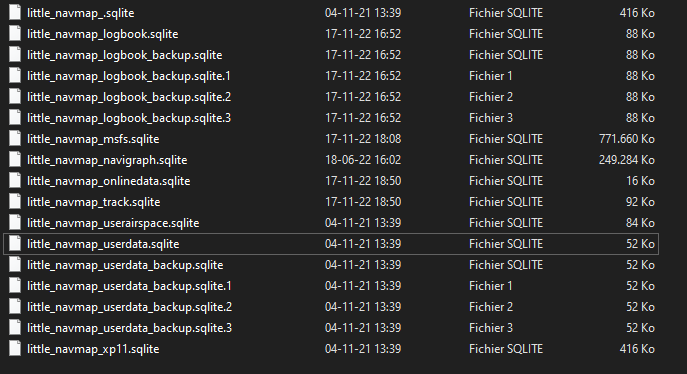
list :
I hope it gets fixed, because it’s so useful to have the full names, especially for discovering new places.
From the Little Nav Map Support Forum, the Developer posted this:
Restarting LNM does not help. But for me it is a relatively clear issue of the sim if simulator restart helps on the other side. This means that something gets broke on their side.
I’d say everybody let Asobo know on their forums. I’ll try to find out if there is a workaround.
https://flightsimulator.zendesk.com/hc/en-us/requests/174025

I searched further, and indeed Barthel himself said on avsim forum that it is fixed in the yet unreleased beta 2.8.2 version of LNM.
Just a bit of patience and we’ll get our valuable city names back. ![]()