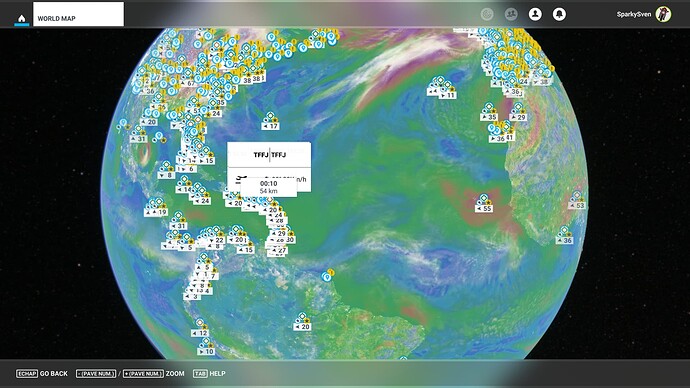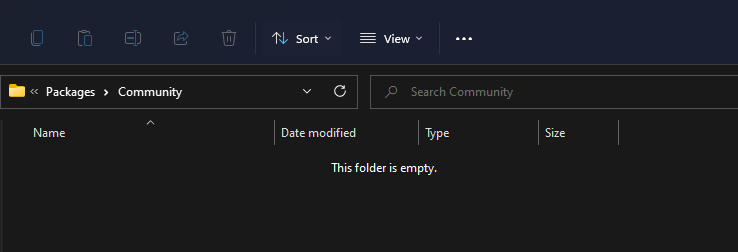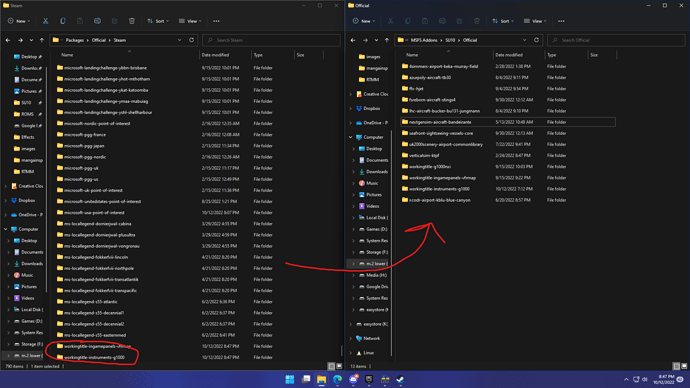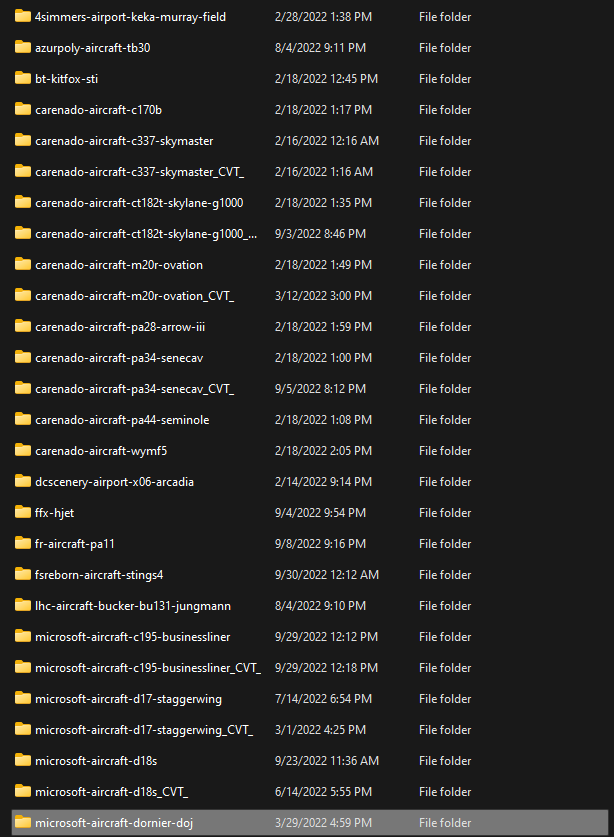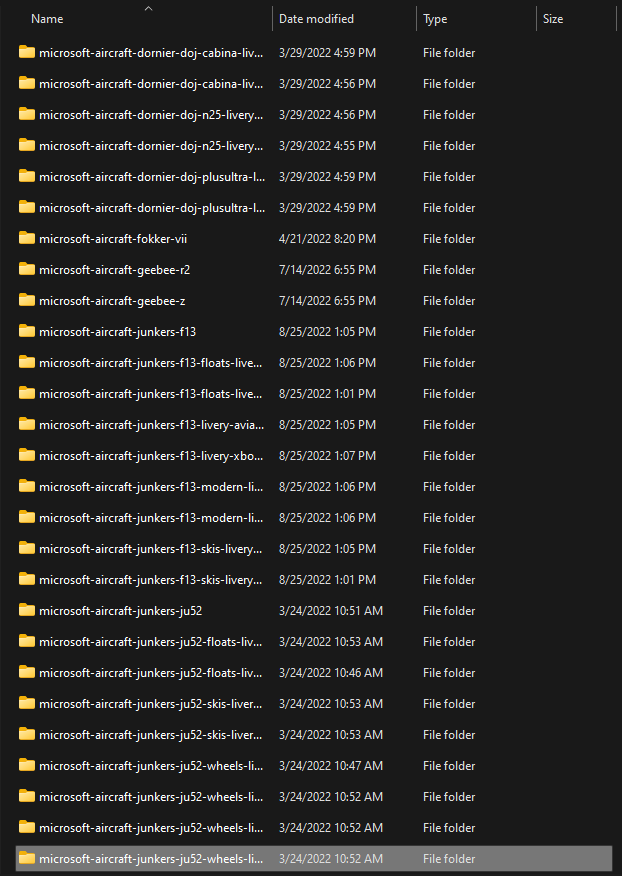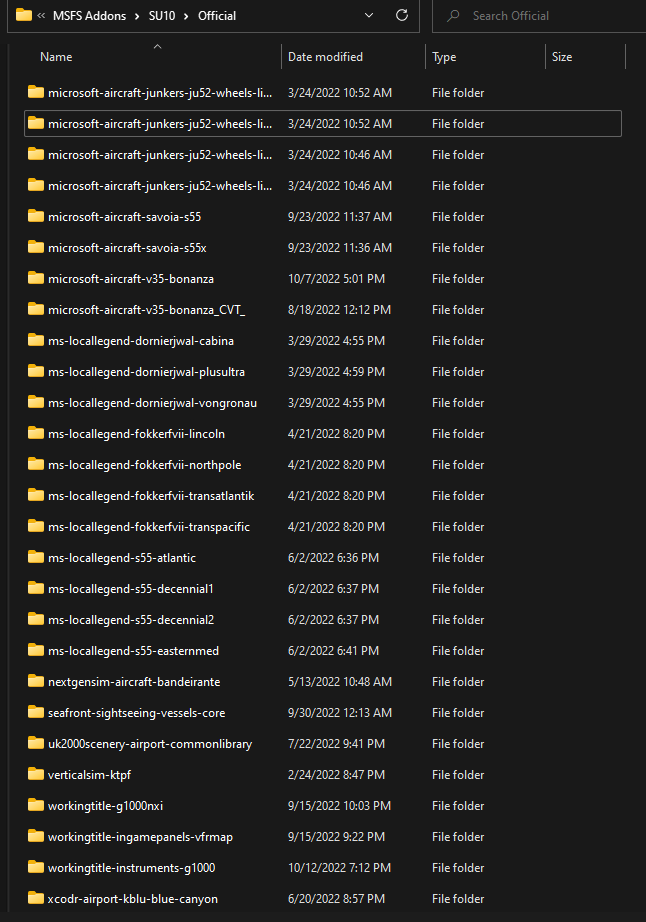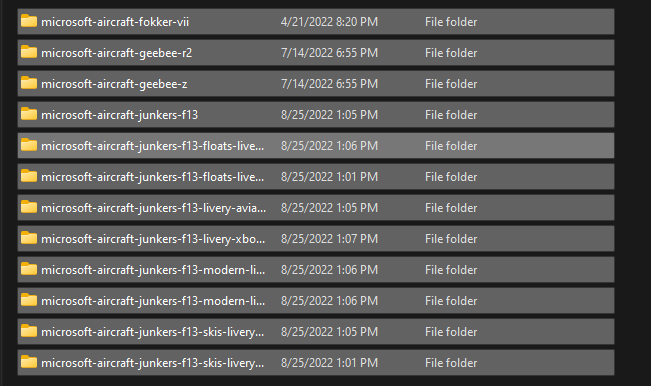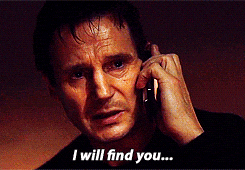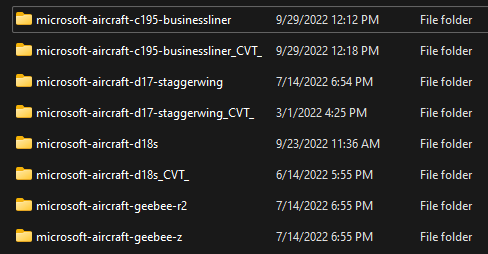![]() Thank you using the Bug section, using templates provided will greatly help the team reproducing the issue and ease the process of fixing it.
Thank you using the Bug section, using templates provided will greatly help the team reproducing the issue and ease the process of fixing it.
Are you using Developer Mode or made changes in it?
NO
Brief description of the issue:
Opted in for Beta SU11 via Steam, updated but CTD during start-up.
Safe mode works, and installed 11 updates under content manager = OK
Reboot pc and tried to start sim again with empty community folder, HP Reverb G2 not powered on, OpenXR Toolkit V1.2.0 disabled, Switch back to DX11 and disabled all experimental settings but same CTD after successful checking for updates & sim continues to load then CTD.
Many planes needs updating to be able to start MSFS2020 SU11 Beta… So I like to see updates come asap for the ones that give CTD starting MSFS2020 SU11 Beta like:
-
Microsoft/Carenado Cessna C195 Businessliner
-
Flying Iron Spitfire V1.2.1
-
Milviz Corsair V1.2.0
-
Just Flight 146 Professional V0.1.8
-
Wing42’s Boeing 247D V1.0.1
-
Just Flight PA-28R Turbo Arrow V0.5.5
Currently 214 planes are ok from the 321 planes I own.
Scenery less an issue and activating them more more & more but no issues yet for SU11 beta…
UPDATE Since SU11 Beta 2 V1.29.25.0 all planes loaded again without any CTD = SOLVED
Provide Screenshot(s)/video(s) of the issue encountered:
Detailed steps to reproduce the issue encountered:
Enter SU11 Beta in steam & start sim = CTD
PC specs and/or peripheral set up if relevant:
AMD Ryzen 9 5900X Cpu on a AMD X570 MB Gigabyte Aorus Master Bios F36F (AMD AGESA V2 1.2.0.7), 4x8GB DDR4 3600Mhz = 32GB, Sapphire Nitro+ RX 5700 XT 8GB Pcie gen 4 running AMD GPU Driver 22.10.1. All on Pcie GEN4 Samsung 980 Pro M2.0 SSD’s. Windows 11 Pro 22H2 all with latest updates. Hp Reverb G2 V1 & V1 cable connected to a Pcie USB 3.0 GEN1 powered addin card. with MSFS2020 SU10, WU11. OpenXR Toolkit V1.2.0 running MR on Auto in OpenXR Dev app.
If on PC, Fault Bucket ID - Instructions here - Please type in just the Fault Bucket ID # rather than a screenshot for privacy reasons:
Fault bucket 1877737796661195305, type 4
Are you using DX12?
Same issue DX11 or DX12 Beta
Are you using DLSS?
NO
![]() For anyone who wants to contribute on this issue, Click on the button below to use this template:
For anyone who wants to contribute on this issue, Click on the button below to use this template:
Do you have the same issue if you follow the OP’s steps to reproduce it?
Provide extra information to complete the original description of the issue:
If relevant, provide additional screenshots/video:
roll back to SU10 but world map does not function and can’t start flight. Full reinstall
If on PC, Fault Bucket ID - Instructions here - Please type in just the Fault Bucket ID # rather than a screenshot for privacy reasons: