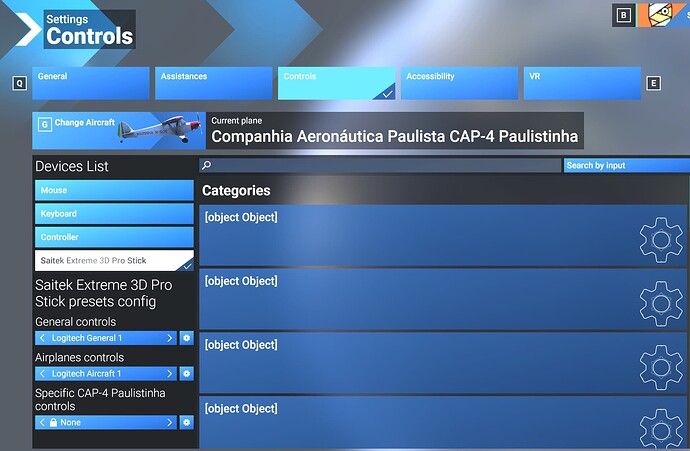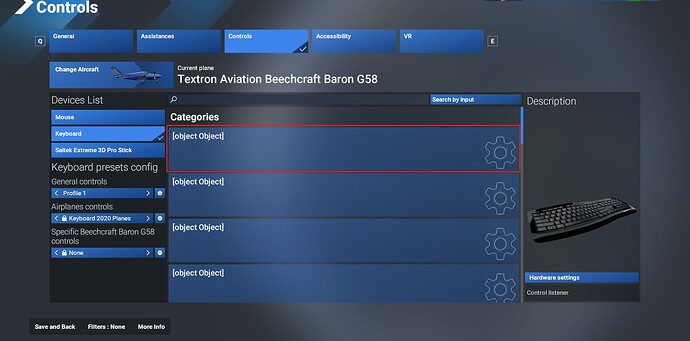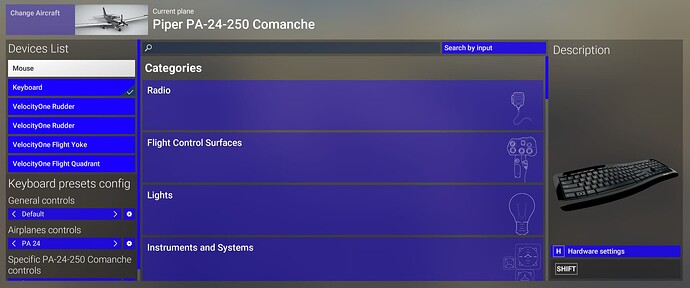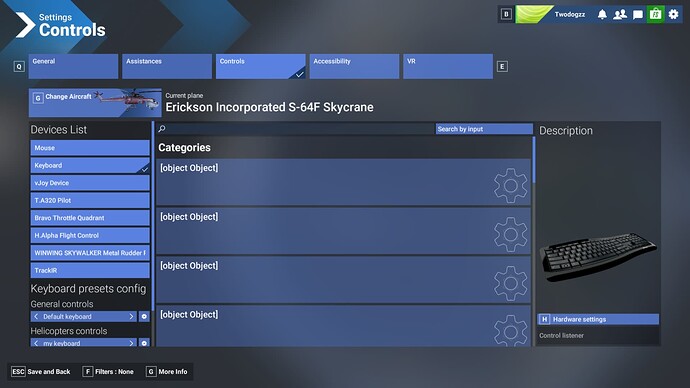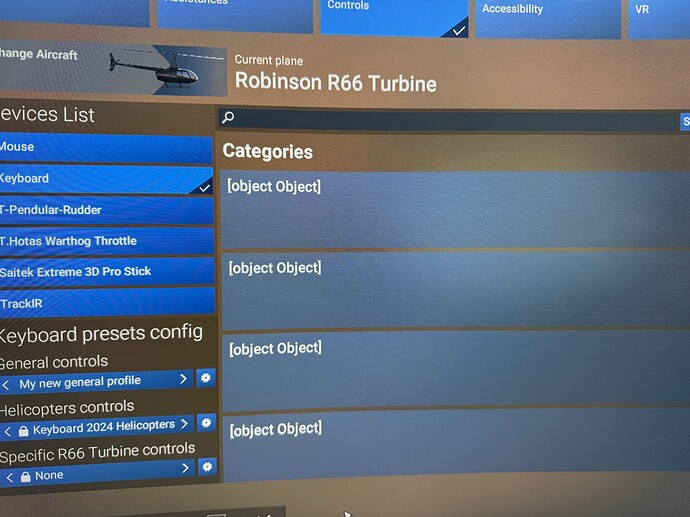Latest beta release has completely messed up the control binding interface. Very unhappy. Have tried re-booting and emptying community folder. Categories all messed up. Yikes!
1 tag is requred - add it in the tag section next to the title above:
Feel free to delete this quote section after adding your appropriate tags.
ISSUE DESCRIPTION
Description of the issue:
I opened the Controls window while on Walkaround and see that every category is listed as
[object Object].
Did you experience this issue before you joined the Beta?
No
[PC Only] Did you remove all your community mods/add-ons? If yes, are you still experiencing the issue?
Is the 707 that is included with the Aviator Edition of the sim considered an add-on? If yes, then no.
FREQUENCY OF ISSUE
Twice, but didn’t test further. I saw the issue, quit to menu, reloaded into the aircraft and saw it again.
How often does this occur for you (Example: Just once, every time on sim load, intermittently)?
REPRODUCTION STEPS
Please list clear steps you took in order to help our test team reproduce the same issue:
- Launch sim
- Enable 707
- Select 707
- Load C&D into a parking space/gate
- Open controls pane
YOUR SETTINGS
If the issue still occurs with no mods and add-ons, please continue to report your issue. If not, please move this post to the User Support Hub.
What peripherals are you using, if relevant:
Keyboard and Mouse
[PC Only] Are you using Developer Mode or have you made any changes to it?
No
[PC Only] Many issues may be due to an outdated graphics card. Please state your Graphics Card Driver Manufacturer (NVIDIA, Intel, AMD) and Version:
[PC Only] What other relevant PC specs can you share?
MEDIA
Please add a screenshot or video of the issue occurring.
[END OF FIRST USER REPORT]
![]() For anyone who wants to contribute on this issue, Click on the button below to use this template:
For anyone who wants to contribute on this issue, Click on the button below to use this template:
Do you have the same issue if you follow the OP’s steps to reproduce it?
•
Provide extra information to complete the original description of the issue:
•
If relevant, provide additional screenshots/video:
•
I’ve tried a couple of times now with different aircraft. None work. However, if you set the Filter to “Assigned” instead of “None” or “Essential” it does show the assigned items properly.
Do you have the same issue if you follow the OP’s steps to reproduce it?
Yes - The view when the Filter is “None” or “Essential” is the same. (screenshot 1)
However, When filtered to assigned , it appears that the settings still exist (screenshot 2)So it may be that just the categories icons are perhaps missing??
Provide extra information to complete the original description of the issue:
Affects all my devices (Mouse, Keyboard, Controller, Joystick).
If relevant, provide additional screenshots/video:
Expand to see my Specs & Settings:
-
Build: v1.4.10.0
-
MSFS Version: MS-Store, Premium Deluxe
-
No 3rd-Party or Community Addons (default installation)
-
Developer Mode is Off
-
Hardware: i7-12700K, 32 GB 5200 MHz DDR5 CL40
-
Intel Arc 770 (16GB, v32.0.101.6314)
-
Online Tab: Photogrammetry, Live Weather - On, Air Traffic Type, Air Traffic in Career, Multiplayer - Off, MP Servers - West USA, Show MP proximity - On, Rolling Cache - On @ 16GB, Bandwidth - Unlimited.
-
Flight configuration: Weather: Live, Traffic: Off, Multiplayer: Off
-
Graphics Tab: Display: Full Screen; HDR10: On; Full Screen Res: 3840 x 2160; AA: TAA; Render scaling: 65 (Resolution: 2496 x 1404); FG: AMD FSR3; FR Multiplier: N/A; AMD FidelityFX: 150; Exposure CEV: 0; VSync: N/A; FRL: N/A; Dynamic Settings: On - FRT: 60;
-
Global Rendering Quality: TLOD: 400; OST Pre-Cache: Ultra; Disp. Map: On; Buildings, Rocks: High; Trees, Plants, Grass: Medium; OLD: 200; V. Clouds: Ultra; Texture Res: Medium; AF: 4x; Water: Medium; RayTracing: On; SM: 2048; TS: 512; CS: High; WE: Medium, AO: High; CR: 256; RR: Medium; LS: High; DoF, MB: Off, GCRR: High; CQ, TAQ, AT, RT, ST: Medium, Fauna: Ultra.
![]() For anyone who wants to contribute on this issue, Click on the button below to use this template:
For anyone who wants to contribute on this issue, Click on the button below to use this template:
Do you have the same issue if you follow the OP’s steps to reproduce it?
•
Provide extra information to complete the original description of the issue:
•
If relevant, provide additional screenshots/video:
•
Do you have the same issue if you follow the OP’s steps to reproduce it?
• yes (ms-store)
Provide extra information to complete the original description of the issue:
• additionally to the issues reported above, if I click on [object Object], I get a CTD
If relevant, provide additional screenshots/video:
•
Do you have the same issue if you follow the OP’s steps to reproduce it?
• No
Provide extra information to complete the original description of the issue:
•
If relevant, provide additional screenshots/video:
•
Could you test with a 1st party aircraft and not a 3rd party one like the Comanche from A2A ?
When I land I will.
I went to windows and calibrated my sticks and now its back and smooth as glass
Do you have the same issue if you follow the OP’s steps to reproduce it?
• Yes
Provide extra information to complete the original description of the issue:
• Clicking on one of the [object Object] categories causes a CTD
If relevant, provide additional screenshots/video:
• n/a
Same here sadly
Do you have the same issue if you follow the OP’s steps to reproduce it?
• Yes
Provide extra information to complete the original description of the issue:
Using either Main menu Settings > Controls or in-flight menu: First party aircraft Ekikson S-64F Skycrane and Pilatus PC-12 NGX has the same issue with all devices.
Behaviour is present with “Filters” set to “None” and “Essential”
If relevant, provide additional screenshots/video:
• Main menu Settings
In-flight menu:
Do you have the same issue if you follow the OP’s steps to reproduce it?
• Yes
Are you on PC or Xbox? I noticed it was okay on my Series X running 1.4.10.0 but not my PC.
I’m on PC.
I’m also a PC user.
Yeah, I thought for a moment that the trend was PC is affected, Xbox is not, but the other user who is NOT seeing the issue is also on PC, so that thwarts that idea.
Its like this for all devices, not just Keyboard.