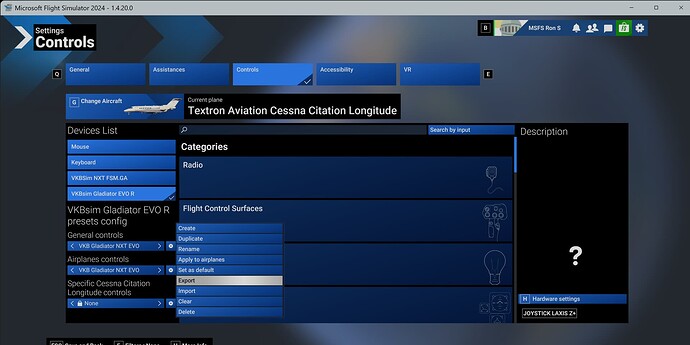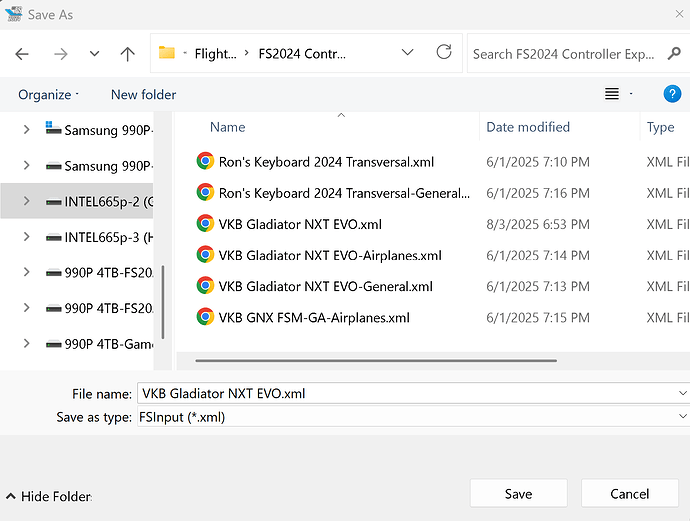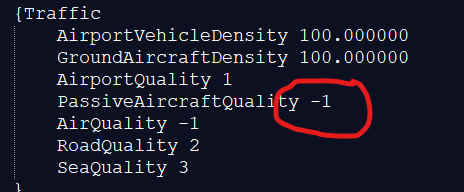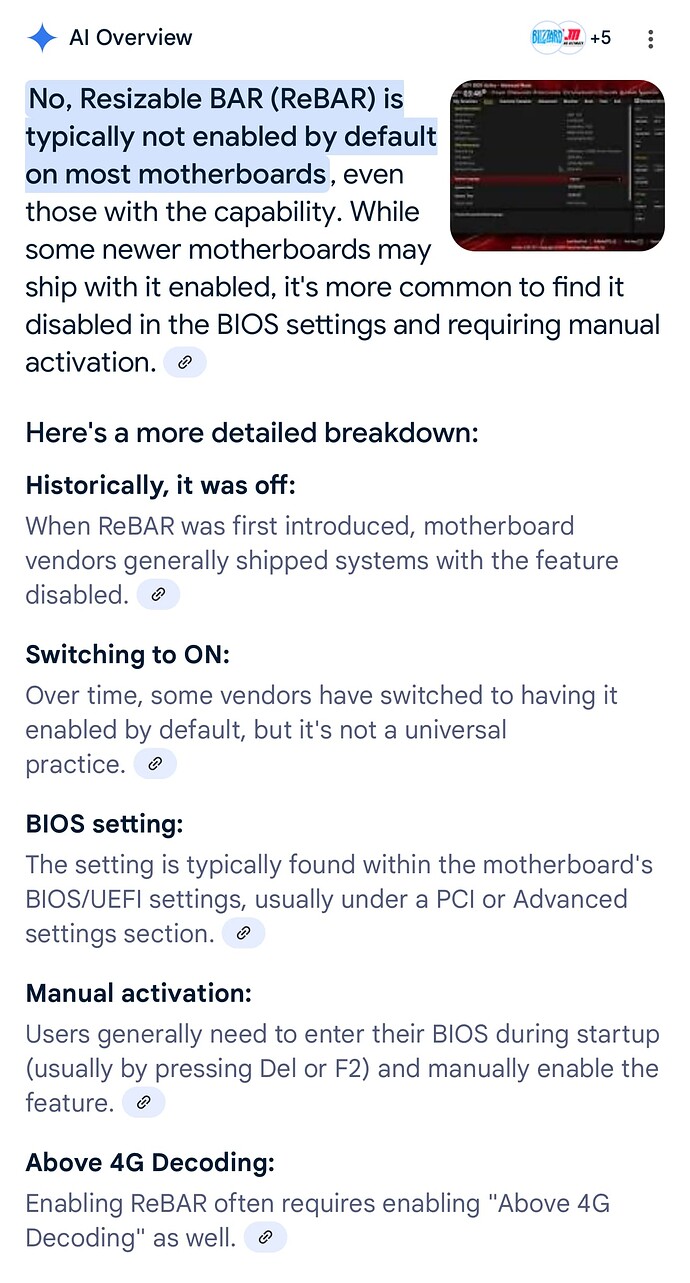Thought this might be helpful for anyone experimenting with upscaling options in MSFS 2024. I did some casual testing, nothing fancy, just flying over Manhattan and comparing Lossless Scaling (LS) with AMD FSR 3. In my case, FSR 3 consistently gave me around 4–6 extra FPS compared to LS.
Native FPS is about 40 (fluctuating depending on which area I am heading to). With LS, it downscales to ~33 FPS and tries to upscale to 60, but it struggles a bit and it doesn’t quite hit the full x2 upscale (should’ve been 66). Important, to try this, we need to set unlimited FPS and turn off dynamic settings so we can see how both upscaling mechanism handle our set values.
With FSR 3, no drop in FPS, and it upscales very cleanly and hits 66 FPS or higher. Visual Quality is better on FSR 3, it looks sharper, especially on things like rows of windows on buildings, less ghosting and clearer lines. Which is the opposite on LS.
I noticed FSR 3 uses slightly less VRAM, and as a result, my GPU temps were also a bit lower compared to using LS. Not really significant since I tweak ACloadline and PL 1& 2 for CPU and undervolt GPU with MSIaft.
One thing though, with FSR 3, the airport/city landmark floating indicators tend to stutter or vibrate A LOT. LS didn’t have this issue. That said, most of us don’t leave that assist overlay on anyway.
FSR also felt more responsive overall, noticeably less input delay than LS, at least to me. LS has been my go-to “poor man’s GPU” for quite a while, and it’s served me really well, so much so that I never even bothered to try FSR until recently.
But after this last test, I have to say, FSR 3 gave my sim a fresh new look. It’s definitely made me reconsider my default choice. However I still need LS in MSFS 2020 though, unless they add stock upscaling to 2020.
NOTE: I didn’t fully test this with Dynamic Settings enabled, but from a quick look, FSR gets even more aggressive with performance boosts when it’s turned on, of course, trading off some texture quality.