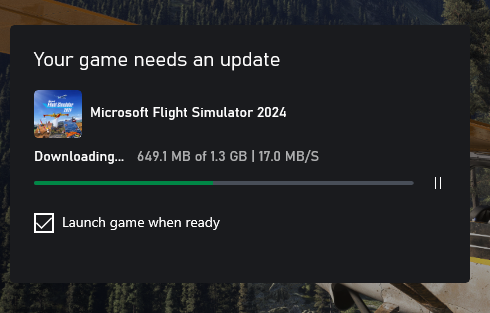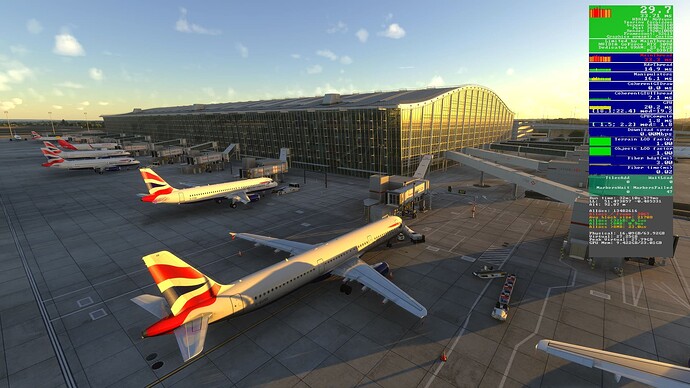It solved it for me, I caused a CTD for me once because it somehow merged them but after a restart they worked for my 90min session.
New Beta Build? Just a small update loaded… ![]()
Yeah 1.5.3.0!
I just downloaded a 700mb update - beta release 1.5.3.0 is here. I’ll be happy if it fixes controllers randomly becoming unresponsive. But who knows what this update fixes or breaks - the release notes are non existent.
I’m going to try it out at the Friday Fly-In, which starts soon. The flight will last two hours. Hopefully, I don’t lose my controller. ![]()
The release notes were further down in the forums for me, posted 2 hours ago. Can’t comment on it so it gets buried quickly.
Still having lots of stuttering in some payware sceneries, like MK-Studios ones. It happens only while in ground.
Once airborne, FPS go back to 50-60 in airplanes like JF F28.
It started happening in SU2 beta, been flying in those airports since november and always worked like a charm. My computer meets the recommended specs provided by MS.
Just finished a nice flight from KMOD to KRBL in the C310R.
Overall the flight was excellent, save for a few microstutters on short, short final, landing and rollout.
This was with 1.5.2.0, as .3 was released mid-flight.
Not tried the latest release yet, and this may be due to my low bandwidth, but it is with a locally stored airport so no airport data streamed.
-
I get extremely slow FPS (say 4FPS) while the multi cam intro ‘movie’ plays
-
if I hit ‘ready to fly’, I still get 4FPS on the ground or in the cockpit.
-
It takes a full 2 minutes later (presumably when everything is loaded in to cache/memory) before the FPS frees up to more normal levels.
This only happened in SU2 at some point and around the same time as performance took a hit at those same airports (while landing or taking off). Same behavior is observed irrespective of whether it is a locally stored or streamed airport.
For me, after the various update failures to 1.5.2, I was forced to do a complete installation so that finally 1.5.2 is downloadable. And now for 1.5.3 same problem, download attempt for 5 or 10 minutes then put in “Error”. Community empty ect, Really strange, anyone other than me with this problem? During this time, it is impossible to test, to fly, to create! It would be cool one day to be able to refuse updates, while the most adventurous wipe the plasters or struggle
Of course there is - opt out of the Sim Update betas and stick to the mainline release.
Have not be able to test out SU3 Beta yet but was wondering if there is any fix/improvement to AI model lighting (ie AIG or FSLTL models)
Specifically like AI planes on arrival have no visible landing lights it seems right now… unlike 2020 you can see AI traffic on approach a few miles out.
I thought I saw a post on Facebook about this maybe being improved in the beta.
First boot in to v1.5.3.0 and things seem to have freed up a good bit performance wise at EGLL. Fingers crossed it’s fixed for everyone. I’m still using 572.82 drivers but the flight loaded in a lot faster this time around.
I also tried some other airports (not stored in cache) and they all load in faster too and don’t have those FPS drops previously seen when flight is first loaded into.
For example I was 4FPS before when first loaded in at EGLL and now I’m 24-30FPS. Night and day difference there.
I need to go do a full flight, but 1.5.3.0 looks promising so far airport performance wise. ![]()
KJFK (Gaya streamed in)
EGLL (Ini Premium locally stored)
EDIT : Something else I spotted tonight too (not SU related) which won’t have helped, but I haven’t looked at NVidia settings in the control panel for ages (I had been using the App) and what jumped out at me was the global power management mode setting had been flipped to ‘Normal’ from ‘Prefer Max Performance’. Presumably by an NVidia driver update at some stage. I flipped it back so that could have helped too. Possibly worth checking if you like me have seen perf related issues recently and haven’t checked this setting for a while.
It is a little bit disheartening to see people still having issues. I wish I could fix them all for everyone. 1.5.2 has given me the best performance and immersion experience to date from any flight sim. The weather modeling is FINALLY at a place you can call realistic. (See photo below) The depiction matched the ATIS for PBI. With TSRM floating over the airport.
Constant 100-120 fps, no stutters, just smooth experience. (Did have one CTD, but that was because I had the handcrafted airports enabled with 3rd part airports for the same place, so that’s on me).
Things seem to be generally working okay for me but hate to see the drone cam bug isn’t gone. I just KNOW I’m going to kneecap myself with this one at some point early in a flight this weekend …
Thank you for your answer. that’s what I did for the 1.5.2 problem by unsubscribing from the preview in XboxInsider but at each launch same problems with the download update SU2 which in the end indicated an error and there for 1.5.3 it’s the same so I’m necessarily heading for a reinstallation. I have the same problem for the MSFS 2020 beta.
Performance looking quite promising so far, landed at Glasgow and Edinburgh airports with no Stutters apart from a slight one on taxiing to parking but better than I have seen on any previous builds.
The trees in fog Issue seems to have been resolved.
Not been flying long enough to see any other Issues.
Considering I’m on a fairly low spec PC with a Ryzen 3700X and a 2080 GPU I’m quite impressed with the performance so far. Flying only GA though, currently in the SWS Kodiak 100.
Hmm. I can’t seem to load into the stock handcrafted KATL without a CTD, even in the stock Asobo MAX. I have crashed three times in a row. I even rebooted my PC, reloaded the sim, loaded the MAX at DFW just for giggles, exited that flight and tried Atlanta again and CTD right after the yellow button appears to start the flight.
CTD for me in all the way ![]() ! CTD right away after install followed by another one when I started in VR. I am using the latest Nvidia driver (the one recommended by both Asobo and Nvidia) with a PCL and a 5090 FE.
! CTD right away after install followed by another one when I started in VR. I am using the latest Nvidia driver (the one recommended by both Asobo and Nvidia) with a PCL and a 5090 FE.
I had to opt out of beta due to the Black Box issues in VR on the previous builds. This one seems to have GPU and maybe Nvidia driver issues considering the error message I am getting. I will file this bug so they can fix it on the next beta build.
For the long weekend here in the US I might have to revert back to Sim Update 2 to fly a little bit.
Very bizarre - I also just had my first CTD since SU1 with the C408 after 80 minutes. That sucks.