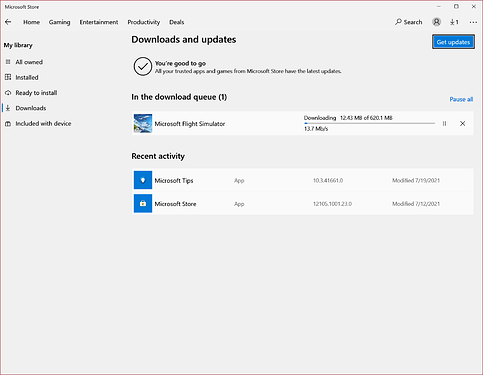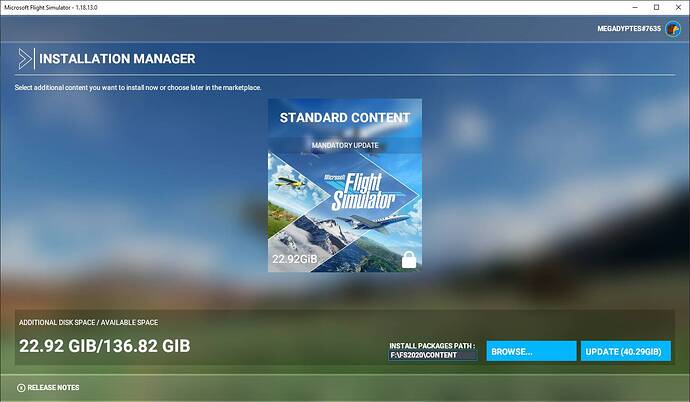Downloaded and installed MS store app.
Same here… store update was available about 5 seconds after launch time for me. Once launched, it wants a 40GB update, with about 22GB additional space.
Let’s Dance ![]()
A chunky in game download
I also notice they changed it from ‘set your experience’ to ‘installation manager’ which is a lot more appropriate!
Downloading right now (Steam version). 39.43GB. Let’s see how it goes…
Known issues, AI traffic may cause crashes… Base feature in a sim that’s been out for a year may cause crashes. Doesn’t bode well.
Wants 28GB download on Xbox. 20 minutes more… ![]()
Oh dear. Early Access in all but name.
remember that you can set a “max frame rate” in the nvidia settings (i guess AMD has something similar in the driver), so your game won’t render 1000fps the whole time while updating the game.
is it a territory based roll out? i don’t see any updates
me neither
It’s supposed to be global. I went to the Store app and clicked “Get Updates” at 9am MDT. Update was available.
at least im not the only one, i feel your pain bro!
Anyone remote updating via team viewer. The buttons at the update screen don’t seem to respond well. I had to rapidly click them to get the press to work.
No update on MS Store (UK). ![]()
Check for updates in MS Store App. See my first pic. Then start the game. You will see a new loading screen.
The screen says ‘mandatory update 22.92GiB’ yet the download bar says 40.29GiB. heh
40GB download, but half of that is replacing what you already have. 20GB is the additional space needed.
I’ve got no update at this time 10:15 CDT.