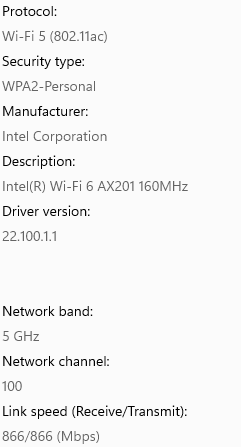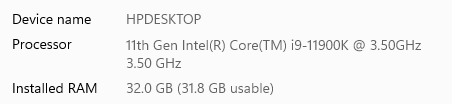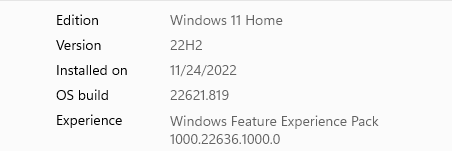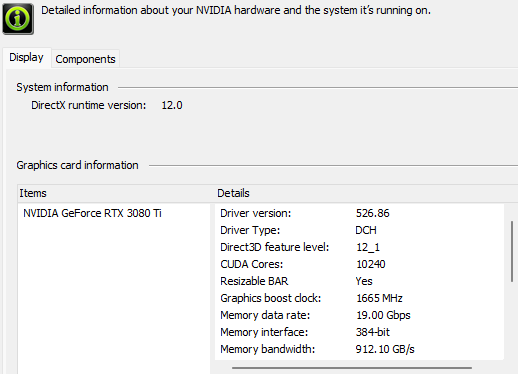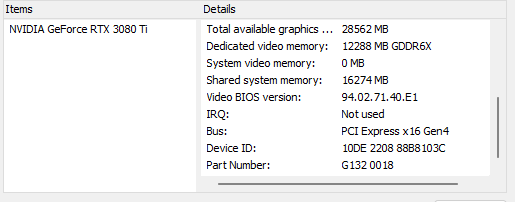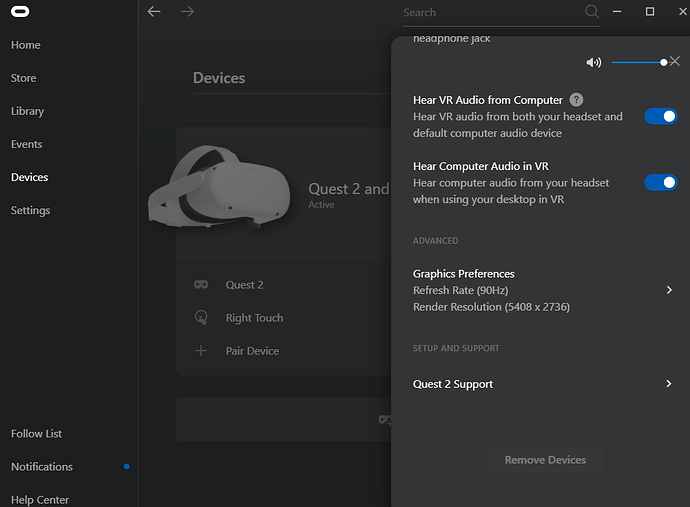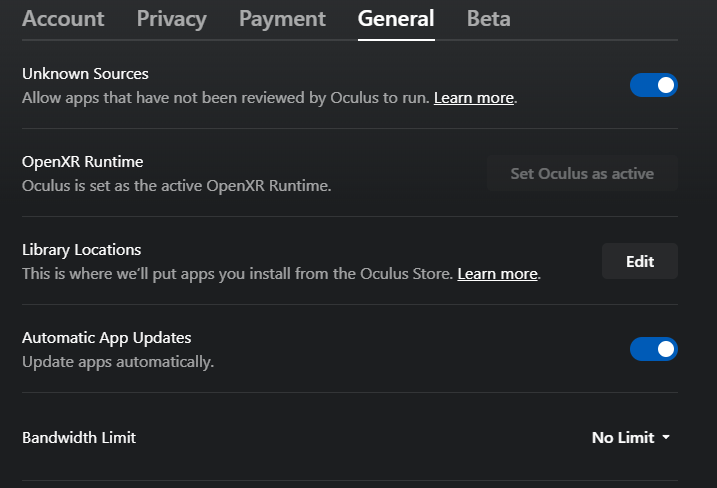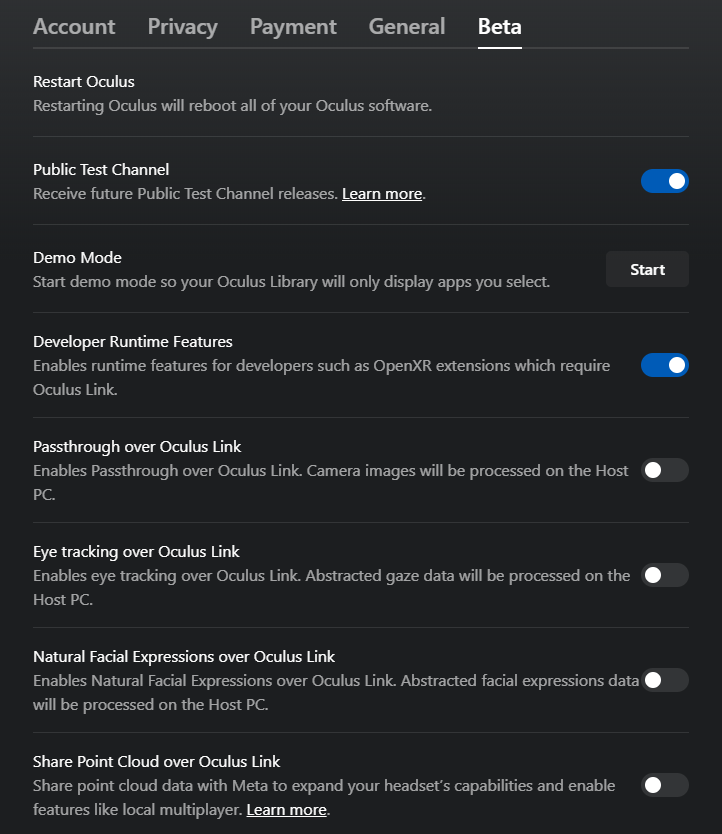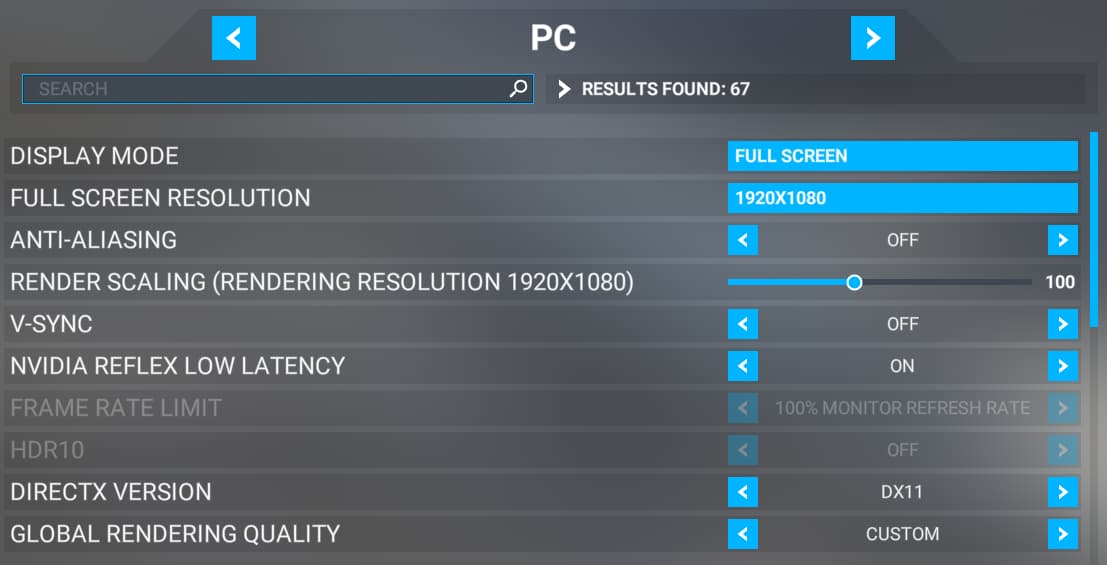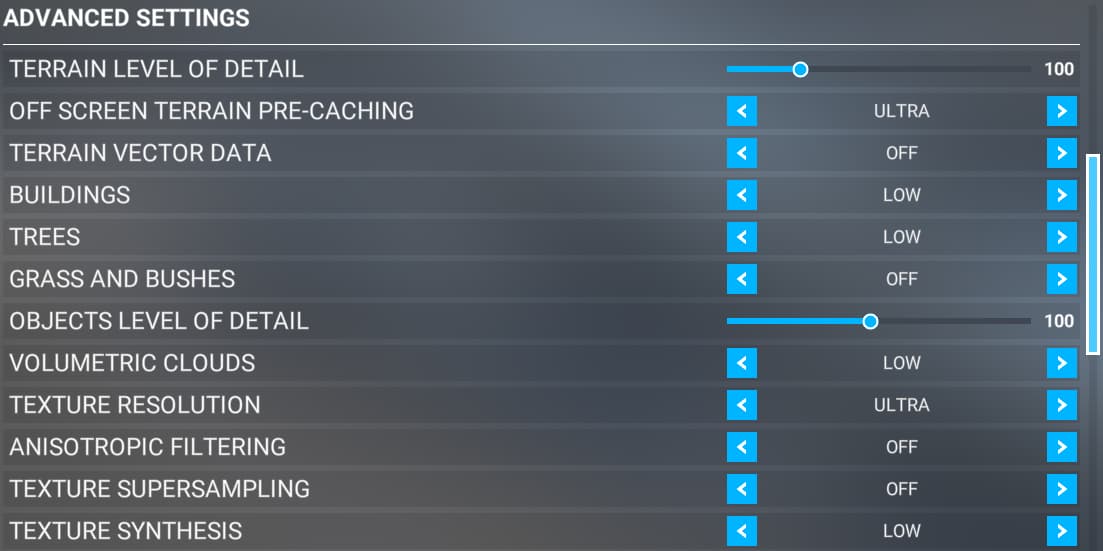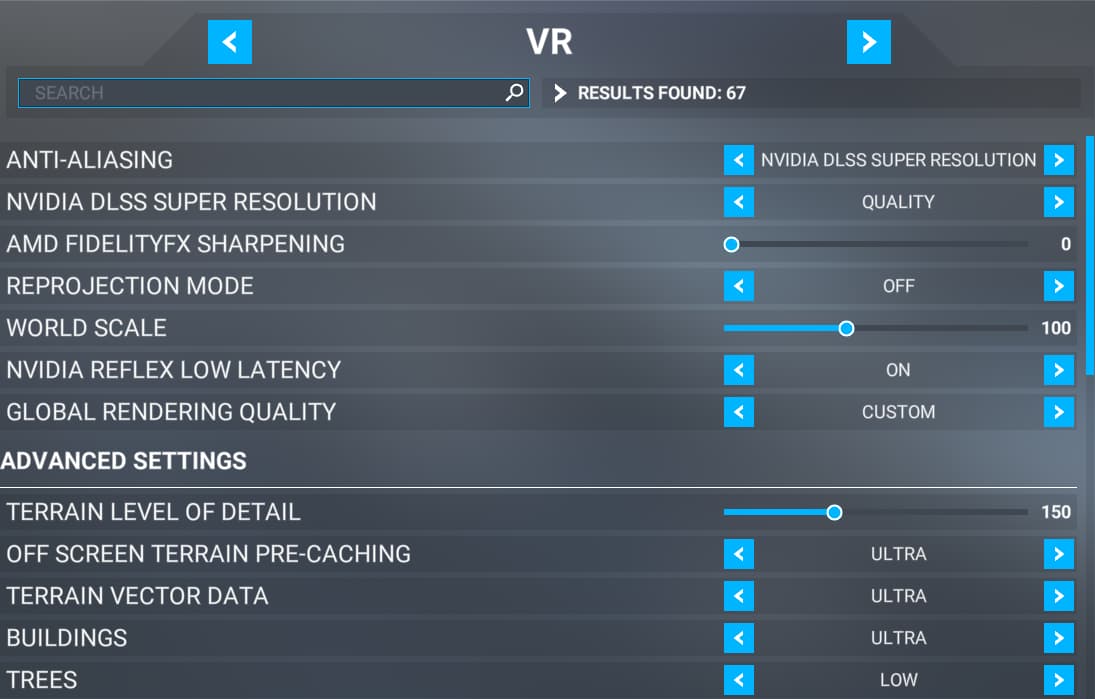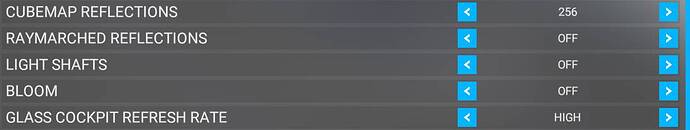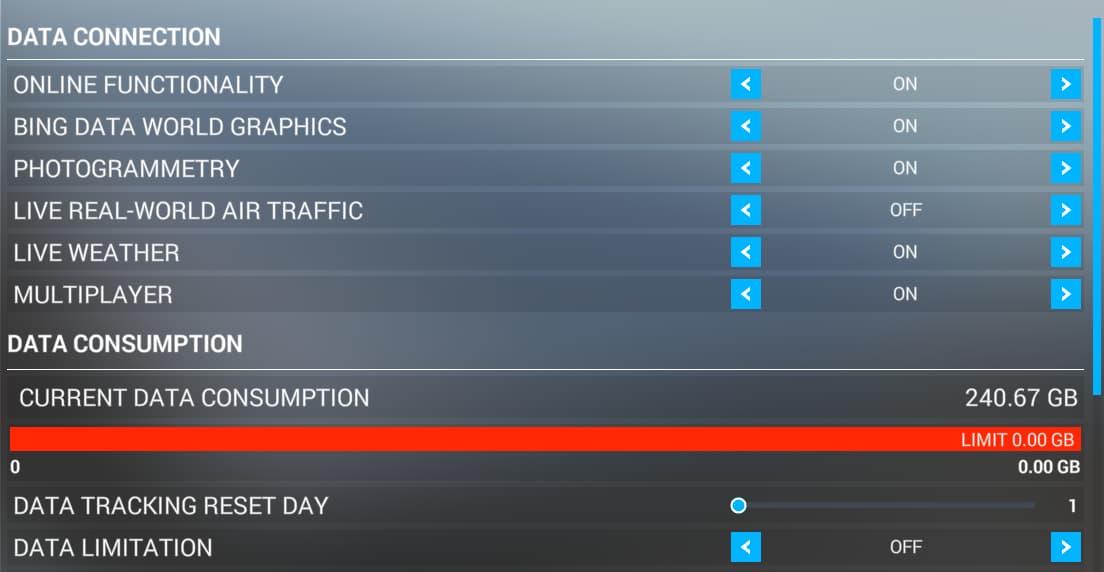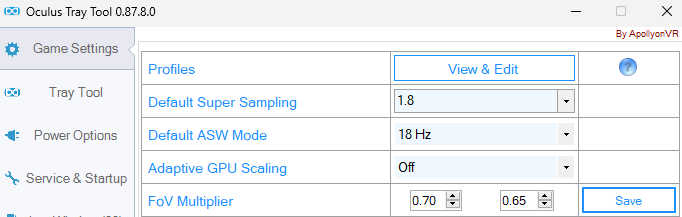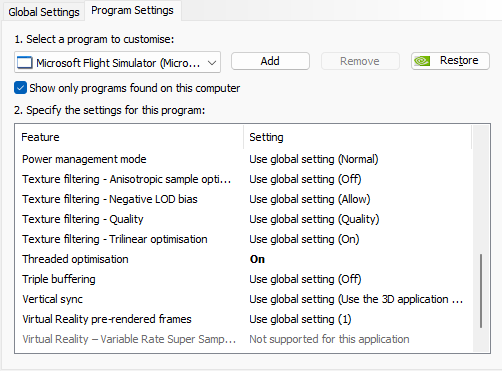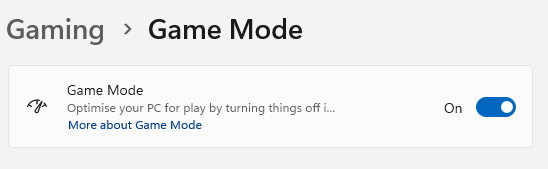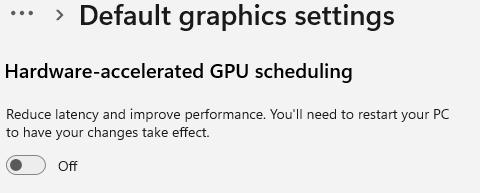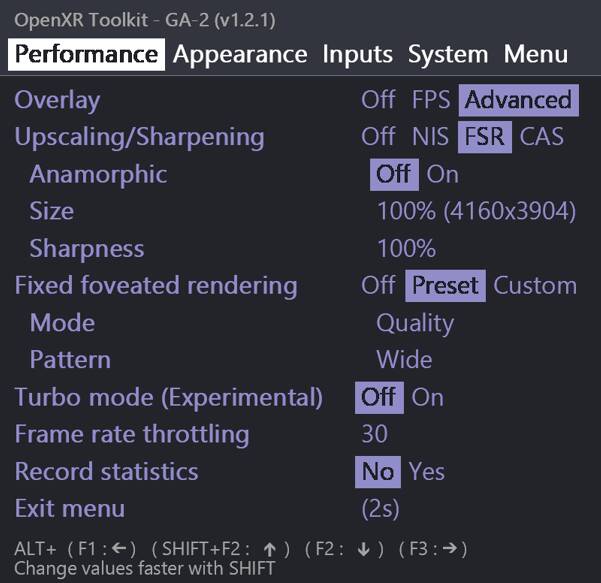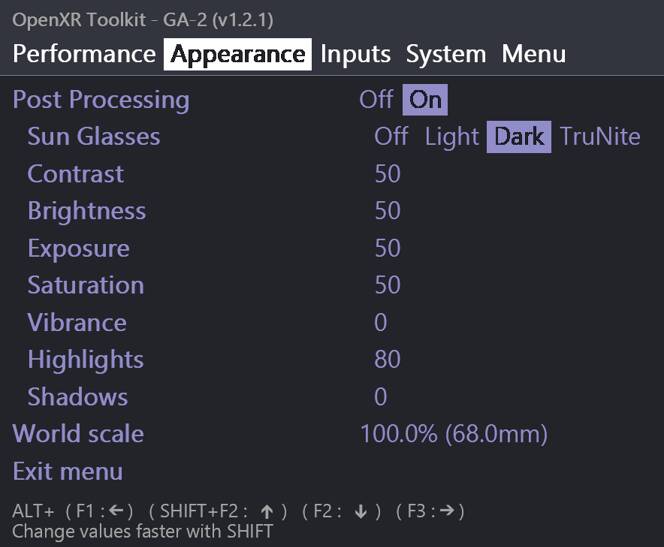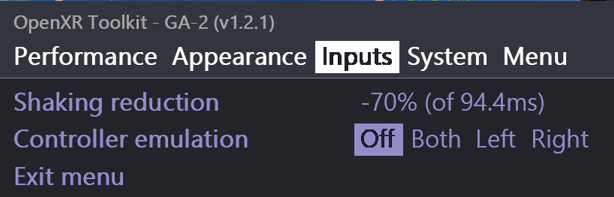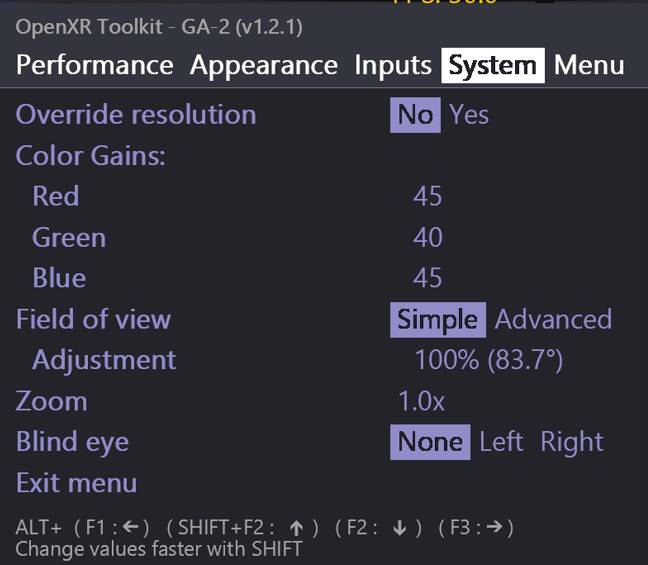I really hope some of you get the same results as me. It’s insane to see a fluid 4000 x 4000 image.
I’ll try to capture some inside lens recording and post it in this thread.
Note: taxing can still be choppy. (I do run FSLTL which may impact frame rate)
Also, be patient and give the motion reprojection some time to settle in.
This can take 10 to 30 sec. You sometimes also need to open the oculus tray tool and hit save again.
Good luck ![]()
Oh and as a reference use
Activities/DiscoveryFlights/Naples.
It’s a good test environment with city, airport, clouds, sea, mountains.
Startup sequence:
When in world map start up oculus home and oculus tray tool.
Switch FS2020 to VR and check in openxrtool if frame rate and resolution
match up with settings in oculus tray tool. (As I said, you sometimes need to open the oculus tray tool, hit save, go back into FS2020 and toggle Ctrl+Tab if you changed Default super sampling
Here are all my settings I can think of.
System:
Quest 2 with airlink
3080TI / i9-11900K
Computer is hooked up with ethernet cable to 5G router.
Headset is hooked up over wifi to the 5G router.
Router is 9 ft away from headset.
1Gb internet connection.
I’m in the fs2020 beta program currently 1.29.30
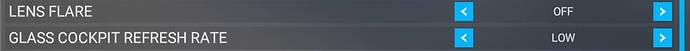
Oculus tray tool, everything default except screenshot showing here.
You can set Default Super Sampling lower or higher, depending on your system.
All nvidia setting are set to default except Threaded optimalisation = ON