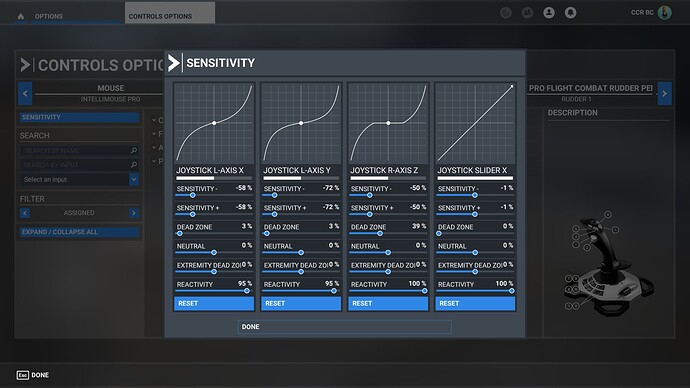I used to have Joy Button 2 on my Logitech 3D Extreme joystick to reset views, both inside and outside the aircraft. Now I cant use the button for neither of these tasks. Tried to delete the binding, and remap - but to no use. Whats going on, and does it have something to do with that mouse bug (cursor suddenly dissapearing) ? Just need som help to solve this. Latest FS2020 (non beta).
Moved to #self-service:peripherals
Same stick, same button use. Just flew and no issues.
Create a new profile, with new name, don’t use “copy” just make a new profile and test it.
May have become corrupted. Keep the old one as a reference to redo new profile. Then delete it when finished.
Could be a failing button but less likely that.
Thanks for your answer. Well, I also tried the joystick in Windows control panel. Three buttons seems to fail. I hopefully would get the device replaced tomorrow. Logitech leaves 3 yrs warranty right?
darn, good luck!
Did you open in onscreen maps?
If so, use mouse over a non map or additional screen and see if it comes back… I have same thing…
I found the joystick to be broken. =( Ordered a new one, but since I deletede all my joystick settings (as sensitivity, curves, deadzones etc) I hae to start from zero again.
Any suggestions (for GA) ? Flying mostly one engine props as C 170, 152 etc. What I can remember, the rudder was way, way too sensitive…
Ignore my Joystick R-axis Z (twist) as i do not use it. Have rudder pedals.
And I only use the stick for F18 and Cubs, but this may help:
Rudder twist…
I’d probably start around -30, -30
dead zone at least 3% it’s easy to twist unknowingly
reactivity start at 90%
Are my old settings saved as a backup somewhere in the cloud or local? My settings were really fine and I was about to share them before I ruined it all by deleting them. I’ll try your settings though…
This topic was automatically closed 30 days after the last reply. New replies are no longer allowed.