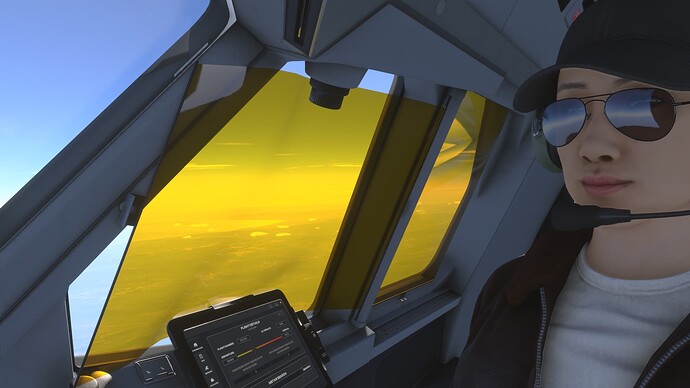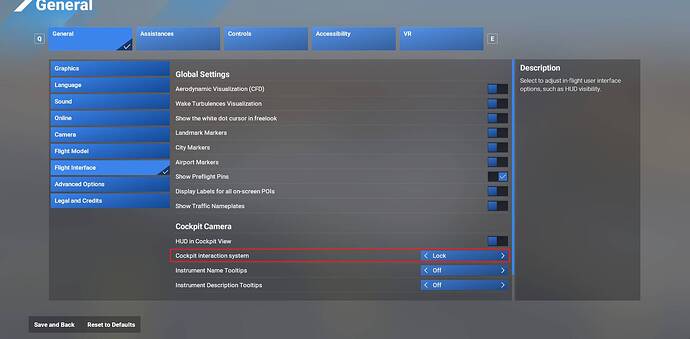I love that we finally have working sun visors, but I feel that the sun visor effect shouldn’t go away and become transparent when we put the cursor over it to adjust it or look at its general area. I was facing towards the Sun at a heading of 228 at 23:02Z and the sun was shining in my face because I had my cursor in the general area and it was completely transparent and was blinding.
The more improvements in graphics like HDR and complex lighting, requires advanced technology like the sun visors. Here is why:
Moved to User Support Hub that is more appropriate.
By any chance could you post a video of what you are experience when you put the cursor over the sun visor in the condition you described ?
Does it happen with all aircraft or just specific ones ?
I first noticed it in the C400, but I’m assuming it happens in all aircraft that have sun shades. If you even try to look around or be in the general area of the glass when the sun shade is between 60 and 70 degrees, it will turn clear and allowing the sunlight to pass, defeating the point of the sun shade.
But the sun shade should not turn clear when we hover over it. That defeats the whole point of the shade.
Thank you for the video that helped to understand what the issue is.
I can reproduce it (ms-store):
Issue happens when using the cockpit interaction system option with “Lock”:
Since you are on Xbox, I guess you cannot change to “Legacy”. With that option, issue does not happen since it is not highlighting the sun visor when moving the mouse over it.
For me I would say it is a bug with that “Lock” option when moving the pointer over a transparent element like the visor. You could create a report in the Bug Reporting Hub > Aircraft & Systems (using the provided template).
Thank you. Made a bug report already.
See corresponding report: Sun visor turning transparent on cursor hover, blinding pilot