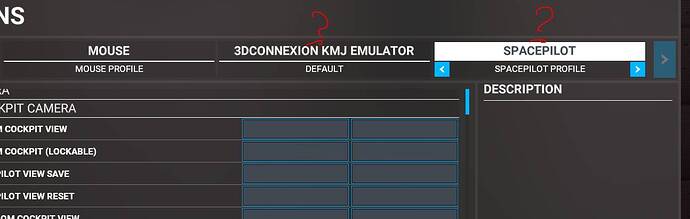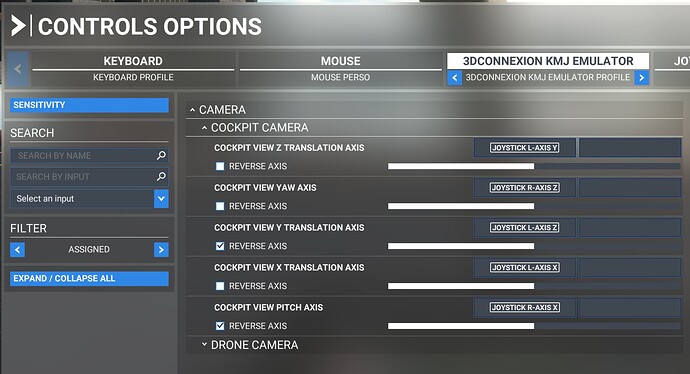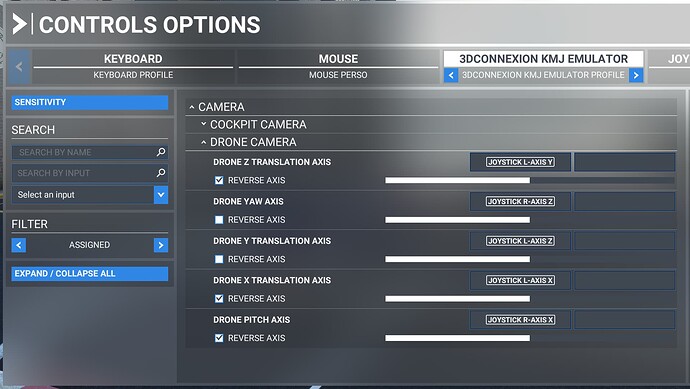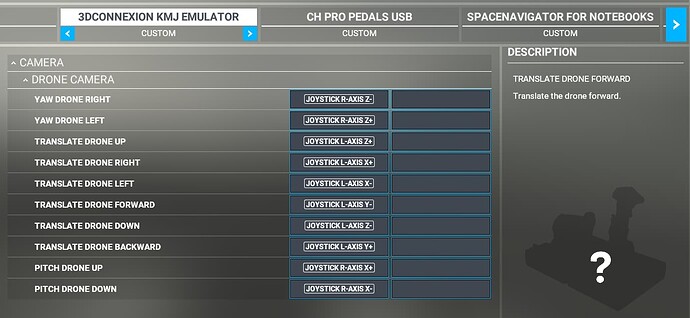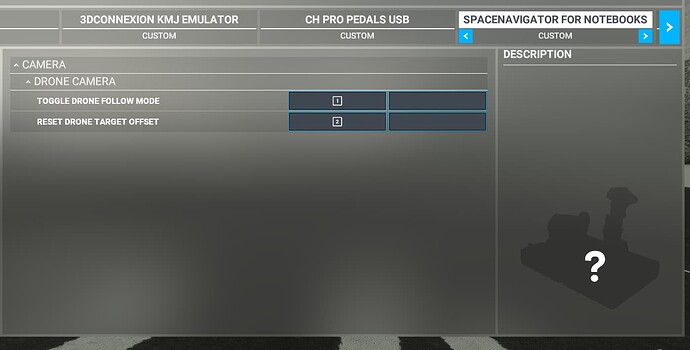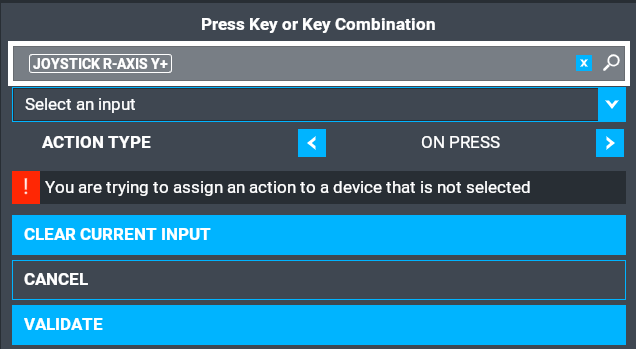Support for 3DConnexion Space Mouse for camera / drone control. It’ll make it possible to look around with left hand, while right hand can stay on the joystick.
Have you investigated if ‘joytokey’ will work?
No, I have not. What lies behind the question Zoe?
sigh… because you can bind controls to become other controls. Thus if you want to use your puck to move a camera in 3d and the standard bindings don’t allow, then that application might help.
Try, or don’t try. It was a helpful suggestion. No need to be ■■■■■.
No need to sigh … I was / am not ■■■■■ … just curious.
I know the app can bind other controls to input controls, but I can already do that inside the 3DConnexion config file so there’s no need to use an extra app for that, I can turn it into a mouse or a joystick. Also the free app Opentrack can be used, it recognizes the Space Mouse as input device. But any of these ways need tinkering and trying and testing and I bet 80% of users won’t be able to do it. If MSF would support 3DConnexion out of the box that would be very helpful to any Space Mouse owner.
Excellent idea. Won’t hold out any hope for implementation though!
Hi!
Has anyone connected a spacemouse to the flight simulator to control the camera?
Spacemouse is recognized with 6 axis, but I can’t figure out how to control the cameras.
Any idea or solution?
Gruß Andreas
On steam there ist a tool ControlYourJoystick.
I am using the demo version. Works for me.
Hi Guys,
I found a solution, to control the drone camera by 3D Connexion Space Mouse Standard.
You have to edit/add a FlightSimulator.XML in the %appdata%\3Dconnexion\3DxWare\Cfg folder.
Unfortunately I cannot add XML as attachment so I’ve published the solution at flightsim.to
3D Connexion Space Mouse configuration » Microsoft Flight Simulator
Hi Cro4711,
Thanks for your effort of providing that xml file!
I cant get it to work properly though and am trying to figure where the problem is. I wonder if I followed your instructions properly?
After placing your xml file in the Cfg folder I see the following in MSFS;
Is this right so far?
If so probably there is something with windows/drivers.
Thanks again!
BR
Hi DreadBeret59473,
My patch doesnt do anything else than making the Spacemouse KEYS visible to the MSFS.
Your screenshot looks quite good. It shows that your Spacemouse driver is installed and known by MSFS.
What you now need to do is, to map manually the Spacemouse events to the MSFS actions.
Unfortunately, the MSFS profile configuration file is in a very cryptic location, with a very cryptic filename.
So I guess that my profile won’t work at other pcs than mine.
That’s the reason I didn’t share the file and you have to assign manually the Spacemouse events to MSFS actions.
Let’s do it at one example:
- Go to the MSFS controls options (your screenshot).
- Click at " 3DCONNEXION KMJ EMULATOR"
- Enter “zoom” into the SEARCH BY NAME editbox on the left
Now you should see the Row “ZOOM COCKPIT VIEW” on the right.
- Click at one of the two empty boxes in the row
- open the “Select an input” dropdown menu by clicking to the triangle at the right
- scroll to and select “JOYSTICK L-AXIS Y-” from the dropdown menu
- click “validate”
Do that for all the other MSFS actions you see on the screenshots shared at flightsim.to
After that the spacemouse should work in drone, external and cockpit view.
Feel free to add the Spacemouse axes to additional MSFS action as you want. My screenshots are still an example as I did that for me.
Regards
Claus
By the way:
I had informed 3DConnexion about my patch (hoping to being implemented that out of the box).
They asked me if I’m a Microsoft guy. After negotiation I never heard something from them again. …
Many Thanks, I have this first part working with 3DConnexion SpaceNavigator, for Cockpit Camera, using you config file straight out.
Now to configure Drone Camera
Here’s for the Drone Camera :
In my control profiles in MSFS, I have two profiles for my space mouse - 3DCONNEXION KMJ EMULATOR and SPACENAVIGATOR FOR NOTEBOOKS. I have CRO4711’s XML file in my Cfg folder and everything’s working, but it’s weird. I have to use the 3DCONNEXION KMJ EMULATOR device to customize the puck and configure all of the camera directions, but I have to use the SPACENAVIGATOR FOR NOTEBOOKS device to configure the two buttons on my actual device. If I try to configure them in the wrong device then I get a warning that “You are trying to assign an action to a device that is not selected.” I would prefer to have a single device in MSFS to configure, so can anyone help me how MSFS recognizes each of those devices and if there’s anything I can do to merge them into one?
We have no choice, this is the 3DConnexion driver which bring this to the OS, no chance to see it merged in the future. Same case here with SpaceNavigator. One part is useful and the other not