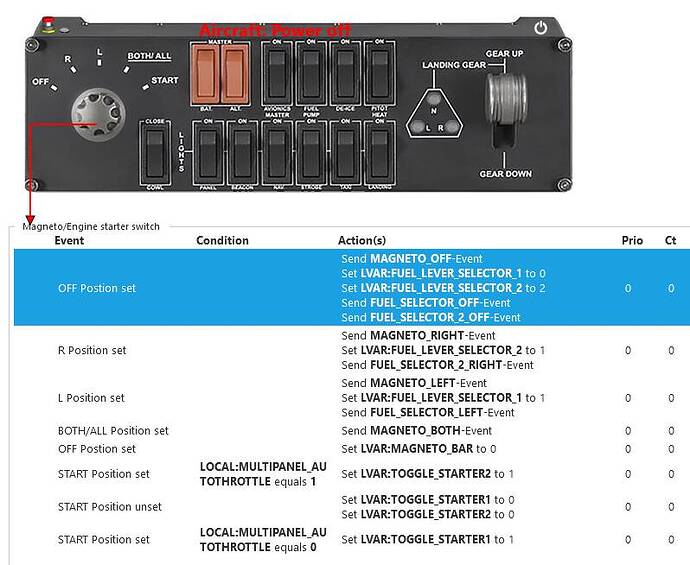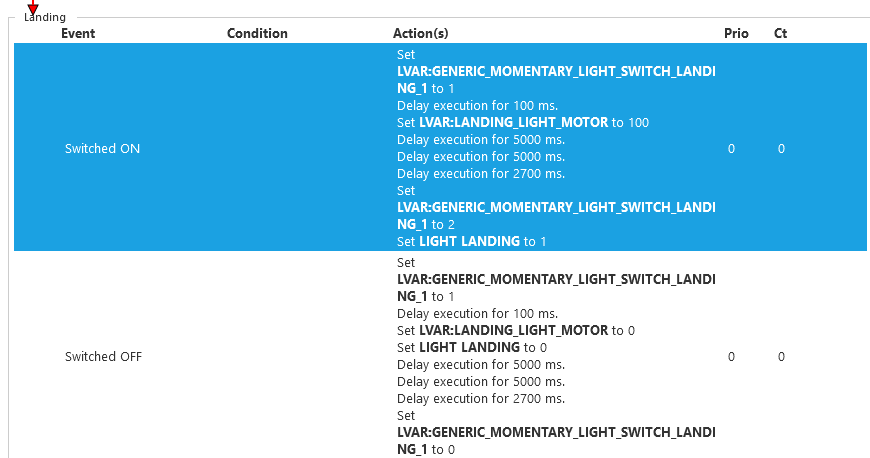I think it would be great to have more configurations to properly support switch panels such as what you have with the Saitek TPM. I have seen other custom switch panels and dyi instructions as well. You can currently use them but the switch event can cause issues with other throttle controls causing to have to quickly readjust them during your flight. You have to flip them a couple of times to register the click. Would be great if customizing controls had more toggles, separated on/off settings and the menu just detected the switch click/position better in general.
Would be great to use these switches for ice control, interior and exterior lights, separate starters for multi-engine craft, etc. As stated you can do it currently but in my experience is difficult to set and during game play you may have to flip the switches a couple of times for the event to register.
I’m sure others have invested in equipment for the realism and to have that much more freedom from the mouse and keyboard during game play.
most people use SPAD.next. highly customizable. i was able to set up a mode on my logitech radio panel to control the AP heading in my plane.
3 Likes
Thanks for sharing a solution / work around. I use the saitek gear switch panel, multi panel, radio, tpm, and throttle quadrants. All work great out of the box with msfs except for the switch bank on the tpm system. As stated I can get those to work just not as efficiently or elegantly as I think a person should. So with the equip I have and as great as the vast majority works thanks to ms and Asobo, hard for me to justify an add-on when just wanting a little more complete implementation of work that already exists. For whatever its worth that’s my view. If others share it super and maybe we get a little more polish for the hardware side of life.
Thumbs up for SPAD. It gives you far more flexibility, that no driver that supposedly works with all planes could. For example, in a twin like the Cessna 414AW, I make use of the Logitech panels autothrottle switch to control whether I am starting the left engine, or the right engine:
And here, until FSW did this themselves, and I never got around to unpicking it, I added delays to the landing light being turned on as the lights fold down out of the wing into position:
You just couldn’t do any of that with the Logitech drivers. This is also the reason why I haven’t bought any of the Virtual Fly Switcho panels, as they aren’t seen as normal HID devices. You have to use the VF Hub to control them, and you are pretty much stuck with on/off commands, which makes them all but useless to me currently.
1 Like
There has been an update on this. It is now possible, with the right version of the VFHub to install a firmware on to select Switcho hardware, so that they appear as regular HID devices. I believe that applies to Trims, Lights, and Engines. But not the Trims Neo, or the Radio stack. It’s a shame about the radio stack as I have several planes where simply pressing NAV, or VS does not do what you want without some specific SPAD customisation, meaning those boxes would be useless to me. The Trims Neo probably has something to do with the motorised trim wheel. Not necessary, but very cool.