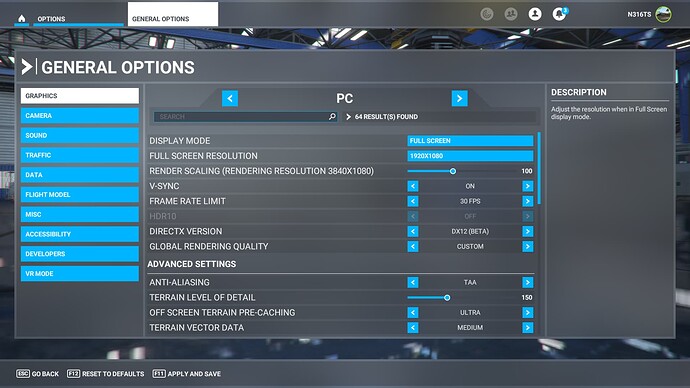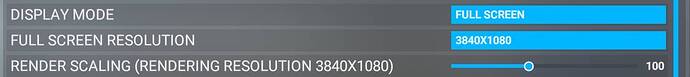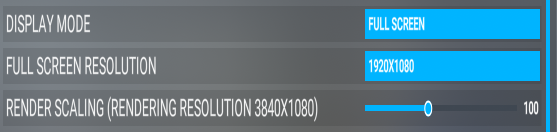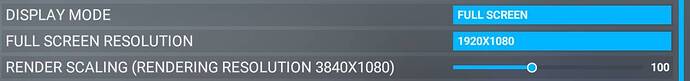![]() Thank you using the Bug section, using templates provided will greatly help the team reproducing the issue and ease the process of fixing it.
Thank you using the Bug section, using templates provided will greatly help the team reproducing the issue and ease the process of fixing it.
Are you using Developer Mode or made changes in it?
No
Brief description of the issue:
(This may not be a Sim Update 9 bug, but I discovered it in Sim Update 9. If anyone knows of a relevant bug in Bug Reports, please let me know and I’ll merge it.)
I have gaming laptop attached to a KVM switch (Startech SV211HDUC) attached to a 48" ultrawide monitor (Samsung CHG90). In that configuration, my Flight Simulator resolution is set to 3840x1080.
My Windows display resolution was set to 3840x1090 and set to mirror the display on my laptop at the same resolution (in other words, don’t extend the display).So in other words, Laptop (3840x1080) ↔ KVM switch ↔ Ultrawide monitor (3840x1080)
This week, I unplugged it and brought the gaming laptop on a trip with no external monitor. When I turned on Windows (without any monitor attached) the Windows resolution automatically set itself to 1920x1090. When I turned on MSFS, the graphics setting said that it was set to 1920x1080, but clearly was a squished 3840x1080 (see first screenshot).
This is detailed again in the steps to reproduce.
Provide Screenshot(s)/video(s) of the issue encountered:
When starting Flight Simulator for the first time after being plugged into a monitor:
Note that you can change the display resolution to 1920x1080 (the same resolution that it says it is already set to), then apply changes, and then it would still say 1920x1080, as it does in the above screenshot, but this time the resolution would actually be 1920x1080.
Detailed steps to reproduce the issue encountered:
Original setup: Laptop connected to a KVM switch (Startech SV211HDUC) attached to a 48" ultrawide monitor (Samsung CHG90). Windows set to 3840x1080 resolution and to show the same screen on both the laptop and the monitor. MSFS set to full screen 3840x1080:
So in other words, Laptop (3840x1080) ↔ KVM switch ↔ Ultrawide monitor (3840x1080)Turn laptop off.
Unplug the laptop from the KVM switch and monitor.
Turn on laptop without any external monitor. Note that Windows has automatically changed the resolution of Windows to 1920x1080.
Start Microsoft Flight Simulator.
Navigate to Options > General Options. Look at the resolution.
Expected result: MSFS will either retain its 3840x1080 resolution and I will have to manually adjust it, OR MSFS will switch to the new Windows resolution of 1920x1080.
Observed result: MSFS says that it is at 1920x1080, but the display is squished and the actual resolution is still 3840x1080. See first screenshot in Screenshots section above, or the smaller version here:
Note that if you select the resolution 1920x1080 and apply changes, MSFS will then correctly change to 1920x1080 resolution and the problem will get fixed. See second screenshot in the Screenshots section, above, or the smaller version here:
PC specs and/or peripheral set up if relevant:
2.60GHz i7-10750H
32 GB RAM
GeForce RTX 2070 8 GB
1 TB SSD (¾ full)
Windows 10 Home 20H2KVM switch (Startech SV211HDUC) attached to a 48" ultrawide monitor (Samsung CHG90)
![]() For anyone who wants to contribute on this issue, Click on the button below to use this template:
For anyone who wants to contribute on this issue, Click on the button below to use this template:
Do you have the same issue if you follow the OP’s steps to reproduce it?
Provide extra information to complete the original description of the issue:
If relevant, provide additional screenshots/video: