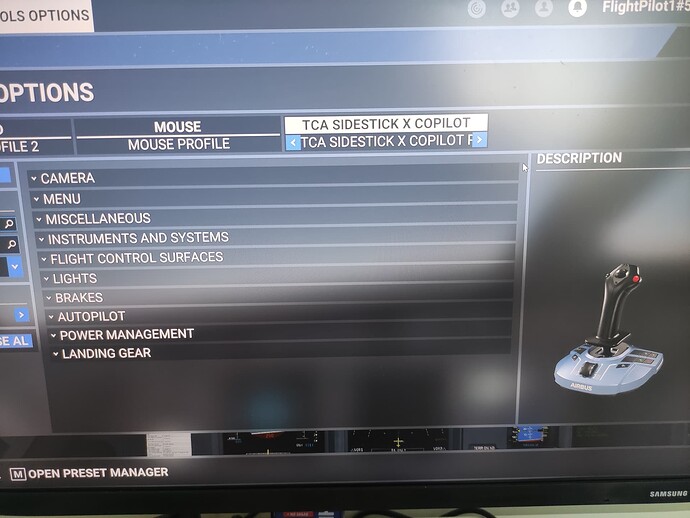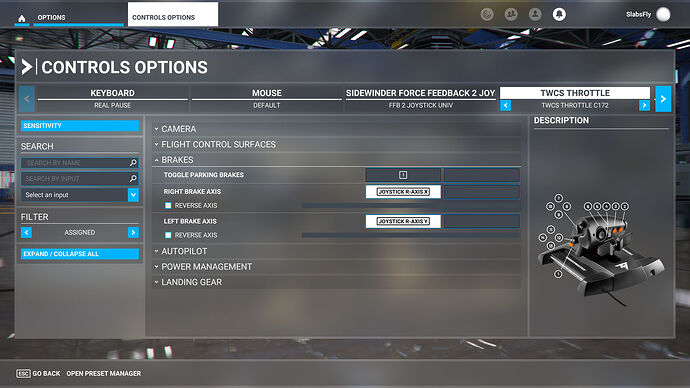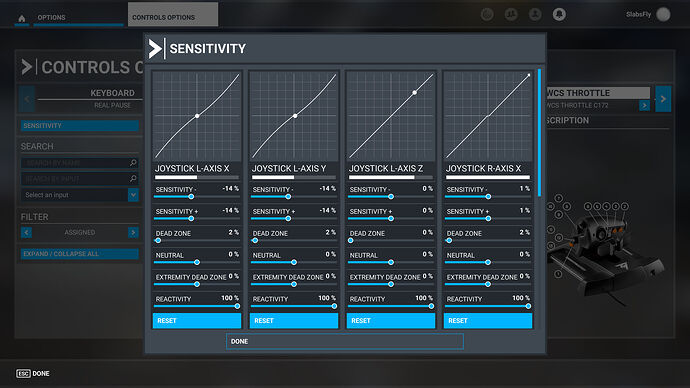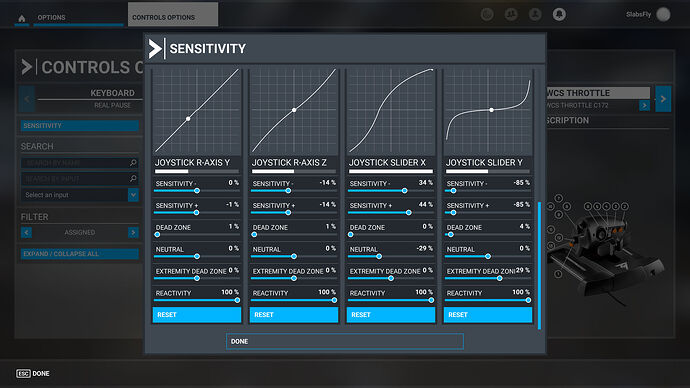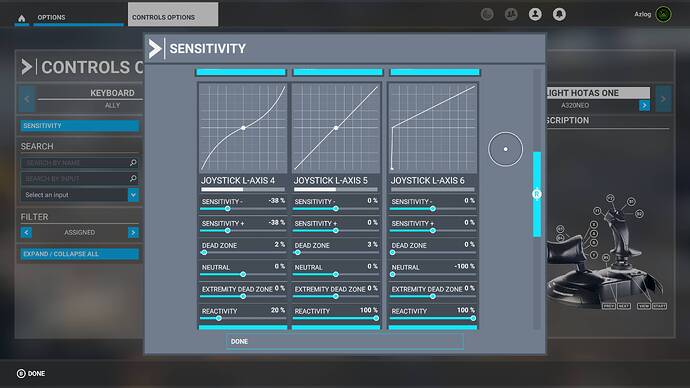I have just bought the T rudder pedals of 100 euros
And I connected it with my TCA Airbus captain pack
It only works if I put the cable from the rudder pedals directly into my throttle (TCA airbus captain pack full collection) but if I go to settings> controls the rudder pedals do not show up meaning I can’t change sensitivity etc. this may be because it maybe doesn’t work with the TCA airbus captain pack but I have been reading on the box of my TCA airbus captain that it is compatible with the T rudder pedals. I went to support on thrustsmaster website and it Said ‘compatible with any joystick or throttle on the market’ can anyone please help me? I’m on ‘XBOX series X’
The rudder pedal function actually shows up under the throttle settings. At least mine does. If you go into sensitivities the pedals will show there. Also if your rudder pedals are working the rudder mapping will show under the appropriate slider. You can also map left and right toe brakes to the rudder pedal toe brakes
They don’t show up as a unique controller as they are part of the stick essentially. Sensitivity is on the same axis as the twist-stick so and there should be another axis added for the toe brakes
Thanks a lot for helping this worked!
Thanks a lot lot it works perfectly fine now thanks for your help!
My braking is inaccurate. I can only brake if I push the pedals down fully do you know what settings I need?
Because this is very annoying and sometimes I press the pedals and I don’t even brake.
I haven’t played around that much with the brake sensitivity but it only starts to take effect once pushed more than half way through their range. Not quite sure yet how to adjust that to give more range
I believe there might be a brake axis that it needs assigned to. I don’t remember doing it but it doesn’t mean I didn’t
As @Azlog mentioned you DO have to assign the brakes to an axis. As I mentioned before, my rudder pedals are plugged into my Thrustmaster throttle so the rudder pedal configuration is shown there. This is what the assignment screen looks like:
In the sensitivity adjustment screen, I have the brakes set linearly. In the following screenshot you see the right brake axis on “Joystick R axis X” with no brakes being applied
And for interest, this is what the left brake axis on “Joystick R axis Y” looks like with partial brake application
Just tried this for my toe brakes - moved the neutral position 100%. Will give brakes across pretty much the full range and allow much better gradual braking. Could also add extremity dead zone if you don’t want to have to go all the way for full brakes
Thanks I have it now set the same sensitivity setting for the brakes (both pedals) but it still doesn’t work.
Can you show me the settings for the brakes in controls maybe that helps
Yoo bro thanks so so much!!! It works even individually I just had to adjust 2 settings but you helped 90% thanks again