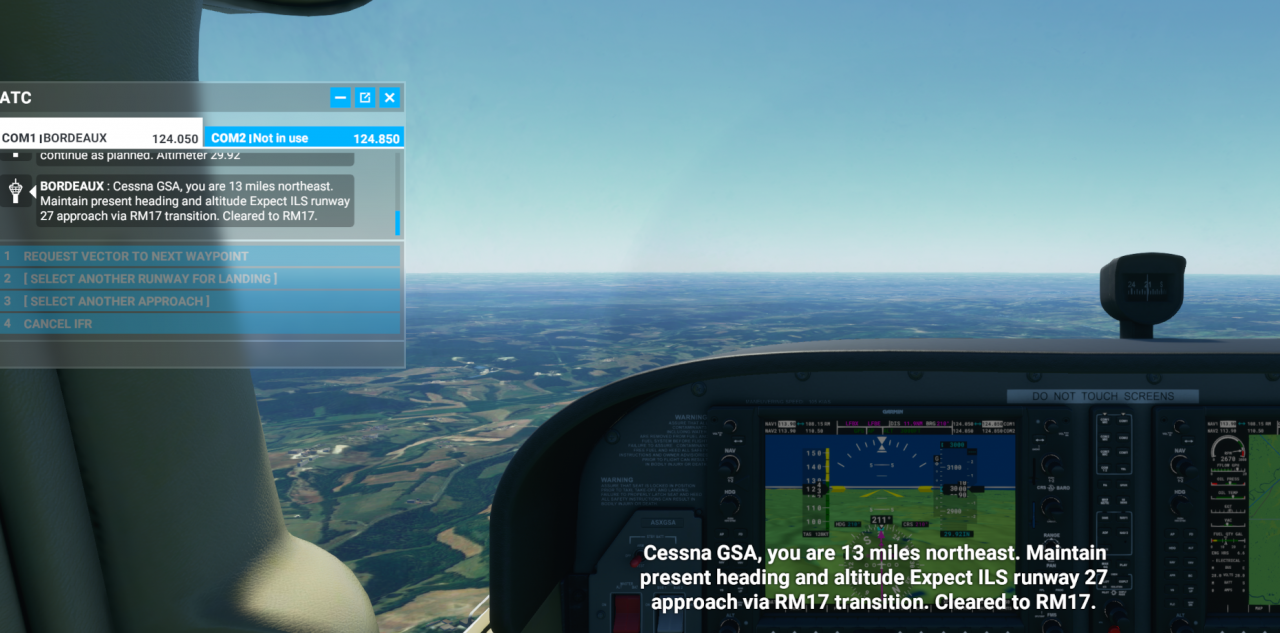When you choose an airport for take off or landing how does MSFS determine which end to depart and arrive. I know in real life it’s depending on wind direction. I know you can choose a runway end, but was just curious. Cheers.
It uses the wnd direction based on the information its getting from Meteoblue (the in Sim weather data provider) unless you have real world weather disabled.
Welcome to the mad house ![]()
I’ve noted that, at times, if the weather data isn’t loaded in the World Map when you plan your flight, you will assigned a runway that will not match with the real weather conditions once you load into the cockpit. You can note this by the dashes in the wind direction/speed indicator for the airports the World Map.
I find it odd that the sim isn’t able to alter your flight plan and assign the correct runway on-the-fly as it seems set in stone based off the World Map’s flight plan.
You’ll see this sometimes where you’re taxiing to one end of the runway and seeing Real-time Online traffic coming in to land at the other. I’ve even been given takeoff clearance when I can clearly see an aircraft on final at the opposite end of the runway.
But you can change runway assignment during ATC clearance, no? Request a different runway, and choose from the list. That is assuming, the Airport AFCAD data is complete and clean enough for the ATC engine to read them properly.
I’ve seen that break the log, where it doesn’t count your takeoff if you don’t take off from the runway as set in the World Map.
Ohh people actually use the log? I never really cared about them myself… I turn off the flight log window at engine shutdown at the end of the flight and I never open them… like ever… Even if I do open them, it’s an accident and I just close it to look at something else… lol.
And metars which should be more comments. For many airports but not all.
I’d say that a Pilot’s log is probably their most valued possession related to their piloting.
I’ve sort of wished I’d actually kept a paper log of my sim flights rather than rely on the built-in log and its questionable behavior and lack of detail.
For real world absolutely because it is a legal document. For the sim, I don’t care much. I had 200 hours ages ago that got reset to 0. It was a little annoying but I’m flying only for me in the sim and I know how I’m doing.
I never understood the bragging rights for hours. It mean pretty much nothing. In the sim and real world.
I suppose, but if you really do care about keeping logs, whether you’re a real life pilot or not, you would have used other more reliable source of logging, than the default MSFS that’s very inconsistent and tempramental at best?
I mean, I do keep a sort of a log myself as a casual simmer. But I use Volanta for that. It logs all my flights automatically and place them on a world map, with pictures. So I can always see all the routes I’ve done on the world map. It also tracks where my friends are when flying at the same time along with every other people on the Volanta network. It stores my Navigraph flight plans, all the countries I’ve visited, and it even shows the parking spots that I’ve parked at all my flights by zooming in. It even captures the flights that are non-genuine flights (when I’m testing my mods, when I’m doing fly-bys). But all I need to do is select those flights and delete them from the logs easily. It also tracks my altitude, airspeed, landing FPM rate and G-forces. It’s the complete package, for free.
Much easier to use and more intuitive, that’s why I never really cared about the built-in MSFS flight log. If it doesn’t count, then it doesn’t matter, because Volanta would have logged my flights properly.
In my case, an Xbox pilot, it would have to be paper and I didn’t start there and don’t feel like retroactively trying to recreate it nor invest in maintaining it.
The log, like many things, is a personal thing and may or may not be of any importance to the individual at the controls. It’s pointless to debate its merits.
Anyhow, we’ve derailed this thread…
At least even with paper logs that you keep yourself, you can actually carry it anywhere you want and share it to anyone you want. With the default flight log. You can only see it in MSFS, and you can’t do anything other than looking at it on your xbox. You can also have an external app yourself on your phone or tablet that you can keep track of. There are many ways to do your own flight logging, even when you’re in the locked xbox environment.
Which is why to get back to the topic of the thread, there’s really no reason to not choose a different runway for takeoff and landing to the one you want, because even if it breaks the default flight logging, you’re already logging your flights in your own way anyway.
I agree with this one though… I do a lot of long-haul flights in the A330-900neo in MSFS. Most of them are overnight flights where I take off, then I leave for bed, or during the day where I take off and leave for work. Throughout those 10-14 hours of flight in MSFS, I’m nowhere near my PC. I only return once it’s time for descent, approach and landing. So technically, I never spend more than 1 hour in total for every flight that I do, yet it’s logging the entire 10-14 hours on my records. So my hours mean nothing.
I tend to fly a number of different aircraft and the built-in log is something I use to review. I’ll search for a specific aircraft and check how many hours I’ve flown in it, or which aircraft I’ve got the most time flying or I’ll want to see if I’ve flown into or out of a specific airfield, etc.
Yes, I could do that in an external app or in a logbook, but the convenience of the built-in log is useful to me.
I have zero interest in bragging rights. I actually sit and fly the aircraft in real-time. I’m building a record of experience(s) for myself, I’m not going to come here and start a post about my hours. Like you said, for many people who are into airliners, those hours aren’t even spent at the sim, so I can understand their lack of importance. I’ve maybe done what you’ve done with overnight-walk-away from-the-sim-flights twice since I got the sim and I think it was in the 747 to get the Frequent Flier Miles achievement.
Again, it’s a personal choice/thing here and we aren’t going to come to a consensus on it, because of the very nature of it being so.
Excel is a nice tool for logging, I think. You can separate them based on aircraft types and log them separately. Then you can do some analytics to filter and group the hours together to see your total flying statistics.
I’ve tried this a few times at MIA but it didn’t work. I was told to depart with the wind, so I chose the option to change the runway assignment, but the only options they gave me were in the same direction. I’d have thought I’d have my choice of all the runways at the airport.
Yeah, it’s kinda inconsistent at times, sometimes you can choose, sometimes you can’t. I’m guessing it depends on the cleanliness and the completeness of the airport’s AFCAD data, without a proper interconnecting taxiways and correctly labeled runways, the ATC can’t read them so the choices are not available to you.
Same reason why some airport allows you to “taxi to the gate” once landing, and some airports just doesn’t give you the options at all. Something definitely wrong with how the ATC handles assignments.
I’m sitting at KSBP right now VFR, and I have no options in the ATC window to alter the choice of takeoff runway.
I just have the usual Request Taxi and direction, taxi to parking and fueling or ground services.
This is not my screenshot so ignore the red box, but there is an option underneath it to request a different runway for take off after being given the taxi clearance. So it’s definitely “possible” from the MSFS perspective. Now the question here is, what is the cause that this option doesn’t appear to other people the same way it appears here.
And the other side, there’s this too where the option to select a different approach and runway for landing is available as well. But they are very inconsistent, sometimes they appear and available, sometimes they don’t even on an airport that has multiple approaches and runways. Sometimes you can choose different approach but not the runway, sometimes you can choose a different runway, but not the approach, etc.
Yes, I am frequently frustrated that my only landing runway choice for KOAK is the airliner R12/R30. I’d like to select one of the alternate choices for GA.