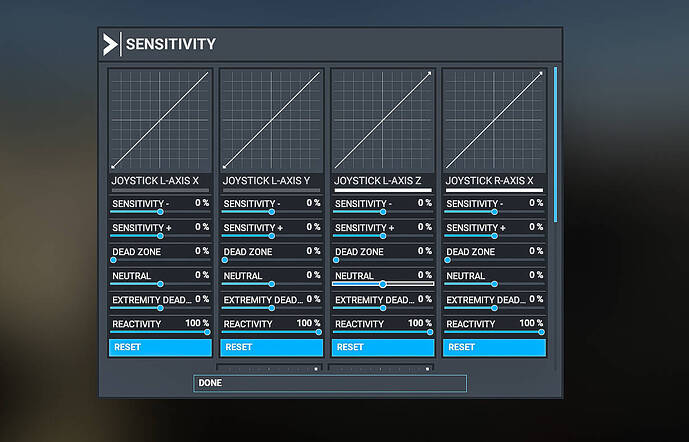This is an AMAZING post that I am just now coming across as I am finally getting my Bravo. Thank you so much for including this. Any way to have a mode for making adjustments to the GPS? Direct To, PROC, FPL buttons, etc?
Glad you are finding these bindings useful. I use them most of the time. However to date I have not tried to control the GPS with any external controler. The key is finding the necessary assignments either in the in game controls options or in some other control interface like FSUIPC, SPAD, etc.
Yeah it looks like GPS individual buttons are not assignable yet and using SPAD seems intimidating but I will have to look into it. That would be the last piece of the puzzle. Thanks again!
Were you ever able to achieve this? Is there a way to make this work since its two separate devices? A button combination spanning devices? I wanted to use the magnetos as a modifier as well.
The Magneto switch has four positions: Off, Left, Right, Both and a momentary switch for Start. I’m not sure if this would work… Use two of the rocker switches and one of the push button switches. Assign JB34+JB36 to Both, JB34+JB37 to Left, JB35+JB36 to Right, JB35+JB37 to Off. Assign JB34+JB36 + JB?? (the push button switch) to Start. Using this combination SHOULD still have JB34+JB36 activated for Both when the push button is released. I don’t know the keybindings for each Magneto position but these might work.
It is possible to be very creative using multiple switch assignments to one keybinding. Let me know if these work for you.
I was hoping to get away from using the rocker switches altogether since they are hard to access when throttles are used. I was hoping that each of the 4 positions on the mogneto switch could act as the “mode switch” modifier to use the autopilot buttons for each of the things: autopilot/com/nav/xpndr
Do you mean the magneto switch on the Alpha? There isn’t any way to configure keybindings using multiple devices like using the magneto switch on the Alpha to control the autopilot on the Bravo. Maybe the add-on customization programs can do that.
Trying to figure out the possible keybinding combinations for the Alpha or Bravo can be challenging. These peripherals have multiple types of switches such as rocker, pushbutton, and rotary. The various keybindings act in different ways. There are keybindings that Toggle, SET, and SET with a parameter such as engine number. The challenge is to set the keybinding to the proper type of switch.
Yeah that is exactly what I was trying to do. I figured it wouldn’t be possible. Its crazy to me that the g1000 buttons are still not configurable in the sim either.
Good Idea. How about putting one of the unused axis into reverse as that is considered a button. It should work unless you’re flying a 4 engine jet and have no axis to spare.
I agree those rocker switches are hard to access, especially in VR. I was hoping to bind one of them to switch to a wing view but so far have been unable as these are under the showcase section of the camera views. Can anyone tell me what i might be doing wrong.
I find the wing view i want then save it using Ctrl Alt (number) and then bind load custom camera to a switch on Bravo but it wont work unless i hit ‘Insert’ to load the drone camera.
Sounds like Spad NeXt is the way to go. Unless Asobo plans to do auto-detect on planes anytime soon (haven’t looked at the futures document lately)
There is something I’m missing and it is driving me crazy. How do you do the three button configuration for one one item. Example JB 44 + JB 14 + JB 7.
This is not about next level but maybe somebody with experience can help me.
Suddenly, after getting my latest MSFS mandatory update just this July 2024, the throttle on my Bravo started behaving very oddly. After startup of the engine, as I have done it so many times before, and even after warm-up for some time - as soon as I want to take off, the throttle starts its own life and goes back, with the throttle on the screen fluttering. When I set full power on the keyboard, it works.
The sensitivity seems ok,
This is brilliant. I love it.
Tail wheel lock? I have to toggle it on the keyboard, as there is no on-off function in MSFS.
There is a tailwheel lock toggle function in 2020, I have it bound to a button on my Velocity 1 stick. I don’t know about 2024.
Toggle is not good for me, as I can’t see the position of the lever in the DC-3, that’s why I would wish an on-off function like we have on other functions.