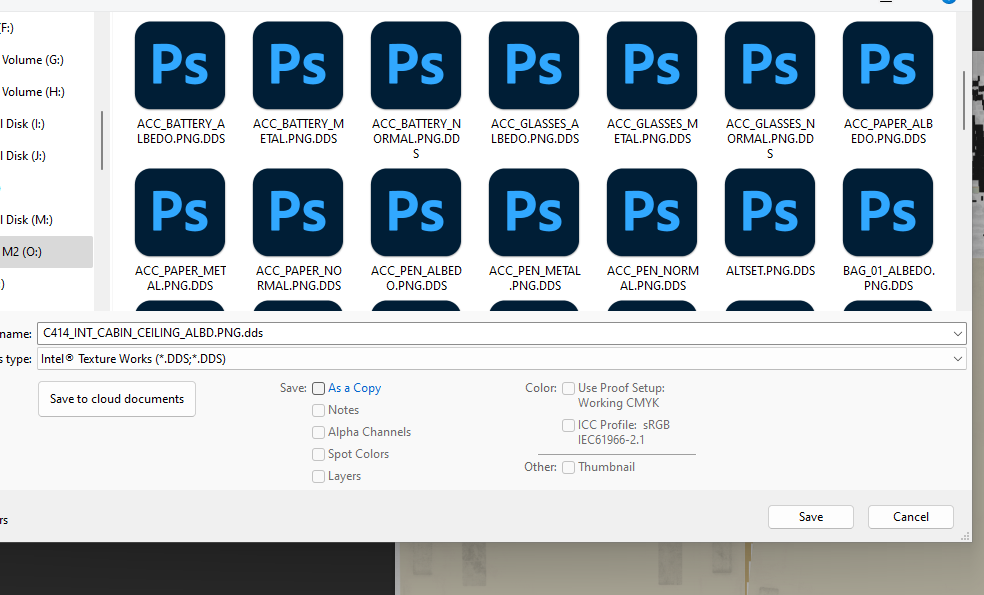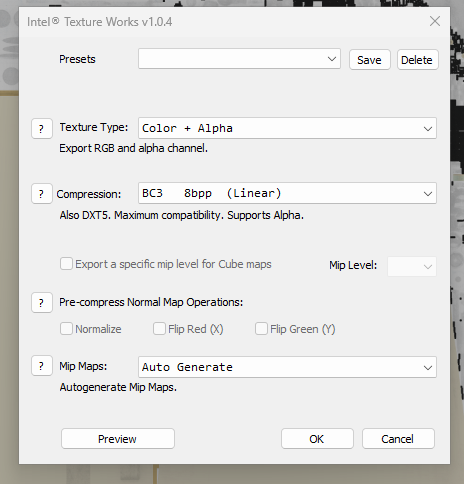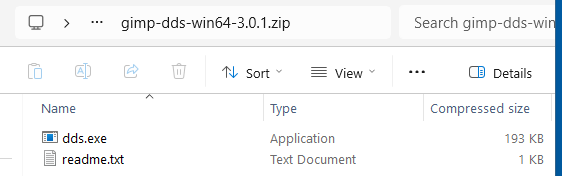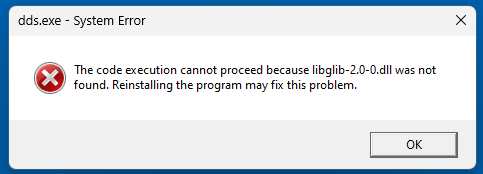If I was a real pilot in a real airplane I believe I’d likely stick few photos on the panel somewhere. So - that’s what I do in the sim. Once I find a new plane that I really enjoy and feel like I’ll be taking long flights in, I find a nice spot or 2 on the panel and add photos. Sometimes it’s my wife, or both of us or the kiddos. Just something kinda silly to add to the immersion. Granted everyone here may already be quite aware of the idea, and maybe no one is interested, but for those who haven’t considered it and are interested, let me know and I’d be happy to share my method. See my C414 and my Comanche as examples. (I also switched the C414’s Kenwood to The Beatles - just how I roll).
I’m going to away from the computer most of the day so I’ll go ahead and give the basics of how to do this for anyone who may be interested. First, obviously, find a location that works in your plane. Not every plane works well for this - some have almost zero free real estate on the panel. Sometimes you can find a spot on a door or even one of the pillars. Then the tricky part - how to find that texture. I’ve found a way to make it a bit easier. Usually, the texture you want will be in the plane’s main folder and, in there, find the simobjects folder. Then (usually a few more folders down) you’ll find the texture folder. Once you open that folder switch your view to “extra large icons” - that usually helps. Then simply find anything that says "cockpit, or “panel”. For example, in the C414 my photo is on the “C414_INT_PANEL_OPTION_01_ALBD.PNG.DDS” texture (note - only edit the ALBD files, ignore the COMP and NORM files). Open that in Photoshop or GIMP - I’m sure there are other programs, those are the 2 that I have - GIMP is free.
Texture Tools Exporter | NVIDIA Developer
You’ll need this plugin in order to export your texture to the correct “PNG.DDS” format. Just install and then when you go to save your edited file you’ll select the option you see in this picture:
And save that over the original (suggestion - save the original somewhere else first). When it asks for photo settings - use these:
The trick I found to make it easier is to use a texture map like one of these on this page: UV maps – pIXELsHAM
Just download one of those, drag it over top of your texture and save it as described above. Then reload your plane and this map will show you the exact spot to place your picture. Then, go back into your photo editor, place your picture where you want it, remove the texture map and re-save. It sounds complicated but it really isn’t once you do one or two, It can be slow and tedious to find the right texture at times, but I enjoy that sort of thing so it doesn’t bother me. But you’ll find it’s really easy once you try it. I’m about to be away from my computer for a bit, but if anyone wants a bit better description, I’ll give a better oner a bit later. Sorry this is kind of rushed. And if anyone else has a better or simpler way - please share. This is just how I do it - I’m sure it’s not the best way. I’m wide open to better suggestions!
I like this request. Adds some personalization. It would also work very well for post-its and other “notes to self” (like TOLD numbers and pattern/other V speeds). Make it an official wishlist request and you have my vote!
This is great, would very much like to make a picture of my wife so she’s not jealous of the brunette sat next to me in most of my VR flights! Lol
I did this in the glider in FS2004. I put a picture of Carrie Fisher in the cockpit.
That’s not a bad idea, regarding the wishlist. I’ll consider creating that. As for the “notes-to-self” - I’ve done that, as well. A few planes where I needed specific info (like flap settings, AP feature or maybe an ILS specific step I needed to remember) I’d simply create a little note somewhere on the panel. But your idea of a post-it sorta feature would really be cool - and a hell of a lot simpler.
![]()
See - it’s a win/ win. You’re welcome!
This takes me back to FSX. In the Jahn/Visser DC-3 you could have up to three custom pictures next to the airspeed indicator, which would cycle when you clicked on them. I had a photo of my wife, but she wasn’t overly impressed when I showed her! Anyway it’s a great idea and adds some unique personalisation to a virtual aeroplane.
I love this idea.
First, where is that Kenwood stereo in the plane, and second, does it actually do anything?
Disregard - found it…
That’s funny - my wife’s reaction was pretty much the same. lol. Just to show her now I’m trying to figure out how to put a bikini on that female co-pilot! That’ll teach her to not be impressed by my doting sign of affection!
I actually saw the texture file in the folder before I even noticed it in the plane. I then had to look all over the panel to find it, before finally seeing it down under the seat! Lol. It’s a cool addition to the plane, though. But it would be neat if you could push it and have it launch your Spotify or something. Eh - probably getting too immersive with that one! lol
Yeah, it’s nice to have that personalised touch in a cockpit. In my Islander I’ve had a painting of my pup (well, actually of a dog that looks just like her) for ages. I use paint.net for editing the livery files.
I can’t seem to find this plug-in for GIMP. Is there a location anyone is aware of?
Try this:
Yeah, I had tried that one, no luck. The Windows 64bit binaries zip file just has a .exe file in it that gives me errors when I try to run it.
How about this?
Instructions from here: https://www.reddit.com/r/GIMP/comments/12g3yaw/gimp_seems_to_be_unable_to_open_dds_files/?rdt=35274
Be careful not to click any of the dodgy download fishy links on the first link there!
Sorry can’t be more precise about this but I use the Photoshop plugin.