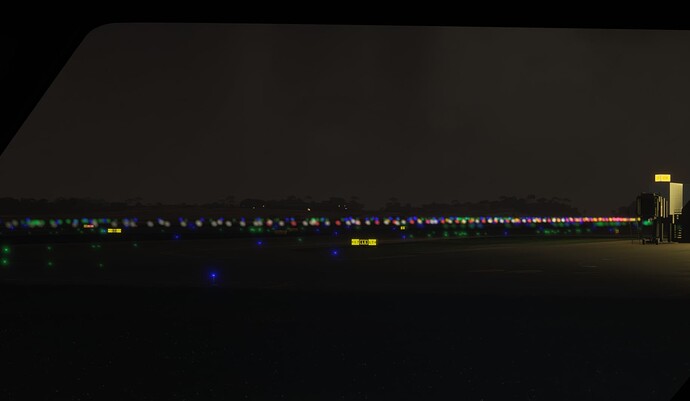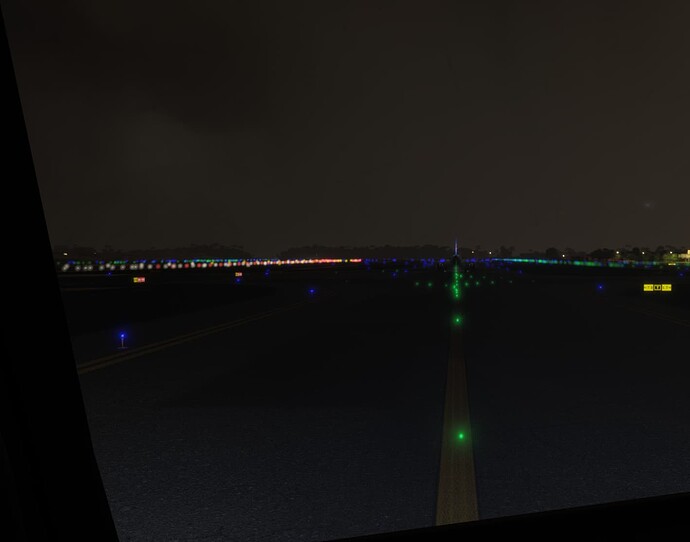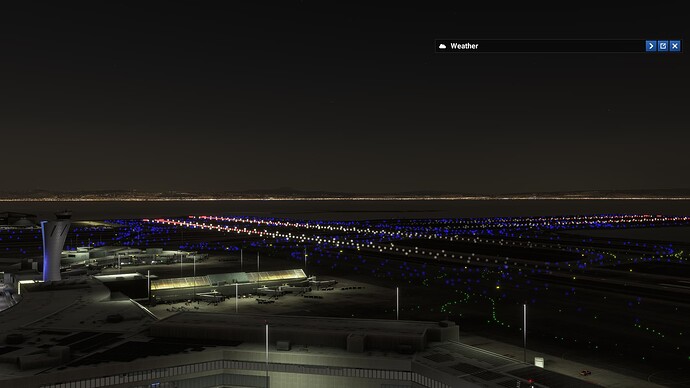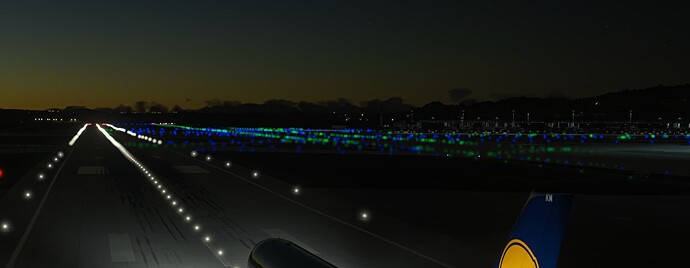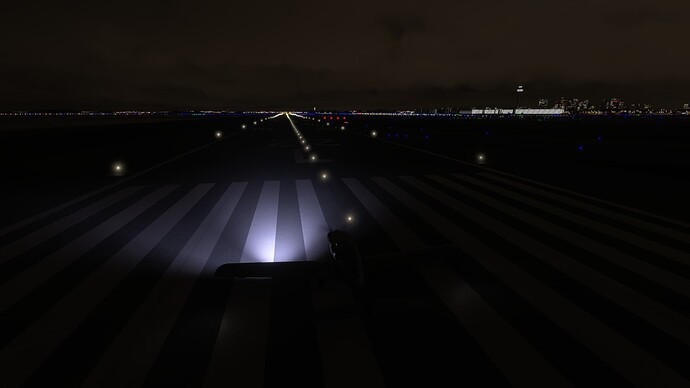with the last build it still blurry
This is also happening with taxiway signs. This is a very blurry sim, can’t read taxiway signs with a 4090 & AMD 9800X3D
@CONVEEN @ @Zeke12587
The runway & taxi light screenshots above look very similar to this post in this pre-SU bug report:
https://forums.flightsimulator.com/t/night-lighting-still-too-bright/688188/2
Does it look like the same issue to you?
That’s been a problem since the release of MSFS 2020, poorly scaling point light sources. MSFS 2024 made the runway / taxi lights a bit better at close range with better looking sprites, but transforms into fussy out of focus color blobs at slightly longer distances.
Nothing like the sharp point lights seen in real life.
I think what’s meant is this extreme blurry effect below.
Also have this on my 7900XTX in 4K, something is very wrong there currently.
It’s no related to upscaling (not using that) or frame-gen (tried on-off without change)
I havent notice the lights being these blurred prior to SU2 beta. It seems to be tied to a more aggressive LOD which i also notice on this Beta.
ISSUE DESCRIPTION
Description of the issue:
Airport lighting, taxiway, runway, pavement lighting in general is low quality. Up close ie taxiway, runway etc lights are sharp but at distance low quality blurry blobs. Compared to 2020 this is a clear regression in quality.
Did you experience this issue before you joined the Beta?
ICAO, coordinates, or specific location:
[PC Only] Did you remove all your community mods/add-ons? If yes, are you still experiencing the issue?
FREQUENCY OF ISSUE
How often does this occur for you (Example: Just once, every time on sim load, intermittently)?
REPRODUCTION STEPS
Please list clear steps you took in order to help our test team reproduce the same issue:
YOUR SETTINGS
If the issue still occurs with no mods and add-ons, please continue to report your issue. If not, please move this post to the User Support Hub.
What peripherals are you using, if relevant:
[PC Only] Are you using Developer Mode or have you made any changes to it?
[PC Only] Many issues may be due to an outdated graphics card. Please state your Graphics Card Driver Manufacturer (NVIDIA, Intel, AMD) and Version:
[PC Only] What other relevant PC specs can you share?
MEDIA
Please add a screenshot or video of the issue occurring.
Please view fullsize image.
[END OF FIRST USER REPORT]
![]() For anyone who wants to contribute on this issue, Click on the button below to use this template:
For anyone who wants to contribute on this issue, Click on the button below to use this template:
Do you have the same issue if you follow the OP’s steps to reproduce it?
•
Provide extra information to complete the original description of the issue:
•
If relevant, provide additional screenshots/video:
•
Do you have the same issue if you follow the OP’s steps to reproduce it?
• Yes
Provide extra information to complete the original description of the issue:
• Runway lighting is blurred, as if the camera lens is smudged!
If relevant, provide additional screenshots/video:
•
Do you have the same issue if you follow the OP’s steps to reproduce it?
• Yes
Provide extra information to complete the original description of the issue:
• Too much blur in the runway and taxiway lights.
If relevant, provide additional screenshots/video:
•
Do you have the same issue if you follow the OP’s steps to reproduce it?
• yes
Provide extra information to complete the original description of the issue:
• on Xbox and especially when on final, the businesses is so bad.
If relevant, provide additional screenshots/video:
•
Goodness, I had a drink or two tonight, but they weren’t that strong. I’m glad it wasn’t my eyes playing tricks on me.
Glad this is reported as a bug.
Don’t recall it was like this in SU1?
Blurry RWY-, approach- and TWY(green+blue) lights. Seems to be mostly 3rd party airports not converted to 2024sdk(?).
Lights not sharp at all, and distant lights are just as big as close lights, making a blurry blob…
Thought maybe it was my resolution making the fuzziness, 5120x1440, but seems like others have the problem too.
5090(576,02), 7900x3d, 64gb ram, hdr, steam.
Do you have the same issue if you follow the OP’s steps to reproduce it?
• Yes
Provide extra information to complete the original description of the issue:
• This is Rwy 22L at Logan Intl. (KBOS). Notice the 4 red PAPI light blobs. The nearby green and blue taxiway lights are a bit better, but then become blurry at a distance. Removing the “star” effect from the white runway lights would also help.
If relevant, provide additional screenshots/video:
Zoomed in, but its a focused pic.
Tried turning hdr on/off - same.
Not good. How hard can it be to reproduce…
5090 5120x1440
Do you have the same issue if you follow the OP’s steps to reproduce it?
• Yes
Provide extra information to complete the original description of the issue:
• Please fix runway and taxi lights once and for all. It’s not that difficult to get them right. Before they used to be huge and extremely bright, then they became huge but less bright, now they’re huge and blurry. Just make them realistic please. They should be small and sharp. Look at real photos online please.
If relevant, provide additional screenshots/video:
Plenty of good photos in this thread.