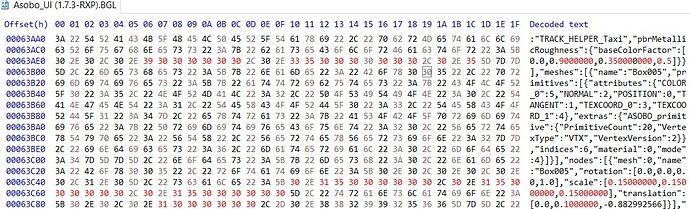I will not use the current Progressive Taxi arrows. Fortunately zooming in on the G3000 map or IFR map works great for departures, but no way you can find gate/parking upon arrival w/o arrows except…for the AI option–I let it get my in the neighborhood then when I can tell where the bloomin’ gate is take over. Good enough work around until they improve the issue.
Seems an option in the Assistance Menu could easily offer different size / style for the taxi ribbons. Agree - way too large, not necessary that big. Color ok, but size options would be great enhancement - I’d change mine to 20% of current size…
I think you’re better off with your vote here:
![]()
They are too big and high.
idea/wish: show blue ribbon and parking spot (or in fact every helper display, such as approach, or eg POI, just everything not realistic but helpfull feature) additional in the VFR Map… and in setting you can choose which one(s) of this add helper items you’d like to see, either off or in main and/or in VFR map
There is a mod on the flightsim.to that allows changing the size called tiny taxiribbons i think
Thank you !
They are not too big when they will be displaying on a TV connected to an Xbox… However for PC they are too big for sure.
More importantly to me would be to have a TOGGLE mode we could map on a controller (key, joy, or even a dedicated “Assistance” pull down menu like ATC and MAP) so that we can quickly glance to it when needed but remove it from view most of the time.
Here ist a little tool for you!
Yes, and thanks, I use this too.
But the point here is that this should be dealt with natively, without recourse to third party fixes [good though some of them are].
This mod might be of interest too. It lets you toggle all kinds of HUD & UI elements with the backspace key. (Though sadly not the taxi ribbons … yet.)
I think they are WAY to big, and totally kill immersion, especially in VR. Something smaller less intrusive is would do just fine. And what is that huge box at the end Parking spot for when you ask for directions to the gate/parking? Can hardly see any of the scenery! If I made it this far then the guy waving you in is more than enough…
why use arrow? need a service vehicule spawn who reach the front of our plane and we have to follow…
It’s a mess now with vehicles all over the ramps. I can just imagine what it would be like to have dozens and dozens of the infamous “follow me” vehicles running all over the place.
Those vehicle must be standard procedure in Europe or somewheres but not in the US. Of all the flights I’ve been on, both GA and commercial IRL we’ve never had a vehicle driving in front of us in order to get to the correct gate or ramp. Even at the airport I worked at there were no such vehicles. FAA airport diagrams were used instead or if unfamiliar with the airport tower can further direct you with instructions.
dozens and dozens of the infamous “follow me”
I thinks you refer to multiplayer…
did we see dozens and dozens arrow ?
they just do the same, follow me car just visible by the asker.
and arrow is not standard in all country ![]() so helper vehicule is a good compromise
so helper vehicule is a good compromise ![]()
[updated for v1.7.3]
If you want to experiment something yourself, it is really easy with any hex editor:
Edit this file:
OneStore\fs-base\scenery\Global\Asobo_UI\Asobo_UI.BGL
I’m highlighting the values I’ve changed here:
- the 4 numbers after
baseColorFactorare the RGBA values for the color - the 3
scalenumbers are XYZ scale (meters) - the 3
translationnumbers are XYZ translation (meters)
My edit as shown above transforms the blue arrow into green, translate it down very close the ground (instead of floating above) and make it much smaller. With these settings it will not draw more than about 4 arrows in front of you and 4 arrows behind!
NB: I’ve changed alpha but it doesn’t seem to show through. I don’t know which of the alpha or the scale values are actually the ones responsible for limiting the number of arrows displaying but in any case this is a neat property because they are less obtrusive now and you can keep the setting always on for now, until they properly add a keyboard shortcut (an accessibility feature) to toggle the display of the taxi ribbon (an accessibility feature)
You can now download a mod with a few variations here:
[UPDATE 1.2.0] Small Taxi Helpers (3D/VR) | Reality XP
This is brilliant. Thank you. I played with the settings a bit. I made the arrows a bit bigger by setting the scale values to 0.5 and the translation values to 0.2. The increased translation value increased the number of arrows displayed without the floating effect. I also like the green color. Makes it seem more like centerline taxiway lights.
i put them off now, if you zoom in very much in the map, you can easily see the layout
of the airport and taxi to start for take-off. more fun that is, just done that for a few days now, keeping it.
I liked the idea of a Follow Me wagon that someone mentioned earlier. ![]()
FSDREAMTEAM GSX will have this option. But its not released yet.