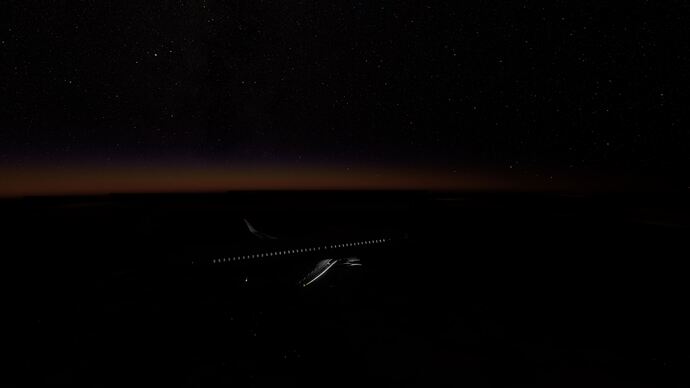HDR mode … okay… this depends realy much at used monitor… my LG monitor have also HDR but I not use it because it looks often only strange and I have not enought time ( not worth for me ) to find a correct setting ( for again each game ).
Well, i also turned off HDR now and i have to das that it looks a bit better and little bit more reallistic
Did you turn HDR off from windows setting or Sim setting?
I turned HDR in the Sim Settings off
Ok thanks, I’ll try that
Well, I found much reallistic settings. I turned on my ingame HDR and turned off my monitor HDR. That was something I didn’t know til i figured out for a second. Btw. I use a ASUS TUF WQHD monitor but maybe you have similar monitor settings. Only weired thing is that i now have some sharp block like edges through dawn.
So Two … Actually 3 Issues
- Placement
- Color
- Type
Its the lights up on 2 ft stalks, in the middle of a runway or taxiway, that I find most 'amusing".
I say “amusing” because I am not going to let it bother me, or spoil my enjoyment of the Sim.
Maybe, one day it will fixed, possibly with a better AI for placing the lights, but it may never be perfect … but at least on Custom Airports, it “should” be CORRECT.
A few of the Free Addon Airports I have (KIAD, KDCA, KBAL) have correct taxi lighting … thanks to those that developed those airports …
With incorrect taxiway lighting, it is hard to taxi, but one way to help, is to fit better (More RW realistic) Landing & Taxi lights to your plane (some good MODS out there), which makes an amazing difference to your ability to see where you are going !!!
Thats what I mentioned in the subject of the thread. If improvement of AI takes time, atleast the SDK should allow the developers to modify and place them manually and at proper positions as required. Its slightly improved than launch but still at 3rd party airports, the taxiway centreline lights are sometimes placed very close to each other and sometimes far apart, they aren’t organised properly; and the same goes for taxiway edge lights. Even sometimes there are missing taxiway edge lights and there are still some taxiway lights that are slightly offtrack, not like before but noticeable.
That’s understandable, but the point is of “accuracy” and “basic sdk capabilities”. This taxiway lighting is a very very basic thing with any airport and neither is it proper and most importantly no control over it in the sdk so that it can be made proper by 3rd party devs; that’s the main issue.
One of the 3rd party dev said that they can’t even modify the size of the taxiway signage also at the moment. So, basically the sdk is tremendously lacking in its abilities. The sdk is being improved gradually, but its sad to see that this absolute basic thing is still not allowed to be touched or modified !!
I have really no experience with airport design. I did mess about with an airport editor back in the early FSX days, but that never caught my interest.
My understanding is, with MSFS, that it is currently not possible to edit an existing Asobo airport, because the tools to do so are not in the sim.
FSX has external tools. I cannot understand why MSFS cannot have the same, rather than trying to cram more into the actual simulator, Making it more complex, and more difficult to use as a development tool.
For the time being, I can live with “incomplete” and inaccurate airports, but not with ILS & LDA that are not aligned correctly, or with APs that do not do basic banking correctly.
My hope is that a lot of people buy XBOX and MSFS, so there is plenty of profit and Asobo can be funded to get some of this basic stuff fixed in a timely manner.
OK, so I do feel a little sorry for anyone that end up with an X-Box for MSFS, without really realizing what they are getting… but that’s their choice and probably a good “lesson in life” learnt.
I’m sure they’re going to fix the lights at the same time they fix the taxiway names. 
I don’t think the 2 has any relation to each other. Fixing the disoriented taxi lights is an algorithm issue which doesn’t need any real world data and most importantly still an SDK issue also because 3rd party airports are also coming with this disoriented taxi lights. Allowing modification to the positioning of taxi lights or allowing the 3rd party developers to manually adjust taxiway lights’ positions in the sdk is all that is required which is a very basic sdk functionality imo & which should have been implemented in the sdk by now.
Taxiway naming issue is altogether different…
Voted! Can’t be that hard to fix guys!
What i have realized is that the ‘Painted Lines’, dont work well for the ‘default’ (taxiway center) lines. they only work well for the edge lines, and show the blue edge lights.
For the taxiway center lights, i had to put taxiway paths exactly on the default painted lines ) taxiway center lines), and then have it checked in the properties box as ’ centerline lighted’ ( in the taxiway path properties), for the taxiway centerline lights to show up as green .
Its complicated because then u have to put the taxiway points and the taxiway painted lines exactly on top of each other ( if you want them lit the right color)
The blue lights in the middle of the taxiway are to show the airport vehicles where to park. 
This runway lights issue is near the top of my wish list. I also find that at the non-premium airports (which I use almost exclusively), the runway signage is a mess and it’s not even consistently incorrect from airport to airport - signs with incorrect letters, missing letters, signs in the wrong place, signs missing either partially or even almost completely missing at some airports, signs in the taxiways, ATC referencing taxiways that are missing signs, other things that slip my mind at the moment.
I like the sim but fixing or improving the nonpremium airports as well at the functionality of the ATC would do wonders for me. Otherwise, I am having an enjoyable experience with the sim.
The spacing and positioning issue still persists with the default AI taxiway lights. Some are closer, some are distant and some even out of the line (both centreline & edge lights). There isn’t a proper tool in the sdk yet to manually adjust the position and spacing of the default taxiway lights.
Sadly, very few 3rd party devs are presently doing custom taxiway lighting, I don’t know why; but rest all addons still comes with the default msfs sdk taxiway lights.
SDK/ Dev team, Please do something with the default msfs taxiway lights so that its possible to individually adjust placement of lights and manually place the taxiway centreline and edge lights with proper spacing. Its a very basic necessity of an airport and an immersion killer at night for an otherwise beautifully crafted airport.
Is there actually a way to do these in a custom manner right now? The only thing I can think of is only turning on paint (everything else off) and then literally hand placing hundreds (or many hundreds for large airports) of individual object center lights and edge lights which sounds insane.
Closed as Won’t Fixed. This will soon be able to be fixed via the World Hub for individual airports.