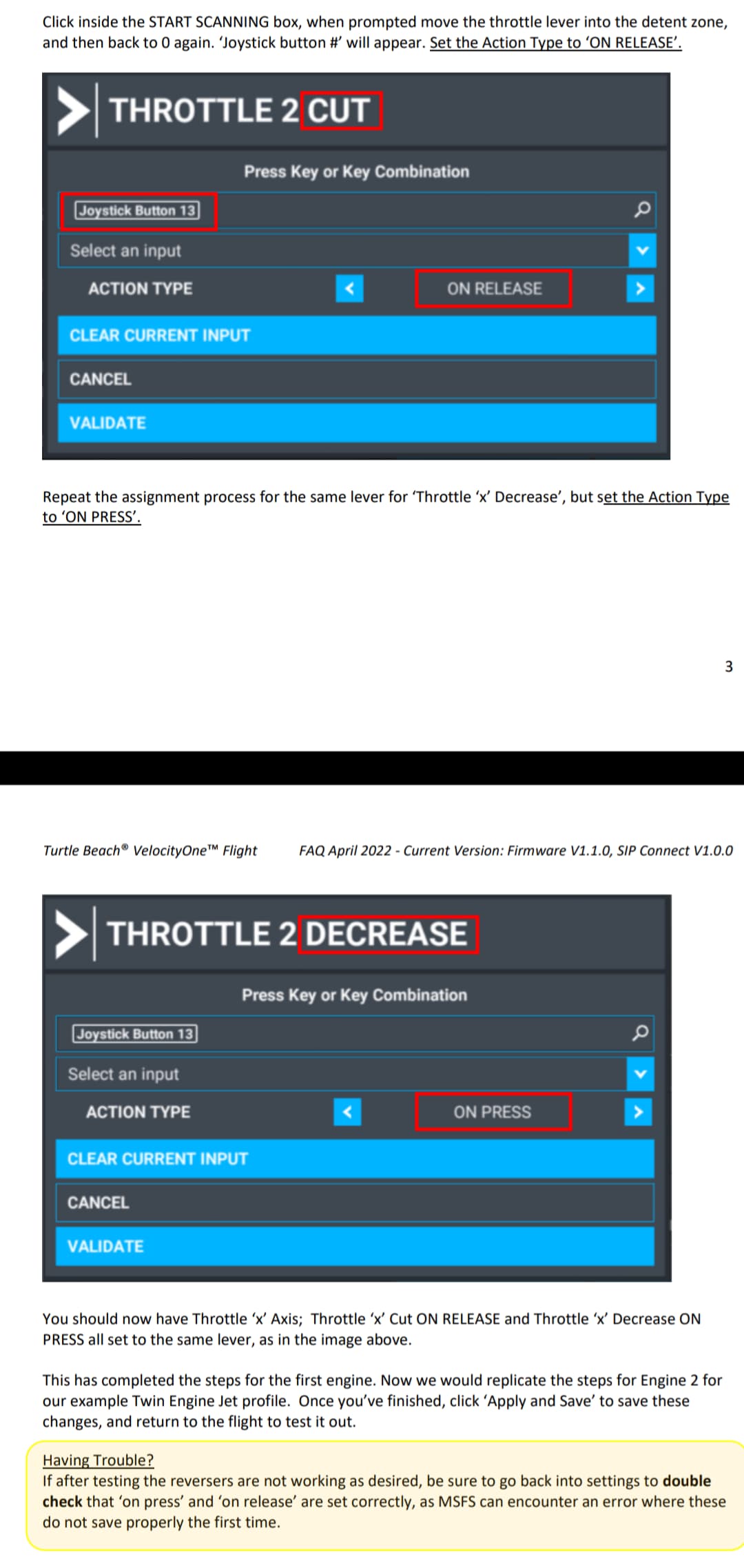I’ve read through most of the posts that can be found on the MSFS implementation of the TBM 930 bindings and so far I think my conclusion is that it’s a bugged mess and not correctly implemented.
Today I was trying to map the reverse thrust to a Logitech throttle quadrant. I set button 7 (which is the throttle notched down) to hold propeller reverse thrust. This seemed like the most logical choice.
What this seems to do instead is animate to the throttle cutoff position. However, it does not cause a cutoff. It also does not reverse thrust. I can use the mouse to engage reverse thrust but who has the skill to use a mouse while landing to do that?
Also, why does the mixture control cause something to happen? You can cut the engine with it. However, it doesn’t animate to the cutoff position.
If I could map it to my liking I would:
- Use throttle button below the zero position to reverse thrust.
- Keep the prop lever to transition as it currently does
- use the mixture lever to move within the feather positions
I use the “decrees throttle” mapped to a button on my throttle. It works on the King Air and the Longitude. Haven’t tried it on the TBM930 but my guess is that it should work.
2 Likes
Thanks, it kind of works! There is a little delay and I have to push past zero to get it out of reverse.
I’m using this as well on the TBM with good results.
You have to pull your throttle back to the stop first (to “zero” or idle position). Then press and hold the button mapped to “Reduce Throttle” (it is not a toggle function). This will cause the Reverse Lever to animate backwards/down to the reverse area.
Continue to hold down the “Decrease Throttle” button and the RPMs/reverse thrust will increase. Note that the Throttle hasn’t been touched at all since it was pulled back to idle.
When you want to exit Reverse Thrust mode, release the button and push your Throttle forward a bit to completely disengage Reverse Thrust.
Hope that helps!
2 Likes
I think it’s working! I have it mapped to my throttle’s down click.
The only was I can get it to release is to slide the throttle up a small amount. Returning back to zero (or unpressed) doesn’t seem to do anything.
1 Like
Yes, that’s what I’ve seen as well. Not sure if that is intended or not!
I might be wrong on this, but this is how I have the reverse detent button on my Velocity One Flight configured, and this may solve your issue.
When defining the key bind, there is a pull down option for “On Press” and “On Release”.
Have the “throttle decrease” set to “On Press” of the button, and have “Throttle Idle” set to “On Release” of the button. Hope that makes sense.
1 Like
Ah, I didn’t even think of that! Thanks
Have a sticky beak at you tuber “Simhanger”…Mark has come up with some unique solutions that work.
Having some mixed results. There is no throttle idle option but if I do “INCREASE THROTTLE” it notches up to less reverse. If I do “THROTTLE CUT” on release nothing really happens. I also tried Throttle 10%.
I’m wondering if the Logitech throttle is sending the on release correctly? There is also a bug in the sim where it doesn’t save the “on release” option on the initial save.
You’re right, it’s throttle cut. I found the V1F instructions. Shown below. Double check your bindings and make sure the on on press and on release are set right. I remember having to try a couple times because MSFS didn’t always save my choices correctly.
1 Like
Adding a deadzone may help with that.
I had the same ‘problem’ which was solved by the solution offered by “Huddison”.
It might also work for you:
It doesn’t seem yo save “on release” the first assignment. That was part of my initial confusion.
It’s not prefect but I was able to make the first taxiway turnoff where I would have normally overshot.
Thanks!! Really appreciate it.
Thanks for this suggestion. This works on my Turtle Beach quadrant.
It helps if your throttle has a discrete idle detent, but I find the easiest way to have reverse thrust using only the axis is to set the Neutral point in the response curve screen so that when the physical lever is at idle, the white dot on the response curve is right on, or a tiny bit below, the central horizontal line. You can also set a tiny 1% deadzone right in the middle if you find the throttle teeters on going into reverse accidentally.
No buttons necessary.