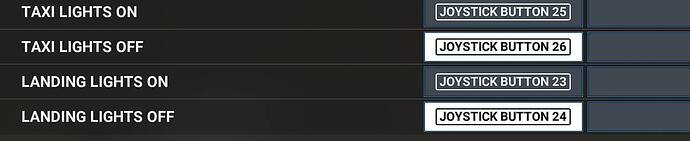Before the SU12 everything was working with the Honeycomb switches in the TBM. They have changed something in the last update, making it impossible to use the Honeycomb Alpha for the light management in the TBM. Really annoying.
Same here, so annoying. Hope this gets fixed. Would like to know how to get rid of the honeycomb.
I have wrote an e-mail request to Honeycomb but so far no response. Very disappointing as I like my Alpha and Bravo Controllers. However, their customer service seems to be not existing at all…
I have the same problem with the Honeycomb Alpha landing and taxi lights. They were working OK before SU12.
BerettaNova states the problem well and I have exactly the same symptoms.
I believe SU12 fixed the illumination of the landing and taxi lights…something in that update may have introduced this issue.
It just seems to me that if MSFS 2020 provides pictures and an interface for the Honeycomb Alpha, and it worked before the SU 12, that MSFS 2020 owns the problem and should fix it…
Anyone succeeded in fixing this?
Unfortunately I didn’t find a solution for this problem. And honeycomb never replied my requests, pretty disappointing.
Same here, every button you assign to Taxi/Land and pulse light won’t work in the TBM, even streamdeck buttons.
The cockpit switch move but no light, its definitely a bug in fs.
If you set the cockpit switch on by mouse its possible to switch it off and on with the assigned switch, thats weird.
its not a Honeycombe issue thats for sure.
It is not good that they don’t respond but they have no control how fs software behave.
A temporary work around although not ideal could be, set the switch on by mouse and off with the assigned switch.
You can also turn it on again but it works only for one function taxi or land light.
This trick works also for pulse.
If you install the TBM mod from Mugz https://youtu.be/tgwLbkRd02k
the switches behave normal again, but regredly the mod is outdated.
If relevant, provide additional screenshots/video:
Yes, same conclusion here, last Update has brought this problem with the TBM. I hope they will fix it in the next upcoming updates. It was working for so long time, never change a running system.
Hey is there anyway I can get a screen shot of your landing light and taxi light that show the even, condition and action? For some reason i’m struggling with this one and driving myself crazy. Thought I would never get the throttle figured out on the Bravo Quadrant now these lights!!!
I just tried again and this is what turns the lights on and off, and almost makes the switches inside work correctly.
I still have the problem with the taxi and landing lights in the TBM (despite using current MSFS version). Both move when the switch on my Honeycomb Alpha is pressed, but do not go on or off. Only when I switch them manually with the mouse do they become active. Does anyone still have this problem or have found a solution?
P.S. For aircraft with independent light switches the honeycomb is working without any problems. The problem seems to be that the TBM is using one switch for the taxi and landing light.
I bought also Spad.next and used your key bindings. The taxi and landing light are working again, thx a lot for your post / support.
Enjoy, Spad opens up so many things that you can do.
I would suggest watching Les O’Riellys video’s they are linked from the home page of spad or you can find them on youtube
Hello,
the same issue with my TBM 930.
I use Touch Portal or the Hotas Warthog Throttle keybindings to switch the taxi and landing light. To avoid conflicts, I deleted the keybindings from the Hotas Warthog Throttle profile after they no longer worked.
I also discovered the corresponding input event variable “LIGHTING_LANDING_LIGHT_1” in developer mode and programmed my Touch Portal application accordingly. The variable LIGHTING_LANDING_1 has three states:
0 = Landing
1= Taxi
2=OFF
If I now switch within Touch Portal with my programmed switch, I can see in developer mode (Tools, Behaviors, TBM Interior.xml) how the status of the switch changes correctly and see the corresponding movement of the switch in the cockpit. Unfortunately the taxi and landing light doesn’t turn on. If I move the switch with the mouse it works. If you turn on the landing light with the mouse, I can turn it on and off again with my programmed switch, but only the respective light set with the mouse (taxi or landing).
Since I have already programmed all the switches on the TBM 930, I am very surprised by the behavior, especially since there are other 3-way switches such as Bleed.
I also observed in Debug Mode the circuits. Taxi and Landing Lights are working as usual. The problem must be within the light animation.
Taxi Light and Landing Light are working again with my programmed switch in Touch Portal. It is actually due to the variable light potentiometer 2 and 10 which you also have to change to the values 100 or 0.
Unfortunately, due to this fact, simple keybindings don’t work. In order for a switch on a joystick etc. to work again, you need additional software such as spad.next as already described in this topic.