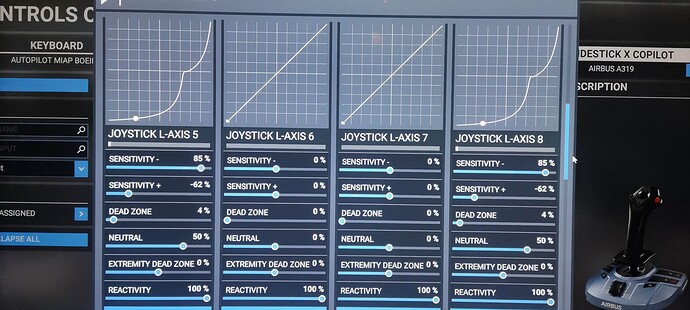Hi all, I’ve just bought the TCA Captain Pack X mostly to use on pc but I’m currently away for Xmas and only have access to my Xbox series s. I’m having problems with the throttle in flex detent and it won’t stay there and goes towards Toga more. Is there a calibration needed for Xbox and if so does anybody know how this is possible please?
you mean the physical lever or in just in sim? if it’s the physical lever you can tighten it with the appropriate screw in the back side
otherwise the only possibility i know to calibrate is via efb but that’s available only on the a310
Hi, in the sim it’s not showing as being in the flex detent and just past towards toga but on the physical throttle it’s in flex. I just wondered if you had to calibrate somehow on Xbox also.
Thank you very much ![]()
Hello there. I’ve found this thread after hours of trying resolve a few issues today. So apologies if I’m butting-in ![]() I have similar settings to these ones above, it’s not far off from the default settings. However, I’m finding it difficult to Taxi as when I push the throttles in the slightest possible movement, the thrust goes up massively. (I’m talking millimeters of movement). I can play with these settings to reduce the reactivity/sensitivity, but then the detents go out of sync with my levers. So frustrating. Have you had the same issues? It seems I need to sacrifice controllable low thrust in order to have my detents lined up correctly?
I have similar settings to these ones above, it’s not far off from the default settings. However, I’m finding it difficult to Taxi as when I push the throttles in the slightest possible movement, the thrust goes up massively. (I’m talking millimeters of movement). I can play with these settings to reduce the reactivity/sensitivity, but then the detents go out of sync with my levers. So frustrating. Have you had the same issues? It seems I need to sacrifice controllable low thrust in order to have my detents lined up correctly?
Yes exactly the same, have to be very smooth at start up …
I am used to that now but it’s not like that with the boeing thrusmaster…
Same issue for landing, keep autothrottle 50 FT before landing …
You can’t change settings without risk to lose all the crank fitting… unfortunatly …
It’s not just me then! Thanks for replying, shame we have to accept it for the way it is. Everything else about it is great though! Merry Christmas
Yes i agree, was very suprised of that at release…
Would have thought something equal as the Boeing kit quality …
But as you say, stays great
Merry christmas too ! Thank you
Have you ever managed to rectify this? I’ve got the same issue. Very sensitive and difficult to control speed on approach and taxi.
Unfortunately not. I contacted Thrustmaster and they sent me the calibration process document but ultimately I don’t think they understood my issue. After re-calibration it remained the same. Extremely sensitive. Any work-around I could find then puts the detents out of sync. I mainly fly the A320 and have started to taxi using only one engine just to have a little more control over the throttles. Everything else is great but this slight issue is quite frustrating.
(Apologies for my delay in responding, I’ve been having issues with my login details and security etc. only just got it resolved today so wanted to get back to you).
Please let me know if you find any work-around or solution.
Happy landings!
Hey. Thanks a lot for getting back to me. It’s a pity they haven’t found a real workaround for this as it’s a great piece of hardware. I’ve found using the throttle on the sidestick to be a lot less sensitive during taxi and works well. Otherwise, I just have to be less aggressive with the thrust levers but they are quite sensitive. Thanks again.
There is a screwdriver that comes with it, well the version I got, the best I could do was tighten up the screws at the front which increases resistance. They’re designed to do this as you’ll see from the + and - options at the front. See if this helps a bit, you can also use the screwdriver to push through the middle of the thrust levers to join them together