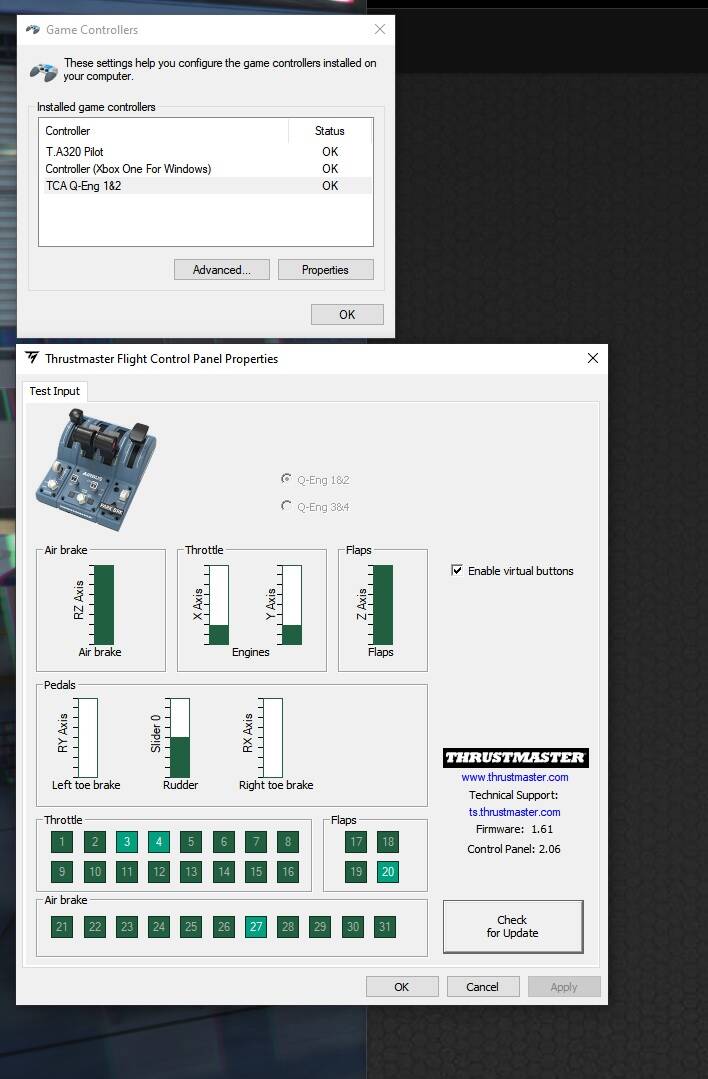to day I suddenly noticed that my airbus throttles are not recognite by the flightsim. the stick works fine.
Also in the options I dont see the the picture from the tca is not present only a ?.
I plug and unplug it and restart the computer but nothing helped.
in windows 10 I see that I have the latest update and the tca 3 and 4 works overthere.
so only in the flightsim it is gone.
any idea? I didnot update the driver of nvidia with the latest one .
Hi TeenageBloom
Do you see this in the Control Panel / Hardware & Sound / Devices and printers /
Do you see TCA Q-Eng 1&2 ?
If you do, right Click any controller / Game controller settings?
Do you see this in Windows? If you do check Firmware and Control Panel Versions
Moved to #self-service
yes I did that before and now again. its all there but in the game it doesnot recognize it only the stick.
Does the quadrant show up in the Controls Options ( without quad image) … but as a “blank” with no bindings?
And is your game on Steam or a Microsoft download?
Here is a link that may help if it is Steam a fix by fhcraig.
i have msfs2020 from microsoft store and it is suddenly blanc with no bindings. it has always worked but since yesterday it is gone. the rest keyboard mouse and stick works well.
I also uninstalled msfs and reinstalled but it is the same.
Hello !
I have almost the same problem but with the sidestick…since yesterday.
The sidestick is not recognized in MSFS and in Windows. On the parameters of the Thrustmaster software I only have the TCA Quadrant. The sidestick is plugged in but does not appear…
If you have any ideas…
there is a little switch at the Bottom for 1&2 an 3&4 . maybe you touched it by accident and that caused your problems ?
Just a thought, is your Side Stick is plugged directly into a motherboard USB port at the back of your PC, with no extensions in between?
Hi TeenageBloom0
Migulein72, could have a point as in the first post you mention 3 & 4
Do you have the Quadrant on its own ? ( without the add-on pack such as Spoilers, Gear down, Flaps etc) if so, that’s 1 & 2 setting at the front of the Quad.
Even if you have the " add-on pack " with Spoilers, Gear down, Flaps etc it should still be set on 1 & 2 at the front.
Only use the 3 & 4 setting when you go above two actual throttle levers.
Anyway, If you want the Default settings for the Quadrant I could post them on here?
Is this what your Control Options looks like?
( the name is there but no bindings)
that was the culprit , I tried the switch (was forgotten that it was there) and set it to 1 plus 2 instead of 3 and four.
I have indeed the basic plus left and right one.
now after reboot the old one in 1+2 came back and the problem is solved. thank you all for helping me out.
Yes it is plugged in to the motherboard
Hi Yan043357
Have you tried plugging the SideStick into a Laptop just in case its dead?
( I very much doubt it would be as they are pretty bomb proof )
Now if it was me, I think I would just uninstall your USB Drivers, it’s very easy.
( but maybe you have already tried it )
1, If you are using Windows 10 just right-click the start button / left-click Device manager / Universal Serial Bus controllers.
2, Locate anything listed with 3.0 or 3.1 (i.e., USB Root Hub 3.0) within Universal Serial Bus controllers.
3, Right-click the driver, then select Uninstall.
4, Reboot your system, and all the drivers are automatically reinstalled.
5, Then plug in your SideStick
Hi,
Well, the stick is certainly dead… I tried to uninstall all the driver thanks to your method and it is still not working…
It is very weird because it worked 2 days ago and then, i let the stick plugged into my computer and while working on my computer I heard the “disconnecting USB Windows 10” sound. I wondered what it was, i checked on my gaming peripherals and the Sidestick was not there.. I tried to unplug and replug it in and still not there. So it happened very weirdly…
That’s a shame, hard to say whether it’s Windows or the Sidestick causing it to drop out, as you weren’t even using it when it dropped out, did you manage to try it on another PC / Laptop?
Running out of ideas, try some simple things as it could be a poor contact somewhere on the stick
1, Try the switch on the bottom and move to the opposite hand.
2, Swap the left & right button modules over at the top of the stick.
3, Or even swap out both modules and use the 2 spares that came with the stick
You never know one of them could be duff.
P.S. I have actually had mine apart to fix trapped wires in the handle that were so tight when you moved the stick on the X or Y axis it moved the Z-axis/rudder and knocked you out of Auto-pilot, but that’s another story.
I am sure you will have the latest DirectX installed but, as this Thrustmaster PDF explains, if you do not see any sign of the Joystick in Windows it could be a DirectX problem.
Installing the full version of DirectX 9.0, available on Microsoft’s website
Yes I have DirectX 12, I don’t find any version of DirectX 9.0 on microsoft website..
In the PDF that you sent me they said that if the accessory does not appear on the “Human Interface Devices” category in the Device Manager, the USB ports are:
- disabled → but it is not the cased because if I plug in the Quadrant or anything else USB such as a mouse it works)
- not functional because my motherboard requires an update in order to function properly → it can’t be possible because the sidestick worked for a few hours without any problems..
So I guess the joystick is dead.. I don’t know what you think about that, do you see any other things ?
Because only the sidestick is not working but the others do (mouse, keyboard…etc) on the same USB port.
I don’t have another laptop/PC, I only have a Macbook but I don’t know where to check if any device is plugged into the Mac like a device manager…
Sorry about the Direct X 9 PDF, it was just a FAQ question about devices that don’t show up.
The Sidestick seems to be readily available may be best to return if under warranty.
Hello, my Parking Brake doesn’t work fine on TCA. I can rotate the Parkingbrake from “On” to “Off” Position but If I rotate it Back to “On” it doesn’t work! I must rotate it back to “Off” again than its works. Can somebody give me a tipp for fixing this Problem?