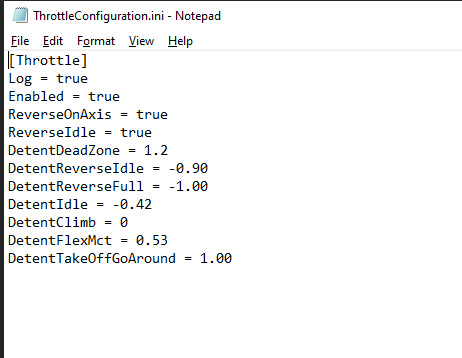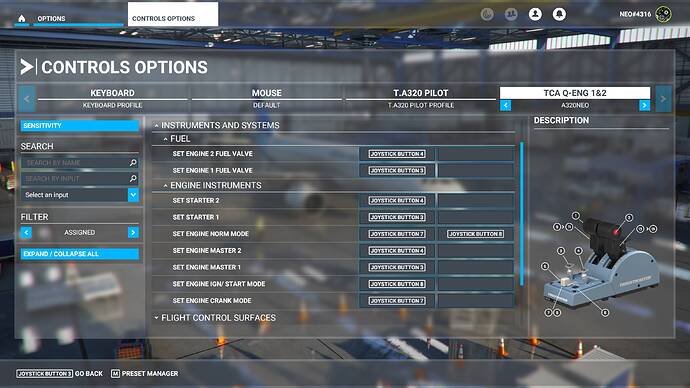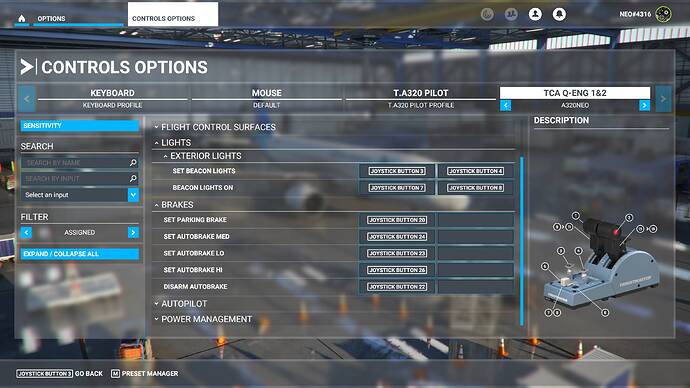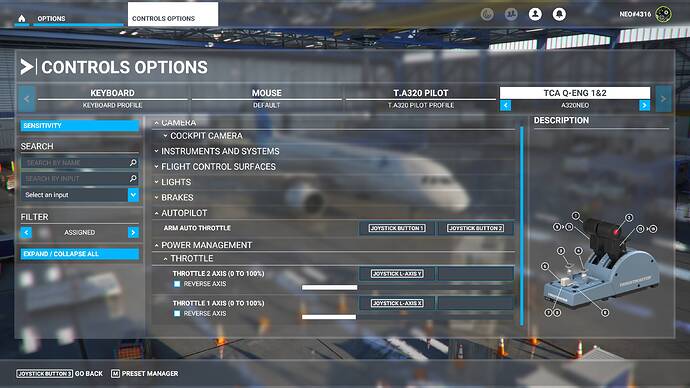Hi there,
is anybody having Issues with TCA Throttle Quadrant…again.
After the update there is no way to get the throttle to go on Reverse Thrust.
I fly the FBW a320nx and tried to change settings in the ThrottleConfiguration.ini but nothing no luck.
Also Updated the drivers but nothing!
HELP PLEASE!!
Dude… this is the only video you’ll need on this device..
(1204) MSFS 2020 & TCA THRUSTMASTER Calibration - YouTube
I used this after su5 update.. and worked like a charm.
Tried also this but no luck. What do you fly? FBW a320? If yes what are your settings on the ThrottleConfiguration.in?
I’ll get it for you but I did a clean install prior…yes I fly A320 only really…
[Throttle]
Log = true
Enabled = true
ReverseOnAxis = true
ReverseIdle = true
DetentDeadZone = 2.5
DetentReverseFull = -1.00
DetentReverseIdle = -0.90
DetentIdle = -0.5
DetentClimb = 0.22
DetentFlexMct = 0.75
DetentTakeOffGoAround = 1.00
I think this is an outdated throttleconfiguration.ini format. It doesn’t look like this anymore.
Have you tried to delete all FBW folder from both the community folder and the packages folder, which will delete the work folder and the throttleconfiguration.ini file.
Then download a new Developer version from the installer. (Don’t download the experimental version, that is severly out-of-date now). Once you install the latest developer version, use the EFB Flypad to recalibrate your throttle.
2 Likes
As usual you saved my day… I deleted the FBW file and made the settings from the pad…all working now.
I have still 2 issues… One minor…engine number one switch not working on the TCA also if it has the same kind of assignments of engine 2.
But more important is I still don’t get the funtionality of the mouse on the autopilot panel.
Before the update to switch from manual to computer on speed altidude and course knobs you clicked on the top of the little wheel to get ot remove the dots that indicate that the plane is on computer mode and turn left or right to change value… now I can’t always set it right.
I can’t understand if I need to use the middle and right button of the mouse and how.
Did you get it?
Yes
Check your Control Bindings. First things first, if you previously have a custom profile set, delete them. And make sure you’re on the current Default Profile. Then, use the Preset Manager to duplicate that default profile into a new Custom Profile.
Then you need to Remove the “Toggle Fuel Valve 1” from the bindings. I’ll post my throttle binding configuration below that you can follow.
Go to your General Options → Accessibility → Cockpit Interaction. Change this to Legacy, and you should be able to get the old mouse control.
Here’s my Throttle Quadrant binding. Note that I’m also using the TCA Addon as well. So if you’re not using the Spoilers and Flaps addon. Make sure you remove them from the control bindings as well.
Neo… I owe you a drink…It’s the second time you save me and make me enjoy the sim.
Thanks again…all working now. 
I found I had the same problem - engine No.1 in the Airbus (both Default and FBW) wouldn’t engage. Couldn’t start the engine, and even when I set up a scenario to startthe flight at the end of the runway, only Engine 2 would be running. This trouble appeared following the latest update this week.
Neo - I went through your screenshots and identified the problem - the SET ENGINE 2 FUEL VALVE and SET ENGINE 1 FUEL VALVE appeared twice. I deleted one pair and that fixed the problem.
I also owe you a drink! Thanks.
This is an awesome post. I am very new on this and I just got my Xbox X, TCA Boeing Toke, Quadrant, and TFRP. I can’t manage to have the quadrant work properly, the airspeed acts like engine one throttle and one of the Yoke axis work as engine 2. I emailed Thrustmaster support and no one replied, I tried to call best buy geek squad"where i bought the stuff from". they transferred me to 4 different people and they thought I was speaking gibberish. I really can use help. Thank you
I never had an Xbox so I’m not sure if this will work, but.. I think you may need to create a brand new profile from scratch. So just create a new profile that’s blank, and start to manually bind them to the controls you want.
If I’m not mistaken, the TCA Boeing Quadrant is a 3-axis configuration. Meaning you can have either Spoilers-Engine-Engine setup. Or Engine-Engine-Flaps setup. Or Spoilers-Engine-Flaps setup. Either way, different setup requires different binding and configuration.
Start with whatever setup you prefer first, then remember which axis does what. So, if you set up with Spoilers-Engine-Engine setup, make sure you bind the first axis to the Spoilers Axis, and the second one to the Throttle 1, and the third one to Throttle 2. But if you use an Engine-Engine-Flaps configuration, then the first axis would have to be the Engine 1 Throttle Axis instead, not the spoilers axis. If you have a different preferred setup, then you need to bind them differently as well.
Do the same thing to the Yoke hardware, create a new blank profile, and start binding them manually one by one. Your yoke to the aileron axis, and elevator axis. And since the yoke has a slider as well, make sure you don’t bind that slider to any engine throttle (since you’re using the throttle quadrant for that). A good rule to follow is: You can bind one hardware function to multiple control bindings in the sim (ie. Engine Switch and Beacon Lights together) But never bind multiple hardware function to the same control binding (ie. yoke slider and throttle lever both bound to the engine throttle axis).
It may take some time to manually configure them. (Took me 2 hours when I did mine the first time). But it’s well worth the time you spent, because you can completely configure it the way that “You” wanted to behave. And once you have that setup, you can then make duplicates on the profile and apply it to different aircraft. I have my profile setup for Airbus, and another for Boeing, and another for the F-35. That’s because each of these aircraft behaves differently, so in order for me to have the same feeling and experience, I have to calibrate and configure the controls differently as well.
Hello,
after when I saw this setting, I like to know that do you have any Control setup for 747 (4 egine turbo).
Useto I had Microsoft Thrustmaster Feedback control it is all-in-one, now it is useless with the new hegh control setting.
However, now I have TCA full captan set (flaps, spoyler), and I wandering how you can managing the A320nx FBW and any other four (4) turbo engine aircraft into one TCA control. This conception is possible or need one separated Control Set for 747’s?
Please let me know.
Thanks,
-Leo
Yes, you need to create a new control profile for quad-engine setup. That means you have two options.
- You can get another TCA Quadrant set, and set it to Engine 3&4 mode. Then you need to just attach the two parts together, and you can bind the controls like normal. Engine 1 to throttle 1, Engine 2 to throttle 2, Engine 3 to throttle 3, Engine 4 to throttle 4. Like this.
- But if you only want to use just one quadrant or one captain pack. Then you need to create a separate control profile for quad-engine. And bind Throttle 1 to both Engine 1 and Engine 2. Then Throttle 2 to Engine 3 and Engine 4. You can still use either throttle to control the engines, but the left throttle will control both left engines, and the right throttle will control both right engines.
I guess it’s up to you which one you want to use.