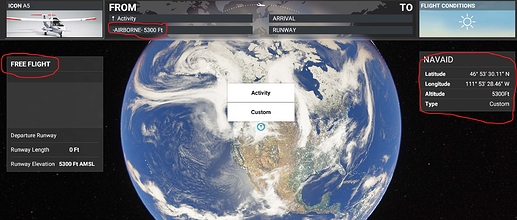One way to track your GPS coordinates as you fly would be to use one of the sophisticated applets devised by benhoto and others: https://forums.flightsimulator.com/t/track-position-in-windows-maps-or-google-earth-pro/226724?u=jalxml
There is a far simpler way to record your GPS location but it’s a little bit more involved but just uses sim features.
-
Fly over the map feature you want to report the GPS location for
-
When you are directly over the spot, hit Esc to suspend your flight
-
On the options menu that comes up, save your airborne position to an .FLT file (see 1st uploaded pix below)
-
Use the END key or click on the END-Main Menu button to go to the World Map on the Main screen and reload the .FLT flight that you saved
-
When you have reloaded your save .FLT file, the GPS position and altitude of your craft will be shown over on the right (2nd uploaded pix below)
-
You can use this technique to respawn in the air from that location as you wish without having to find it again on a map or enter its GPS coordinates in the location finder on the map.
Saving an .FLT file after Esc (escaping) a flight
Getting GPS coordinates of a Saved .FLT file by reloading on the World Map