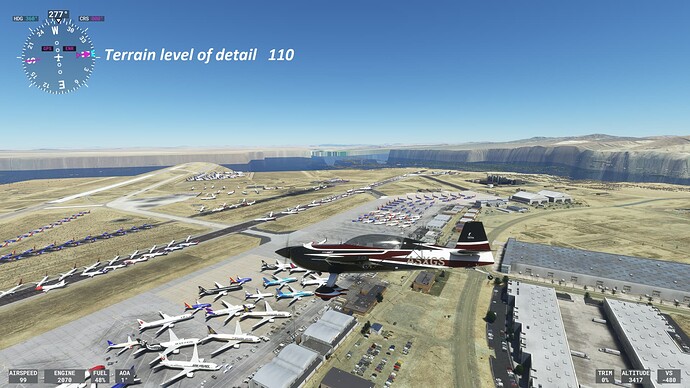Thank you using the Bug section, using templates provided will greatly help the team reproducing the issue and ease the process of fixing it.
Thank you using the Bug section, using templates provided will greatly help the team reproducing the issue and ease the process of fixing it.
Are you using Developer Mode or made changes in it?
yes
Brief description of the issue:
Every 3rd party airport ground photo does not load up till very close. All you see is a white box till you are very close to the airport.
Tested at Aerosoft LLBG and ORBX LKPR
Provide Screenshot(s)/video(s) of the issue encountered:
Coordinates taken: 32°12’55.6"N 34°55’07.4"E
Detailed steps to reproduce the issue encountered:
Take off from from LKMB and fly towards LKPR or take off from LLTN and fly towards LLBG.
As it appears, its with every 3rd party airports
PC specs and/or peripheral set up if relevant:
 For anyone who wants to contribute on this issue, Click on the button below to use this template:
For anyone who wants to contribute on this issue, Click on the button below to use this template:
Do you have the same issue if you follow the OP’s steps to reproduce it?
Provide extra information to complete the original description of the issue:
If relevant, provide additional screenshots/video:
More terrain glitches all over.
Coord: 50°29’13.5"N 14°59’08.3"E
Do you have the same issue if you follow the OP’s steps to reproduce it?
Yes
Provide extra information to complete the original description of the issue:
Flying around Victorville (KVCV) 34°35′51″N 117°22′59″W, my usual Terrain level of detail setting is 110 and the terrain changes weirdly as I come closer. (Using current MSFS SU9 Beta v1.25.5.0 with Xometry Design KVCV addon)
If relevant, provide additional screenshots/video:
This is the outcome if I change the Terrain level of detail to 10, 110 and 400.
2 Likes
Coord: 50°46’10.2"N 15°04’17.5"E
Took off from KVCV as above, turned left and this is what I saw. Must be something very wrong with the mapping around there - it’s all messed up.
My TLOD is set to 100 by the way, this is with SU9 beta and not seeing problems elsewhere
My goodness!!! These pics look horrible. I hope this is fixed before this update pushes through. Reminds me of the days the Scenery glitch fix was a must have
Coord: 50°41’55.5"N 14°48’34.3"E
Take off from KONT west 26R , mountains to the north corrupted., turn right head NEE over mountains to the desert areas floor ground sinks away.
Similat to the images shown here.
Only tested beta SU9 in this area so far, and seen it on 4 flights.
As you fly into 10R at KSFO there are large, low buildings maybe less than a mile before the runway, that only appear as you get close. I thought when I did this the second time, caching would handle that but no, they only ‘sprung’ up when I got close.
It sounds like a different issue but it might not be, since buildings’ render distance is also tied to terrain LOD. I wish it wasn’t. I wish terrain LOD was for land details and textures only (then have separate sliders for everything else).
Experienced terrain plateaus/wrong heights/terraforming northwest of KLAX.
I changed my TLOD to 200 which has fixed that problem, at least I hope that was the fix - certainly everything looks more detailed & better. However flying up the Great Glen in Scotland the scenery was popping in now and again - but then I’ve never been that way before so no cache.
1 Like
Do you have the same issue if you follow the OP’s steps to reproduce it?
I did but not any longer as of SU9 v1.25.7.0
Provide extra information to complete the original description of the issue:
In the areas I’m familiar with and fly often, around CYYJ, CYVR and surrounding areas, the problem was very bad until today’s update. Initial testing with the latest SU9 beta release seems to indicate the problem has been resolved.
If relevant, provide additional screenshots/video:
2 Likes
![]() Thank you using the Bug section, using templates provided will greatly help the team reproducing the issue and ease the process of fixing it.
Thank you using the Bug section, using templates provided will greatly help the team reproducing the issue and ease the process of fixing it.![]() For anyone who wants to contribute on this issue, Click on the button below to use this template:
For anyone who wants to contribute on this issue, Click on the button below to use this template: