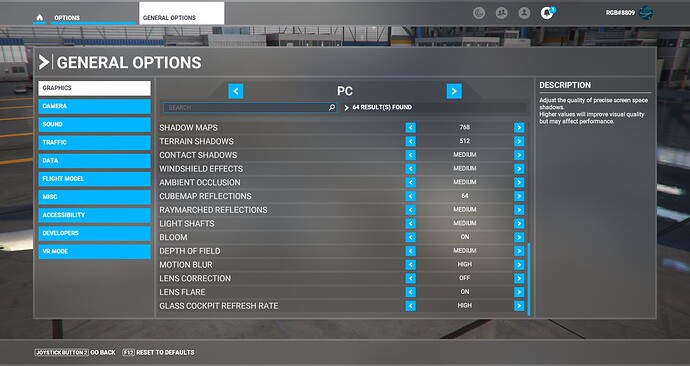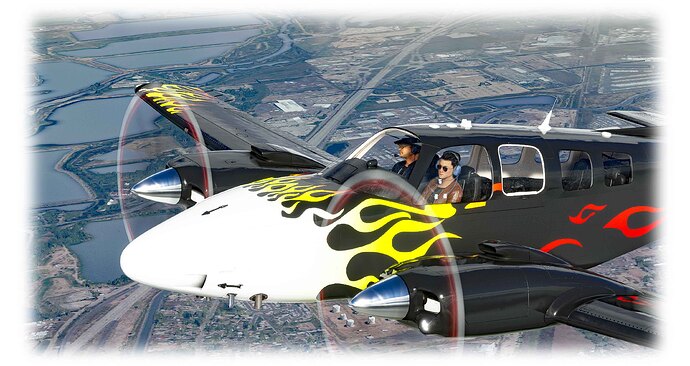Hey everyone. I’ve looked everywhere and can’t seem to find something that works. My water graphics are terrible. My graphics are set to high and when I do the Discovery Flights in Bora Bora as an example, I just cannot see light blue ocean color anywhere in the game. Can someone please help?
I have done float plane flights closer to home than the Bora Bora Discovery flights. All the shades of water colors that I’ve seen don’t look too bad on my PC. Clouds, clear sky and time of day are a factor.
My graphic settings may help. I have the NVIDIA GeForce RTX 2070 super.
Settings:
Heads-up display OFF, Photogrammetry ON,
FS2020 v1.21.13.0
nVidia driver 496.49
GeForce Photo Mode
G-Sync Enabled
V-Sync ON
Leisure Boats 90
Ships and Ferries 90
Terrible how? Just the colour? The colour should be determined by the sky
/ lighting.
By contrast, the water graphics at Pelican Ponds Open Space parkland in Denver, CO look flat gray on a clear day from 2000 feet. But, that may be because of the angle of the screen shot.
This is how all bodies of water look like for me, regardless of the time of day and if it’s the ocean, a river, and/or lakes. Rivers also look like flat, blue lines.
Yes, I’ve tried changing the time of day and still get ■■■■■■ watercolor. It looks like dirt. Rives also look flat and pixelized.
Is it only the water, or does everything look bad?
Have you checked to make sure you have Bing data enabled?
Oh my God that was literally it. Thank you so much