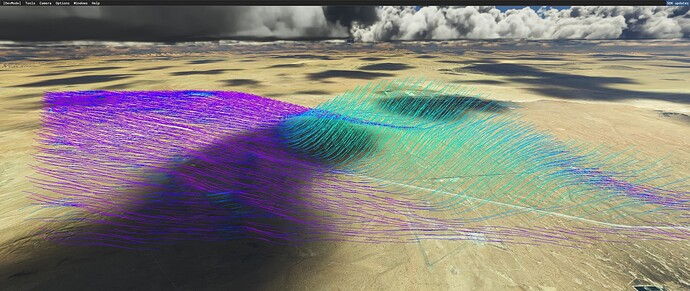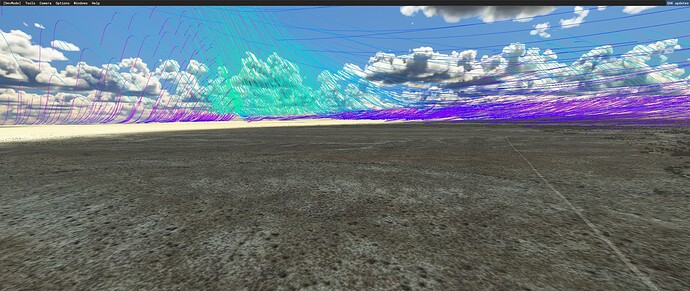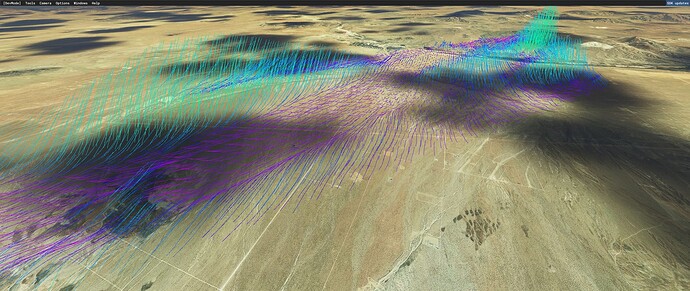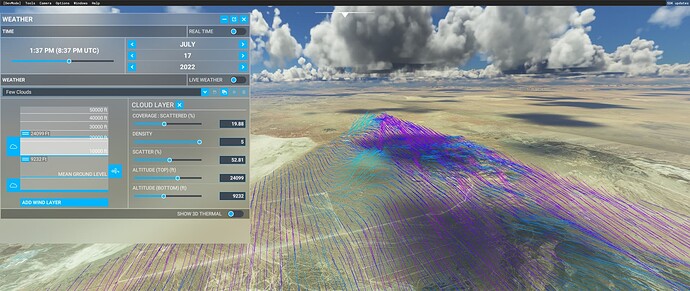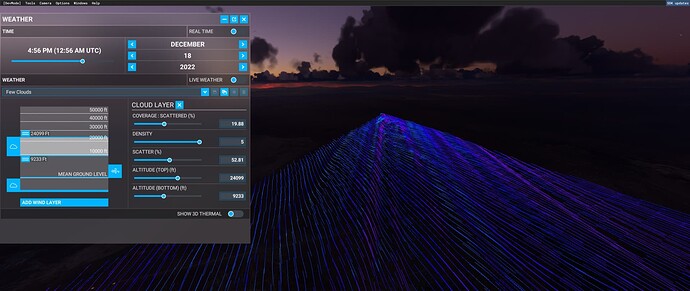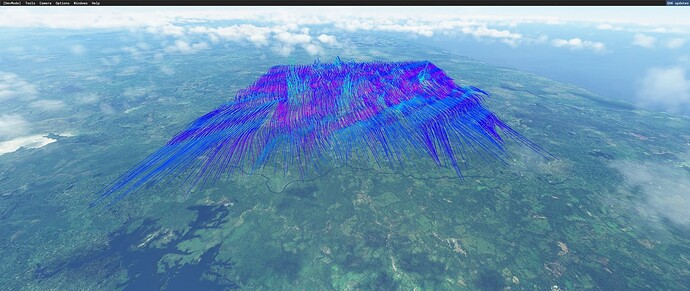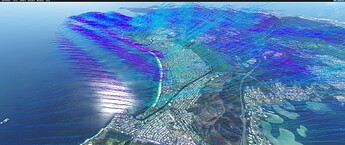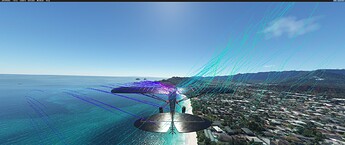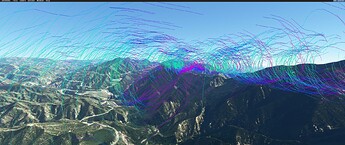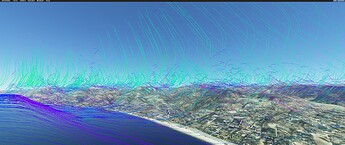You’d think they’d work on things that are broke like ATC, traffic and other things that matter instead of wind flow visualization. Really…
Well, those things are much easier to report it’s broken. Those ATC, traffic and other things are already visual and reported, Air is much harder to report because there is no visuals of air and as soon as some changes has been made to airflow instantly many tells it’s overdone without explaining in detail what is wrong. I think this were important.
That’s really what you got from this thread?I think it’s clear that they put most of the effort into the airflow CFD simulation itself and not the visualization. The visualizations were held off for a while, comes with a massive performance hit and lacks options. Visualizations are necessary for us to test the system, and frankly, to convince people on this forum that the airflow simulation even exists.
You may disagree, but I personally think this airflow simulation is one of the most important modern advances in home flight simulation, especially considering the very low performance impact.
Back on topic. It does seem that rising air results in falling air. Here is a test over the desert with an exaggerated manual preset and flat ground to rule out terrain creating falling air.
Purple = falling (on an angle). Blue = lateral. Teal = rising (on an angle).
Here’s another test:
When we reduce the solar radiation by changing the date and time but keep all other conditions the same, we lose both rising and falling air. The lines go from purple and teal to mostly blue (lateral movement):
Conclusion: Rising air creates falling air
If you turn off. Wind completely you just get green and red straight lines, though the magnitude drops significantly and they don’t do much, I think this is caused by that kludgey turbulence falloff below 3kts wind thing they added in su10
I’m still confused at the cfd enable and reinject options and what they do.
They aren’t on by default and the it looked to me like it affected the wide area airflows. They looked more chaotic in general with it on.
I theorise that cfd option runs on the wide area airflow simulation and the reinject option maybe allows the cfd altered patterns to be feed into the close proximity simulation.
I’m also curious what the top and bottom altitude bounds of the wide area sim are. They seemed to vary based on terrain.
Yes, that seems to be what’s going on. Since vertical movement is now limited by lateral movement, the air can never really rise straight up with a high velocity. It will also be pushed sideways.
I haven’t seen any impact on either the atmospheric flow CFD or proximity CFD, so not sure what’s going on there. The proximity airflow particles seem to always by affected by the atmospheric flow particles whether or not those settings are enabled.
The atmospheric flow simulation covers an impressively large area when there are heavy winds. You can also see how the thermals are surrounded by falling air:
So can I take it you don’t fly gliders? ![]()
Here’s another demonstration of the air being pulled down from rising air. The first screenshot is the atmospheric flow simulation visualization. You can see the falling air following the beach, right at the edge of the rising air over the city from solar radiation.
Here’s the proximity airflow visualization from the dip:
Remove the solar radiation (no weather changes) and the air is now flat:
Here’s another example of very turbulent air tumbling over the mountains (rotor turbulence):
Air being pulled down over the ocean next to a thermal over a beach town:
Interesting to see those wave like formations where the minimal thermal activity over the sea causes the air to rise slightly before cooling and dropping back down again.
I really hope they revert that limitation on low wind speeds because it hampers gliding on hot low wind days since the thermals just don’t develop.
Agreed. A much better approach would have been a solar radiation slider. I really hope they reconsider this change.
Yes, strange they limit things because of some that don’t know how convection works complain about overdone turbulence. When we actually have realistic airflow in the sim. Now we have unrealistic airflow below 3KTS.
Really nice to see all of the tests you are doing ![]() Thank you for the hard work. I bet you find it interesting at the same time. I love check it out. Those turbulence air you showed really shows how chaotic and unpredictable it really is but at the same time not random. That turbulence has those eddies that turbulence has. Really cool they can simulate that with this low cpu demand.
Thank you for the hard work. I bet you find it interesting at the same time. I love check it out. Those turbulence air you showed really shows how chaotic and unpredictable it really is but at the same time not random. That turbulence has those eddies that turbulence has. Really cool they can simulate that with this low cpu demand.
While participating in that discussion too (also being a real world glider pilot) I insist on this being different issues: while the visualization shows quite amazing real world airflows now there’s still a mismatch between what the airflows show and what the according movements (extent and frequency) within the cockpit are. This goes both for sailplanes as well as airliners. In my opinion this has to do with the difficulty to match a real world movement and perception sitting in a real world plane compared to a mostly normal chair and fixed video screens using the sim.
Can you be more specific, in particular the “extent and frequency” part? Are you saying your aircraft movements aren’t matching the proximity airflow visualization? Or are you talking about the camera movements?
I totally agree, The camera effects in cockpit is not well made. I hope they can improve that in the future ![]()
This may not be correct movements but to me while looking outside on terrain the terrain should be steady all the time with horizon level because our eyes focusing on the terrain and also tries to stay in level with horizon. When focus on terrain the cockpit should only move with the turbulence. Then when we need to push buttons on the cockpit panel we should use a push to toggle steady cockpit button or maybe as soon as we touches a knob with the mouse the cockpit gets steady instead to make it easier to change instruments.
Like this:
Yes. The camera needs a complete overhaul. It would go a long way when it comes to immersion.
Turn off camera shake if it bothers you. Recently I’ve been using head tracking, it works wonders and if needed I just lean in to get closer to the switches.
It doesn’t bother me actually. What bothers me is that the camera feels fixed to the aircraft. Like it’s glued to it. I want the cockpit move around while the camera stays focused on the horizon instead.
Yup you need headtracking but don’t expect anything to stay focused to the horizon because you won’t be making sedate turns anywhere and you will just love inspecting your house’s roof while you’re inverted.
A very quick test I did the other day, not the highest resolution as I don’t like dropping below 60 over scenery.
Well, i agree about headtracking. But even headtracking feels strange when it always only follows the head not how our eyes behave.
Yes although I believe there are paid solutions that can do that. Search eye tracking I suppose