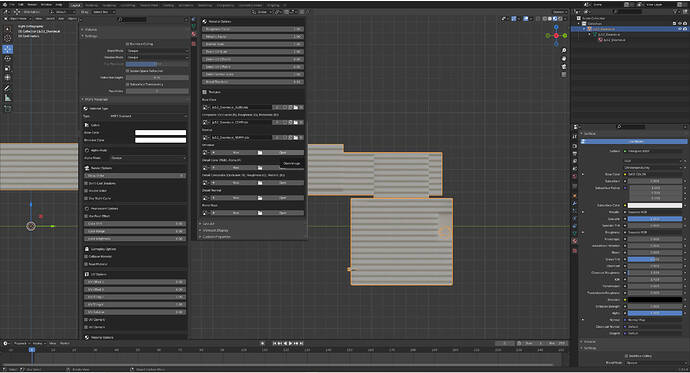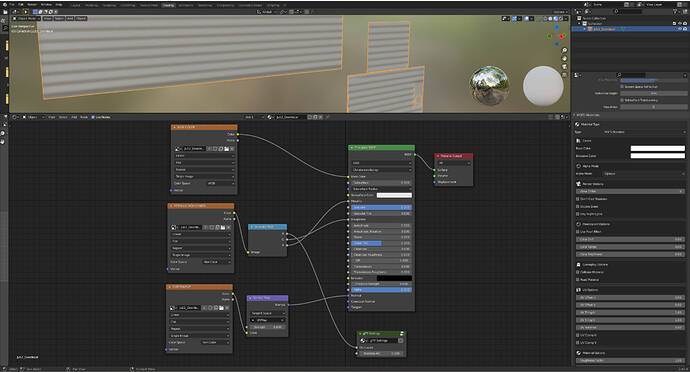Hi.
Trying to figgure out how to corectly export textures from Blender, and to understand Blender in general.
The thing is, they looks good inside blender, but in MSFS they are to dark when not directly exposed to light?
Both COMP and NORMAL has the same values on all 3 chanels as all other textures, and they arent that dark. Figgure it has to have something to do with settings in blender, and the “model” i export from there?
Anyone to guide me?
Pics showing the fuselage inside MSFS with the dark “patches” in shadow (They are corec coloured as rest of fuselage when exposed to light)

And heres pics showing settings inside blender , as they are exported to MSFS model files…
Best reggard GulKalle