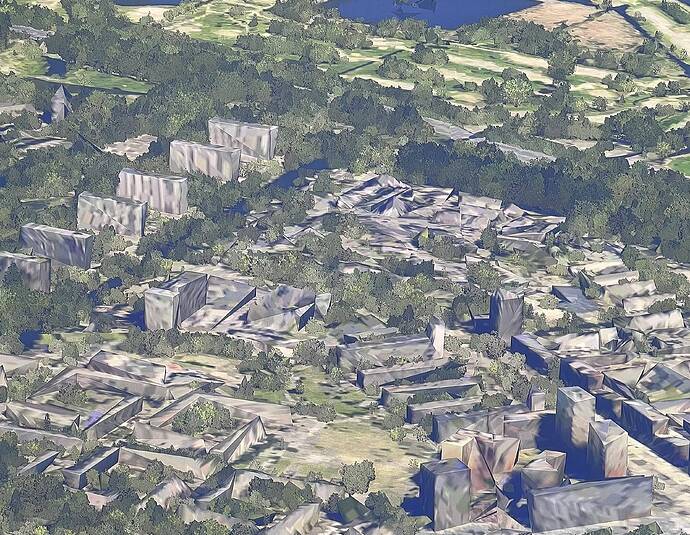Hello. I need help!
As described above, textures disappear as soon as I install City Updates, install 3D Photogrammetry.
The two pictures are London and Amsterdam.
But this is just one of many examples.
I had to uninstall any kind of city updates otherwise my world looks like the one shown in the picture.
What can I do? Rolling cache is emptied.
I had uninstalled and reinstalled City Updates. Unfortunately, no success. My world looks normal when I uninstall it as I said. However, I would logically like to have the city updates. Please help.
System Xbox series X