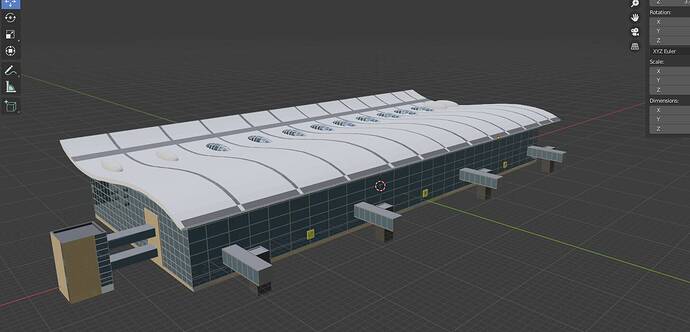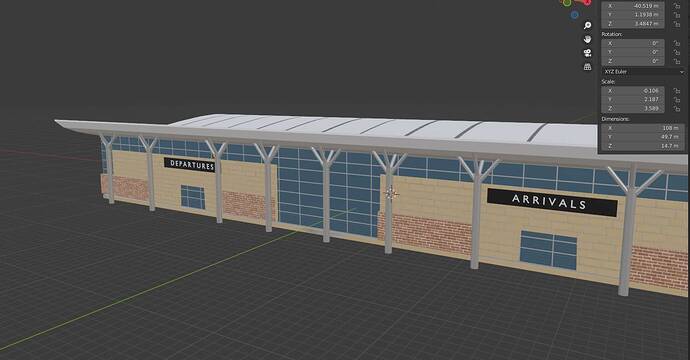Hi there, I use the blender2msfs plugin to export my models into the msfs sdk, and I’m experiencing an issue. My textures look fine in blender but in the simulator the textures are messed up.
here is my model in blender:
and here it is in the sim:
Any ideas why this is happening?
any help would be much appreciated, thank you
Maybe you accidently have two UV sets assigned to that geometry ? And in Blender it looks alright, but in MSFS it uses the wrong UV set?
For example the parallax Window uses two UV channels, one for the glass texture and the second UV set for the room behind the glass.
I use 3ds max, but I would double check that 
Thank you for your reply. I’ve checked, and I only have one UV map
Did you apply all tranformations?
Just tried that now, it fixes my messed up UV when ‘smart uv project’, but the texture is still broken in the sim
When the mesh is done, apply all transform. Then unwrap again. After this you need to redo the texture according to the new unwrap. After the transform, the UVs of the mesh will not align if you use the same exact texture since there will be new coordinates for the UVs.
1 Like
ah ok, thank you very much, that’s why all my previous projects have been broken like that.
once again, thank you 
sorry to bother you, but if I used only base colours, would it be possible to save it without re-texturing?
When you redo an unwrap, you will always need to adjust your textures to the new coordinates.
Look up some tutorials on UV unwrapping and texturing, that is a very big and complex subject.
1 Like