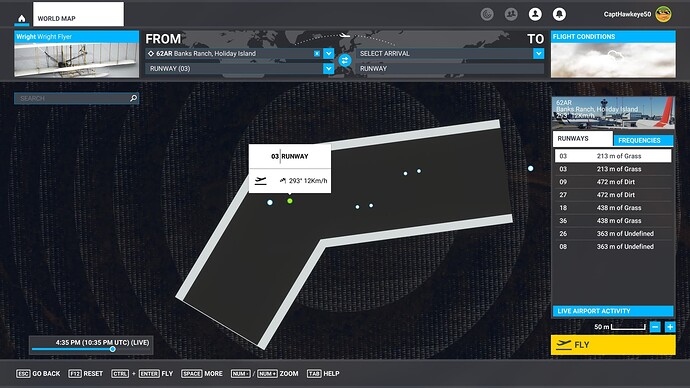A good one would be Saba, TNCS, in the Caribbean. Have fun!
Is it possible to land this thing without crashing it—as in, to be able to take off again—or is… getting stuck in the ground at an awkward angle more or less the official landing procedure?
I’ve done a couple of strips in the Ozarks that might work for it. I’ll definitely test it tomorrow and report back here. One is called Ponca International and the other is Banks Ranch. Banks has 4 different runways, but you’d want to try it out on the one called Log Ride (there’s a map of them on the flightsim.to page). If you can clear the trees it’d be a fun launch for it. I think Ponca should work too. Nice wide strip, good downhill slope, and shouldn’t have any problems clearing trees. If you can get it launched there, then you’re over the Buffalo River, which is really scenic.
VR doesn’t work for you only during the mission or also in freeflight ?
Edit: Ok just checked with my VR headset, it doesn’t work with the mission only, but it’s fine in freeflight.
When this came first with FS2004, there was a full-sized Wright Flyer rebuilt in the Museum of Transportation in Lucerne, Switzerland. They had connected its controls to FS2004, projected on a screen in front of the device. It was pretty cool.
Nowadays, the model is still there, you can still lie in it but there no longer a FS connected to it. Maybe they will put it back now?
@ExplorerJB Okay, I had a chance to test the Wright Flyer at a couple of my mountaintop strips. It’s a no-go at Ponca International. The slope isn’t enough to get it going, and you have no control to keep it straight on the runway. Banks Ranch, on the other hand, is a perfect launch spot. After launching at Banks Ranch (The Log Ride strip), I was able to fly it until it ran out of fuel, which is only a few minutes with 50% fuel load.
To fly here, you need to download Banks Ranch from Flightsim.to and start at the spot in the picture below. Runway 3 is “The Log Ride”. This is only available on PC of course. The 2nd picture shows the starting point, and the 3rd shows just after takeoff. This spot is actually quite effective.
Hi, happy to report that FS2004 is still connected to the Wrighty Flyer mock-up in the National Transportation Museum. Visited it a month or so ago - they just moved it to the basement. ![]()
Would love to see it upgraded to MSFS, especially with the available catapult.
Just checked - doesn’t work for me either (Rift CV1)
even in freeflight ?
Just checked and free-flight is ok in the Wright Flyer - how strange
Probably an issue in the mission .FLT file i think
Just tried the Flyer, great experience.
The original did not have a throttle and power was controlled by blipping the engine on and off. Can this be simulated in MSFS using a joystick button or single key press?
i think in the bleriot its simulated but im not 100% sure. might be either on or off depending on the throttle.
It’s simulated on the Nieuport 17 by Big Radials and Nieuport 24 by Flysimware as well. Although they use different commands for the ‘blip’ functionality which is a bit annoying for mapping reasons.
Thanks Zebra, I have repeatedly tried to download the Bleriot from the Wing 42 site but I always get the error message " this connection is not secure".
Will try again in a week or two.
Brian Lumb
Be sure to contact them and let them know you’re encountering a problem with their web site.
Wing 42 have been AWOL for more than a year
ah ■■■■ ;_;