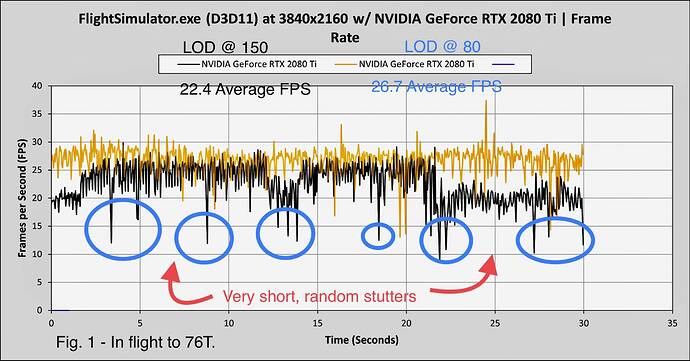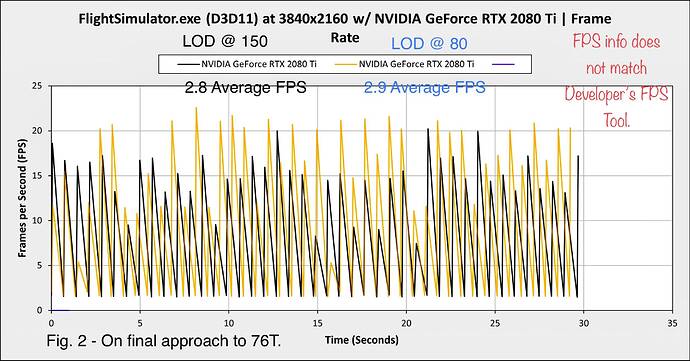Dont mind my run ons, I am not content. I am no longer satisfied . Cant believe this, and I am not playing with my settings, lasso or anything, this Simulator should run like it did prior today , at 12:52 am EST, I just closed out the simulator and said well, let me jump on this forum and check out if I am alone. Like I said , am dissapointed, and feeling well out of sorts. Please read. …
I also sent this same message to micro-soft development team. Word for Word copied message,
FPS, running at same refresh rate of my monitor , with locked vertical sync. I never set my refresh rate higher , although my monitor max rate is 144. I always locked it at 60 . Now with the newer updates, I have to turn off vertical sync, set my monitors to run at 144 to fly even the smallest of aircraft, to at least hit 35 fps.
This is not right. My system spec’s are well beyond the average, running a 3080 Nvidia card, process is a 3950 on a Formula VIII mb. , both the processor and video card are water cooled by HYDROLUX including has two built in radiators, and temps never reach above 50, running this flight simulator. I was hitting 60 FPS on ULTRA prior to the update. Ohj my drives are well well suited for many types of programs. Believe me. I am not putting my spec’s on line but you get the point. I can do better if I had a 4K monitor, since my card demands that anyway in the 1080 max that I have may slow it down a little, but like I said prior the updates the were available , It took my fun time down to a punishment like experience. I wasnt upset about the icing up on the wings, I said ms and its affiliates will fix that, but I am not happy for sure with the FPS and it using less of what my card can offer. i tried different FPS counters and they including the flight sims developer FPS show the same results, plus what the sim is not taking advantage of.
When they first advertised the release of the simulator, I ordered it way in advanced to it being released. However, I was sooo busy during the summer, I didnt have a chance to actually access the Microsoft Store to download it. I finally downloaded what I already paid for and believed was a good product to invest in and when I had the chance to download it. Then later run the package, it was fantastic, minus the over kill in ice build up. I was flying real weather in time. Buy I thought that was amazing anyway. Ice buildup, wow great compared to years ago. I did watch it melt away after I landed blind because my shields were soo covered in ice even with the defrosters on. I sat after I parked that baby, looked around in the ■■■■ pit and said wow what a change since FS9 and prior. So some time later, after I turned off my PC, then came back to the sim, I mean days later, I had a moment to fly again, but guess what UPDATES. I was said well no problem. I accepted the downloads, that were in my content manager . Flew a little and noticed well bad hipcups. Basically horrible FPS, I did everything to see why. I later learned that I wasnt the only one, but more since I put time into trying to figure out the issue, I also noticed that the simulator unlike other softwares doesnt take advantage of the video cards such as mine 3080 and I am sure others who fly this simulator with great cards, and more experience this too.
Why, I am preminum to myself here (like the packaged i acquired from microsoft) but I am alone in the world and dont boast. I believe in my self , fault my own decisions and dont blame others, and nothing to prove. I dont ask for much , but i think the developers regardless if you are affiliated with others building this simulator should focus on not only providing better experience over large airports in particular areas of the world, but should fix the issue with the MSFS 2020 not utilizing a video cards potential, also , focus too on The USA graphics, such as Pennsylvania and other states having same issues as in other parts of the world that were addressed in the most recent update. MS, and its affiliates _____-------->You focused a lot on Europe , hmmm? But anyway the icing too needs fixing, but the software not using my card’s full potential including those that have 3090’s is bad. Not good. I am a patient person but not that patient. WELL anyway, especially when I found out the update I download tonight on 3-26-2021 was not what should had been. It should address the video card potential issue moreso, than anything else, and even more than other issues such as the icing issue. Please reply., msfs 2020 and its affiliates. I cant think straight now. I made an mistake???Or am I NOT being made aware that MS may be addressing this issue of FPS, multithreads and more in the next update. I am jumping the gun. I should get the same service , such as when I acquire a defective product from a hardware store. They immediately give me another… Then I use the replacement tool to get the job done. We/I need the same and better attention here. I dont get a patched up replacement tool, they give me a totally non defective replacement.
IF you microsoft and its affiliates that have anything to do with this simulator, PLEASE let me and others know what your plans are to address those video cards that can easily run this sim on ultra and at high frame rates , LIKE it did when I first downloaded it only a couple of months ago. But again, I was very early in reading up on the development of this sim, and before this sim even came out i volunteered to test this simulator. Funny this forum when I first tried to read up on things way back last year wasnt even open yet for comments. When the sim was open to purchase < I was first in line and acquired the preminum. But didnt download it until a couple months ago from my account in MS Store. I sat there, I was soo busy dealing with well alot of other things. Covid made it harder on the business I am in , so , I had to work harder just to stay afloat and didnt have time to deal with the sim. But in the back of my mind I couldnt wait . MOnths later I download it , and believe me FPS wasnt an issue. Those recent updates are killing me and other readings in this forum, I see from your forum members.
I am even a Gamepass member , and dont use it much , but I do I play golf i only play the newest available golf game out there on XBOX. I put money into Microsoft and monthly on top of that. YOU take my money. Dont you. So please at least tell us / all customers what your plans are on fixing the video card issue. I do have the best of the best new pc, (and no I didnt acquire this DSTORM system for the simulator) but it certainly should run it. without issue like it did prior to the updates. LIKE I SAID, I lock my V-sync to 60 fps, I think that is plenty. PRIOR TO the updates, it ran no less than 57 fps, anywhere and in any craft, at any airport I wanted to fly over, land at. it was wonderful. Oh the icing was well over whelming but I loved seeing the ice build up regardless, … I was amazed that after I landed the bird the ice melted because WOW the defrosters actually worked. MUCH better than previous versions I had. FS9 was great, but someone (not forum members) the developers, the business department and other departments need to address this issue or my investment in this sim was pointless if I cant enjoy it and have to spend time,---- complaining like this in this terribly constructed message,----- plus WASTING TIME looking for a not real fix just bandaids such as others use to address the fps problem (THIS SOFTWARE IS NOT MINE, IT SHOULD WORK LIKE PRIOR AND BETTER AS TIME GOES ON, I SHOULDNT NEED TO BE A DEVELOPER FIX AN ISSUE YOU (msoft) already is familiar with . Thats your job, … MY job is to pay for your product, and have fun flying, BUT not fixing it or patching it with applications (like lasso ) to make it run better. Playing with my Nvidia settings. (When I first played this sim, I did nothing to the Nvidia settings, I left it to the application ) I dont have that kind of time like I am spending now . Well helped me blow off steam. I am done. Micrsoft what is your objective. I need an answer. Thank you for your time and efforts if you do answer. YOUR honestly in making us aware of your future plans will be a big consideration to share. GOOD NIGHT, I CANT BELIEVE I PUT SOOOOO MUCH TIME INTO PUTTING THIS SCATTERED MESSAGE IN THIS FORUM. I SHOULD BE IN BED. ITS LATE, AND I AM DISSAPOINTED. I AM DONE DONE FOR NOW. PLEASE GIVE US A HEADS UP MICROSOFT AND ITS AFFILIATES. . THANK YOU.