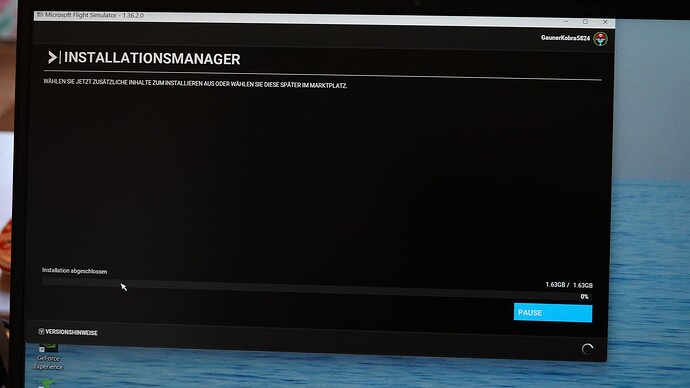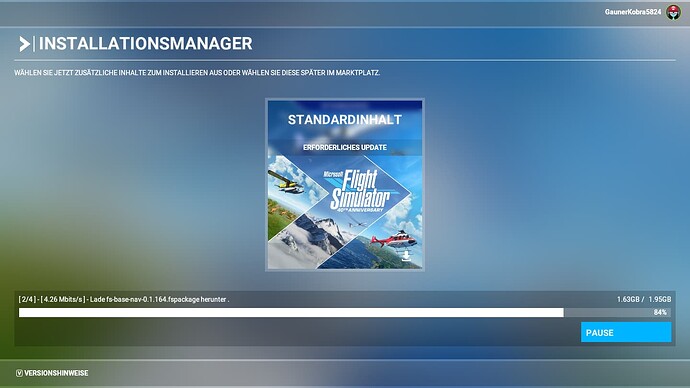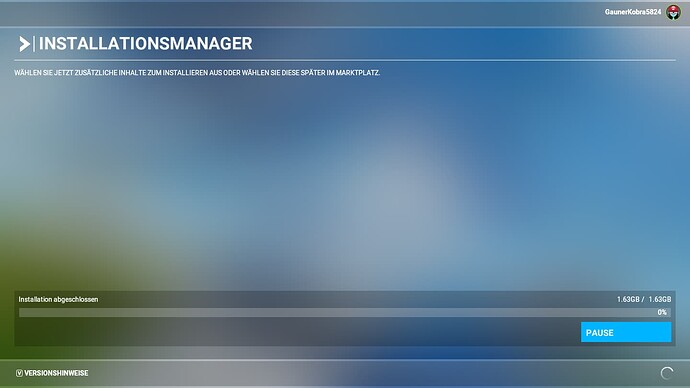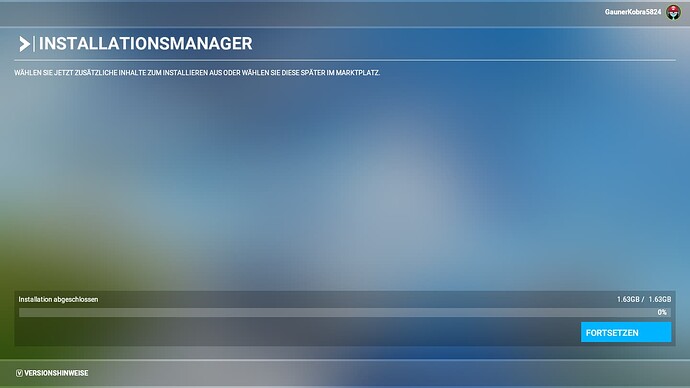During the last update, the program hung after the message “Installation completed” ((it worked no longer ). I must to ended the program using the Taksmanager.
Now every time by restart I see after completing the search for updates, short the picture of the update where the program has hung up and the blue progress bar is missing and must to be restored with “alt and return”.
Me too. Exactly after I had DonelO Crash. This happened after I emptied my Community Folder.
Any news on this? 1.63Gb showing up then the sim loads on… Also, FS starts in windowed mode.
Where is partially downloaded data stored, maybe we can try and delete that?
Just a guess (I’ve been seeing this too) but I suspect it probably has something to do with the beta rollout having triggered a fake/non existent update for everyone (I’m not on the beta), leading to sim starting in windowed mode as it usually does after any sim update. They have said it will be fixed in SU15, so I’m expecting to see this until then. Sim still starts fine if you just ignore it though.
Ah, ok. Thank you. Is that 1.63 gb rollout connected to that as well?
Try logging off/on on MS Store and X-Box-app. That solved this issue (temporarily) for me.I have to do it a lot these days to avoid start-up problems. And this issue comes with different faces: Asking to insert a game disk, not able to sync to my account, installation Manager hanging at 1.63 GB, windowed mode on/off/on/on/off, etc, . It’s hugely time consuming and annoying.
Presently I get a 1.63GB update message (that never downloads) every time I launch the sim, probably for last 3-4 weeks. I haven’t tried logging out of XBOX App so I may give that a try. There have certainly been a fair few XBox App updates recently on PC (Win11). Perhaps that is the root cause, but there are definitely no 1.63GB updates available, it’s a false notification, but it doesn’t stop the sim booting/running, but it does put it in windowed mode instead of fullscreen (on PC).
The ‘1.63GB’-issue does stop me from running the sim. It only gives ‘Pause’ and ‘Resume’ on my set-up.
Btw: Logging off/on on both accounts doesn’t fix the ‘windowed’-issue, but i can live with that for now, ALT-ENTER does the trick.
On the positive side: For the 1st time since the Dune thing, i’m actually happy/relieved to see the Dune splash screen. ![]()
Like everyone else, I’ve been seeing the empty update screen during load. But yesterday was the first time it stayed on the screen for a long time. I think I had to wait a full minute or more for it to finally go away.
The support (Microsoft Flight Simulator) has me recommended
- In the search box on the taskbar, type Microsoft Flight Simulator
- Click on App Settings.
- On the page that opens, select Repair
If repair isn’t available or doesn’t fix the problem, select Reset instead.
but unfortunately Reset also didn’t solve my problem
only all my flight plans were deleted !!!
So I just ignore it and hope that the SU15 solves the problem. The sim itself works perfectly . As suggested by BragRaindrop933
Well, on my setup this issue doesn’t go away. I waited for >20 minutes, but i can only force-quit the app.
And now this update is appearing for alredy the second time, with the 1.63 GB already installed and only the rest up to 1.95 GB had to be installed. The installation but has no effect - the picture with the 1.63 GB installed is still there.
And now the image of update with the 1.63 GB und “Installation completed” appears again, only this time the program hung up (even after 30 minutes) and had to be closed. I was able to switch from “Pause” to “Resume” but without any effect.
This Topic hasn`t be solved.
There must be a program error somewhere in this update.
Exactly the same here ![]() No changes in my system and I did not start the SIM in the last 2 weeks. Only change was obviously an update of the X-Box App.
No changes in my system and I did not start the SIM in the last 2 weeks. Only change was obviously an update of the X-Box App.
On top I receive the message, that an “unexpected error” occured, which does prevent recognition of my account.
Log-out and Log-in doesn’t change a thing.
Any help is highly appreciated!
Recommended to me by Microsoft Flight Simulator Support Team.
https://flightsimulator.zendesk.com/hc/en-us/articles/5937929353372-How-to-repair-or-uninstall-Microsoft-Flight-Simulator-via-the-Xbox-app
But I haven’t tried it because of the warning.
Update May 10:
After several updates on my Win10 via Microsoft Store, I was able to finally log in again to my account.
Started MSFS and - surprise, surprise - no more error note, no more update screen, just a smooth start. Hope, it stays like that!
This topic was automatically closed 365 days after the last reply. New replies are no longer allowed.