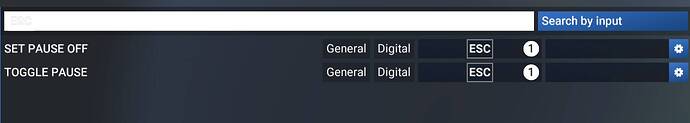ISSUE DESCRIPTION
Description of the issue:
I am finding 2024 incredibly frustrating
Setup flight adding 20 waypoints through the Alps.
Before I fly I changed to use a parking spot instead of runway.
All my waypoints disappear as it recalculated the route, why?
10 minutes later, I have readded all waypoints and I try to land on a different runway to align with my route better.
ALL WAYPOINTS DISAPPEAR AGAIN.
I then add all the points a 3rd time and when I click in the EFB send route to avionics, the flight just started but not from the ground in the middle of the route somewhere at 15k feet! Totally bizarre.
I exit and start again for the 4th time, getting it all right, phew.
I start the flight and realise my bindings from the other aircraft have not “come across” despite selecting apply to all aircraft previously. But maybe I don’t understand all the combinations as its so poorly explained, Game Controls profile, Plane Controls profile, duplicating a profile, honestly you need a degree in Asobo logic to bind your controls that I spent 2 years perfecting in 2020.
I start trying to reapply my buttons, but somehow Escape got unbound (I 100% did not unbind this) from Toggle Pause Sim and the other one whatever its called.
I am now stuck, yes , stuck with a paused sim and no menu. I have tried every possible combination of keys to bring up the menu or unpause and nothing works. Escape should not be unbindable from bring up menu, but anyway this whole sim is a hot mess, I understand Asobo trying to push things forward and should be commended but its an absolute pain in the neck to really use daily, and yes as if to troll me the non alphabetical suggested Departures are still there, and oh look I am in a Cesna but the top suggested Arrival airport is 5000km away!
Oh an zooming in on the EFB when its in a window zooms the view in the cockpit too, just another minor bug I encountered on this failed flight today.
I am going back to 2020 until we hear these 1000s of bugs have been ironed out. Please pay some beta testers, stop asking paying customers to spend their time helping you beta test broken software!
[PC Only] Did you remove all your community mods/add-ons? If yes, are you still experiencing the issue? Yes
FREQUENCY OF ISSUE
Always
REPRODUCTION STEPS
See description
YOUR SETTINGS
Unrelated
What peripherals are you using, if relevant: A Tobii Eye Tracker that doesnt work with 2024.
[END OF FIRST USER REPORT]
![]() For anyone who wants to contribute on this issue, Click on the button below to use this template:
For anyone who wants to contribute on this issue, Click on the button below to use this template:
Do you have the same issue if you follow the OP’s steps to reproduce it?
•
Provide extra information to complete the original description of the issue:
•
If relevant, provide additional screenshots/video:
•