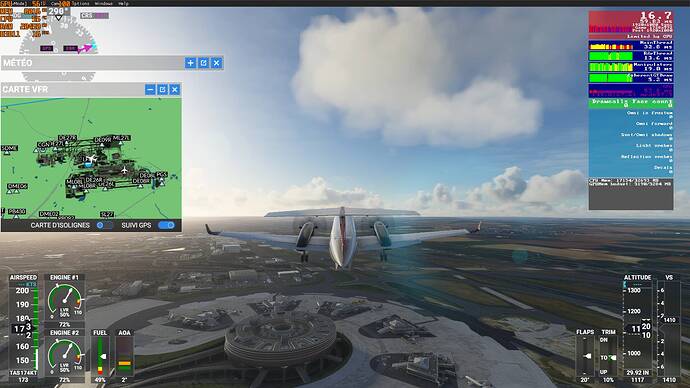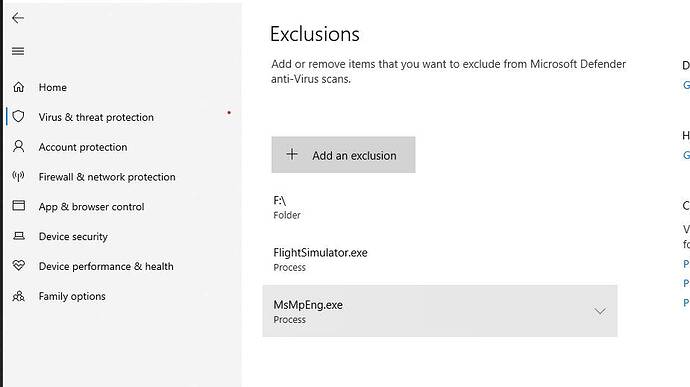I have too. With photogrammetry and bing data both off.
Glass cockpit aircraft + photogrammetry sounds like a recipe for poor performance right now indeed. Think I’ve read some posts that point to a memory leak in glass cockpits that eventually overwhelms the system and photogrammetry is going to be process intense also. Combine the two and “whammo.”
I was over London in the Pitts (steam guages, no screens) and performance was “ok” (not great, but aceptable and no massive stutters or frame drop) I have flown that same area in the VL-3 and had significant performance hits and frame drop.
Am still “reaserching” this but what I have noticed so far seems to be that a steam aircraft (Cessna 152) over rural/no photogrammetry (eastern europe) and the load to GPU and CPU’s is higher. GPU around 60%
Same area with VL-3 and GPU load drops to about 40% - the spread of the load across CPU cores also seems to change. All threads seem to bee doing just a little bit less work.
Interesting, I haven’t noticed frame drops at the very start of the flight but suddenly manipulators go crazy and cpu usage shoots up and it’s a slide show. I think the memory leak idea is interesting though my memory usage is been low.
As I mentioned earlier I flew for like 20 mins over NYC with the c172 non g1000 and the. Switched to the bonanza, 20 seconds later the issue was there.
I used the dev menu to switch the plane to a c152 and the issue was gone. So something somewhere got reset.
Pure speculation:
Maybe glass cockpits (and the especially the G1000 with synthetic view) doesn’t play nice with the photogrammetry. We did see something like this when using G1000 and running through the Grand Canyon. FPS dropped below 10, until you would switch off the avionics.
Try switching off the G1000 systems (Just battery and alt master switch) and see if it improves?
At least the issue with the Manipulators going to 800+ms is not happening in PG areas only.
Also the memory leak topic is something I could rule out in this case since both memory values are far below the limit as one can see in the screenshot.
To me there are two significantly different effects appear:
- Manipulators to 800+ms cause a slideshow entirely with a pretty consistent 1-3fps while in that area, even when pressing ESC to the menu it remains that way. This seems to happen at specific locations and is reproducible.
- Sometimes randomly the fps go down quite a bit but remain playable (15fps or so) and recover after some time. This effect wasn’t reproducible for me, but I believe it has to do with data streaming from Bing.
I have found it’s not location specific but aircraft specific. Can you try flying in that location and when you get the problem using dev mode to switch to say a c152?
I wonder too if this is a maybe problem of aircraft.
I have tried the same airport (LFPG Charles de Gaulle) with different planes under the same zome and sometimes the fps drop sometimes not.
It s not a kind of complexity of aircraft or file cache because i reproduce the bug several times.
R5 3600 + 32Gb+ SSD+ 1060 6g
2 screenhots :
LFPG with beechcraft : severe drop of fps from 30 to 16 with gpu 100%
LFPG with A320 : no noticeable drop and gpu at 89%
I fly the C152 most of the time and I’m having the same degradation being complained about. Only thing that changes it from me is to turn terrain LOD below 100, I used to be able to run silky smooth with it set to the equivalent of 400 by directly editing the config. At that setting it’s now a slide show.
Something is wrong with that airport. It has been like that since launch. I run an rtx2060super i5 8400 with 32gb and my fps drops to 10 sitting at that airport. Same problem at FRANKFURT where the it starts of in the 30s then drops below 20.Same issue if I drop to 1080p.
Seems super inconsistent…hope Asobo knows whats happening
@MarkRWatney this caused a huge drop in frames for me as well with Antimalware Services using up to 30% CPU and taking priority over flight sim. I’ve kept Bitdefender on but have added a couple of exclusions which seem to be working… FlightSimulator.exe and MsMpEng.exe (to stop antimalware scanning itself)
Maybe it’s related with terrain spikes fix? fps drops are since they fixed terrain spikes.
very odd issue.
i was fine after the update, or so i thought. i was flying down in south america when the update went live, and had zero issues down there. it wasn’t until i hit north america that i noticed a significant decrease in FPS from what i’m accustomed to in north america. that was last night, so i’m curious to see how the fps is later today when i get a chance to fly.
On the last flight, I just made, MsMpEng.exe didn’t seem to hog as many resources for my machine. I did not see the CPU usage go above 2%. After the update sometimes it was in the 6% range. Thanks for the tip Joburgal!
Glad i could help! Even running at 6% the challenge is that MspEng takes priority on the main core and kills the sim.
Same exact issue I’m experiencing, PM’d you for continuation. Once I touch the Terrain LOD all hell breaks lose. Ultra or Low graphics, Data or No data, Same result!
Im glad that Im not the only one. Seems like a huge problem for many people.
Ive created a similar thread with the exact same problems
“Terrain LOD unplayable stuttering&lags”
Also made some videos about this issue.
Turning off Photogrammatry and Bing data doesnt change anything. Ive managed to get rid of most of the stuttering with the help of a community member who suggested to upscale the resolution.
Im running 130% upscale and a Terrain LOD of 100 without any problems. My GPU is on a constant 99% load but its the only way to enjoy this game without lag spikes…
its a joke, that Im not even able to use a terrain LOD of over “100” with my 6900XT. The game becomes literally unplayable.
Looking forward to the next update. This is really nerve wracking…
Above and on ground in cities turn terrainlod slider back to 200 and set trees and bushes to medium, leave objectslod at 200
Above ond on ground in naturescenery set objectslod slider to 100 and leave terrainlod slider at 350 or 400 and set building to medium
Maybe this will aid on the queeste to stuttter free experience
With all due respect and appreciation for your suggestion, I would rather quit playing this game than going trough this procedure every time Ive to play this game. This would totally break the immersion of this beautiful game.
And i highly doubt, that trees and bushes have something to to with this issue.
At least not for me.
Seeing your specs in the other topic, and yes your right it would drive me nuts if im in that situation.
I cannot find what else you have tried or i maybe overlooked it.
But may i ask what catagory network cables, like cat5 or cat6 you use? And als what type of monitor cable you use like hdmi 1.4 or 2.0.
Also check your xbox network app and see how the connection is running