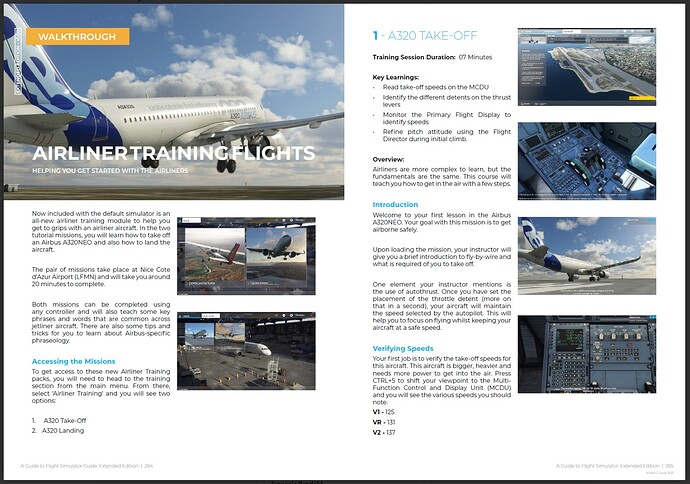Learning how to use, configure, optimize, and exploit MSFS-2020 by ferreting out videos, forum posts, and online articles, is very time consuming. It’s taking the enjoyment out of having fun with this new product we old-time simmers have been wishing for for decades. I see there is a book by SoFly called “A Guide to Flight Simulator: Extended Edition”. I am willing to buy it if it can be a time saver during the extensive learning curve on MSFS-2020. But I find nothing regarding the “internals” of this book. Their trailers are just of planes flying, not what’s in the book. Are there samples of it’s pages somewhere, or has somebody here used it and can talk about it’s usefulness? Does this book cover the details about things like cameras such that it can minimize trying to find answers on YouTube? Is there an even better book to get than this one? Thanks!
As much as I like a good manual they have been few and far between these days for sims. I don’t have any experience with that manual, but if the price isn’t too bad I’m sure there is something to learn from it. You would think they would supply some sample pages or reviews. I think the problem with a sim like this the book would be enormous covering computer setup, flight dynamics, configuration, aviation systems, and then detailed documentation for each plane. A huge undertaking that takes one mod to make completely irrelevant.
One thing I found useful, if the plane is modeled well “study sim or close”, you can find many of the operation manuals online from the manufacturer. Not perfect, but helpful.
I’d be extremely wary of purchasing a book about MSFS. Chances are it’s just going to tell you a bunch of stuff you already know. But, it’s not that expensive. On their website, I found a couple of pictures that I guess are “previews” of the book.
There are 5 more of these on the website https://sofly.io/product/a-guide-to-flight-simulator-extended-edition/
Scroll down to the section that says “Screenshots”.
I agree with the responses. Thanks. I’ll continue ferreting things out online and here.
PC Version
I am posting this as my review of SoFly’s: “A Guide to Flight Simulator: Extended Edition” - for the benefit of those who have not already dismissed this product at the recommendations of others.
WHY I BENEFIT FROM THIS PRODUCT:
I have been casually playing flight simulators since 1989. Specifically, I have used every version of MS Flight Simulator for PC’s since 1992. I am not a real pilot. I am not looking to delude myself and claim to others I can fly a real plane. I am a simple yet captivated aviation and flight simulation enthusiast. MSFS 2020 offers a core simulation that includes everything I wanted in the base simulation from years past, and it also provides hope that it can also be a foundation to high fidelity flight, systems, and 3D models that are currently only enjoyed in other established flight simulators.
MSFS doesn’t come with a printable manual. However, the SoFly “A Guide to Flight Simulator” and the current “Extended Edition” is a fantastic living digital document that evolves with the updates to MSFS.
Although yes - I already knew a lot of the basic information provided in the manual. However, there is much more that I use the manual for that I didn’t know - specific to MSFS. Here are screenshots of the table of contents covered in the currrent version: Updated for October 2021 and includes Sim Update 6, PMDG DC6 tutorial, and a Ju52 tutorial amongst others.
Even with all my previous experiences with flight simulators, I can’t remember the specs for every aircraft that came with my premium version of MSFS. I use this guide every day to reference which of the default aircraft will provide me with the best virtual world touring experience on my current flight leg in the midst of live time, weather, and traffic. I also reference the guide each time I can’t remember what graphics setting controls the visual I want to adjust - since I’m older, this seems to happen quite often.
I purchased this product because I benefit from print material (or digital print material) to compliment video instructions, such as those I watch on YouTube. For me, SoFly’s “A Guide to Flight Simulator: Extended Edition” has provided me with the missing reference manual for MSFS. Since it is continually updated, it will also continue to provide value to me shortly following each MSFS update.
As Synoxys787 had warned, I too was initially “wary” of a digital book in which I believed I probably already knew much of the information. However, I have found that the information contained within the product is very comprehensive regarding MSFS’ menus, options, and settings to name a few. I consider it one of the best “addons” I’ve purchased for MSFS.
I have the original guide. I believe it is worth it. Yes, some of it is nice but not very useful, such as the small sections highlighting some airports. MSFS itself is a ‘find it on your own’ operation. This guide includes how to use the mouse and keyboard to move around the menus and make selections. It has flight tutorials including, flight plan, takeoff, navigation, use of some instruments, approach and landing. Of course, it is pretty basic, but enough for a beginner to get started. There is a lot of information; most of it not provided in MSFS, since it has no built-in documentation. Yes, it does show how to use the camera. It is a ‘guide’, not a comprehensive manual, so I feel that it is worth it at $28 U.S. full price. I will be getting the update. The original was 240 pages, this is 360.
Thanks for the info. I will get it based on the theory that it is better to have too many resources than not enough (maybe).
“A man with one watch knows what time it is. A man with two is never sure.” :o)
This topic was automatically closed 30 days after the last reply. New replies are no longer allowed.