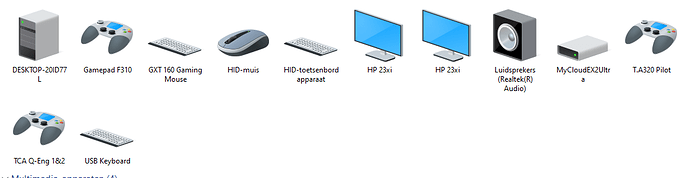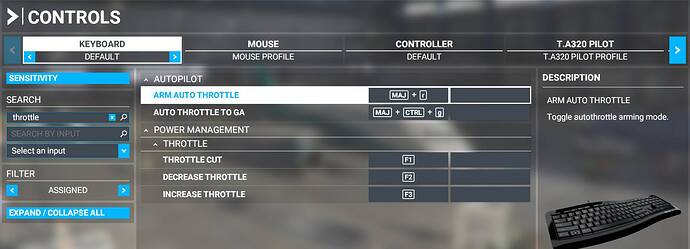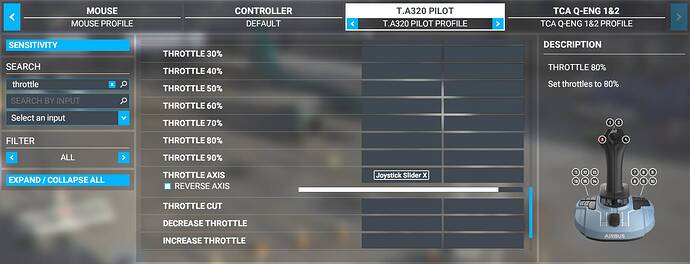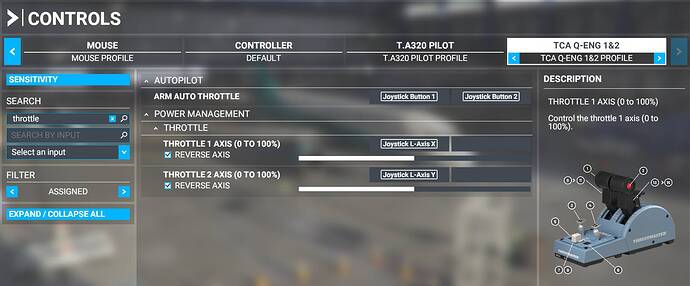Throttle # 2 becomes unresponsive, throttle # 1 takes over for both engines.
Before takeoff everything is normal, this happens during the flight.
Anyone a solution to this problem?
Check your control bindings. List all the hardware that you have connected to your PC.
There’s your problem. If you’re flying only with the TCA Sidestick and Quadrant, disconnect your Xbox Controller… And make sure you remove all the bindings that you don’t need from your Keyboard. It helps to eliminate any unecessary duplicate and conflicting inputs coming from the sum of all your connected hardware.
Thank you very much, i will try it out.
I cannot solve the problem.
I also disconnected the X box controller and keyboard and only used the sidestick and quadrant, not solved.
Then disconnected the sidestick and quadrant and only used the X box controller, not solved.
There’s another issue, see that screenshot of your Sidestick? And notice there’s a Throttle Axis being bound to the Joystick Slider X. That’s also your issue. You already have the Throttle Quadrant to be bound to the Throttle Axis 1 and 2. And if you also have the sidestick slider to be bound to the engines too, it will cause them to conflict each other since both controls change the same engine throttles.
Remove the Throttle Axis one from your sidestick, it would be better to reassigned Joystick Slider X into Left and Right Brake Axis together. That way, you would have better manual braking control which will help you on your Taxiing.
The problem is partially solved, I removed the A32NX from the community folder and the standard A320NEO no longer had this problem.
I then added the A32NX back to the community folder and the problem was back, but now only with the A32NX, the standard A320NEO version is OK.
Did you remove the Throttle Axis from your sidestick, as advised?
Yes i did, then i went even further, i removed everything from thrustmaster both hardware and software.
Here is a text I found from someone with the same problem, but it didn’t help me either.
This is a known bug in MFS. It is easy to correct.
What you have to do is go into the controls button mapping and UNMAP the current Throttle 2 Axis, then reassign it using “scan” to the throttle lever. You will have to save a new configuration under a name you can pick, and then you will be off and running. I had to do this with the Honeycomb Bravo throttle quadrant and it worked perfectly.
If you want to duplicate the profile, just use the Preset Manager button on the bottom and Duplicate profile. But that doesn’t make sense. My TCA Quadrant set with Addon doesn’t behave the same was as you do.
Even though I did duplicate the throttle quadrant profile, but I start my sidestick profile from empty profile.
What I’m going to try is to look for the throttle.cfg file “if it exists” to see what changes before take-off and after landing.
wish me good luck
I don’t think it exist, since the sttings are stored in the cloud… but best of luck…