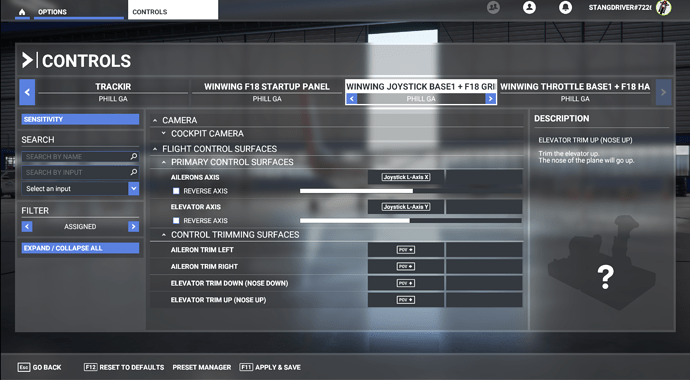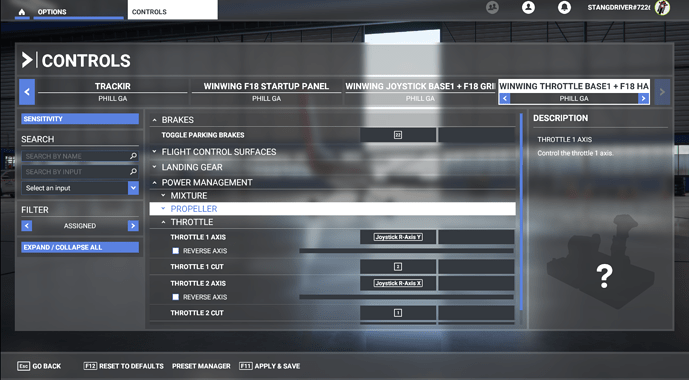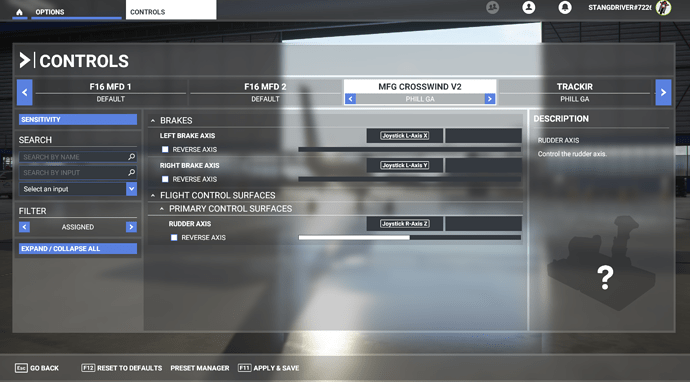Just downloaded MSFS2020 and have it up and running on my PC
I have a venerable Thrustmaster Afterburner II and the new version doesn’t seem to like it much. It knows its there but doesn’t know any of the controls. I’m tried to program the basic flight controls in to mixed results.
While I can get the system to respond to full stop to stop analog control, when I go to fly, nothing.
If I set it with “digital” “+” and “-” it will see it, but it’s PEG, to PEG with nothing in between… hard to fly when you can only turn all the way LEFT or all the way RIGHT.
Anyone have any insight? Are my controls so out of date they new software can’t deal with them? I’d prefer not to go buy I new joystick and throttle if I can avoid it.
hello same issue for me, and I don’t want to buy a new one like you 
I’ve seen a lot of posts with people having issues setting up their throttle, stick, brakes and rudders. Btw, this has nothing to with button inputs.
Remember that all of the above are ‘AXIS’.
In the settings ensure you pick the axis that corresponds to the device input, for example…
If you want to assign the ailerons (roll) to your stick ensure you have selected the aileron axis, not aileron up or down.
Clear as mud?
Edit: For steam users who can’t see their devices in FS, try the following…
Open Steam and go to steam Library-> MFS -> Right mouse click and then “properties” -> on general tab select “Forced off” on “Steam input pre-game setting”.
Yes, that’s exactly how mine is set.
But when I go to fly, the program doesn’t see that I even have a joystick.
If I change the joystick settings to, say, X+, X- and such then it sees it… and of course you can’t fly that way.
So, why when I set things to AXIS it won’t see my joystick in flight mode?
Do you have assists enabled?
Forgive me but Assist merely seems to help you fly, which I don’t need, but it doesn’t help me get the software to use my joystick, even though the axis’ are assigned properly and work in validate mode
1 Like
Have you tried calibrating the joystick under windows?
My Afterburner II had a big offset on the X axis which I solved by downloading a new driver and then calibrating the device under windows 10. At least then it allowed me to fly.
Issue I now have is that the calibration is lost after each power down of the PC.