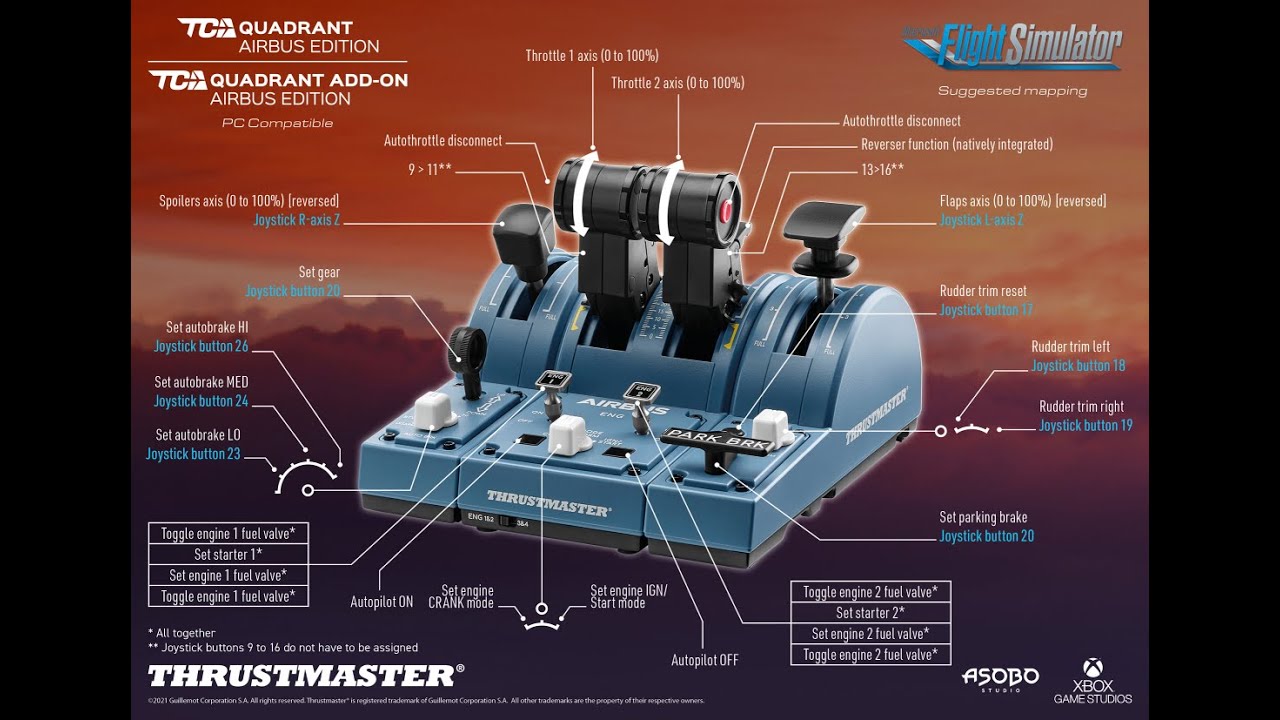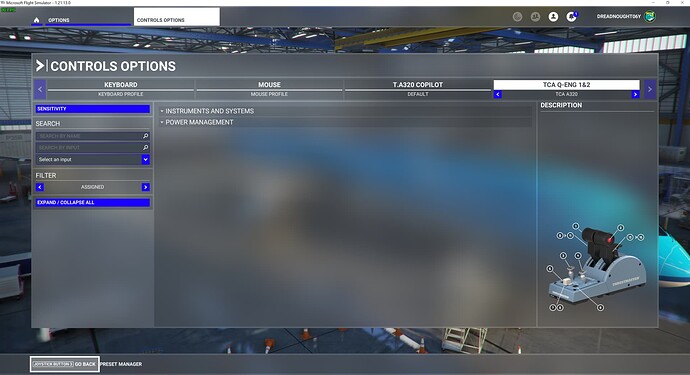This issue can be caused by duplicate binding. For example, you have Thrustmaster Airbus Quadrant, with the throttle bound to the throttle axis by default. But if you also have the TCA Sidestick attached with default profile as well, the slider in the sidestick would be bound to the throttle axis by default.
Because you have conflicting duplicate binding coming from two hardware or more into the same function/command. The sim will take both simultaneously And you will get this issue.
Go through all your control bindings. Make sure only 1 command is bound to 1 control from the entire hardware that you have connected. Meaning, if you have the throttle axis bound to your TCA quadrant, make sure you unbound the throttle controls from your Sidestick and your Keyboard as well.
Golden rule is: You can assign a single control button to multiple functions/commands. But do not assign the same function/command to multiple control buttons.
This is because there is a difference in the ratio between the Thrustmaster quadrant compared to the range of throttle in the actual Airbus.
If you look at the Thrustmaster quadrant. You’ll notice that each detent are equally spaced with one another. In other words, you have Full Reverse at 0% lever, IDLE at 25% lever, CL at 50% Lever, FLX/MCT at 75%, TOGA at 100%. So for each detent, it’s equally spaced with one another at 25% equal increments.
But when you look at the actual airbus throttle in the sim. Full reverse to IDLE is actually -20% range. From -20% to 0%. The 0% is actually the IDLE point. Then the CL point is at 85%, FLX/MCT at 95%, and TOGA at 100%.
When you see the range above, they’re not equally spaced with one another. We have 20% range from FULL REV to IDLE. Then we have 85% range to CL, before it drops to 10% range towards FLX/MCT and another 5% increase to reach TOGA.
When you compare the two, notice that it has a different scaling? Meaning the thrustmaster is designed with equal distance for each detent, and the sim has to “interpret” it to cover the variable distance of the Airbus aircraft.
The reason why it’s so sensitive between IDLE to CL is that, the sim has to cover 85% of throttle distance, using only 25% range from your physical throttle. In other words, for every 1% that you move your physical throttle, the sim has to move the throttle by 3.4% of power. Meaning it needs to have 3.4x more sensitive to movement, than your actual movement.
Same logic applied to the other detents, from CL to MCT, the sim can only cover 10% of thrust range, but your Thrustmaster quadrant is sending 25% of range. That means the sim has to “reduce” the sensitivity because this time, when you move by 1% in your thrust lever, the sim can only move 0.4% of throttle. This time the sensitivity has to drop into 0.4x the sensitivity as normal linear movement.
If you want to stick with the default A320, you’ll have to adjust using the sensitivity page in your control options. But if you’re using FBW A32NX, you can use a linear sensitivity curve, and use the EFB FlyPad to calibrate the throttle, so that it can move the throttle linearly, but it would still have the same sensitivity multiplier that I mentioned above.