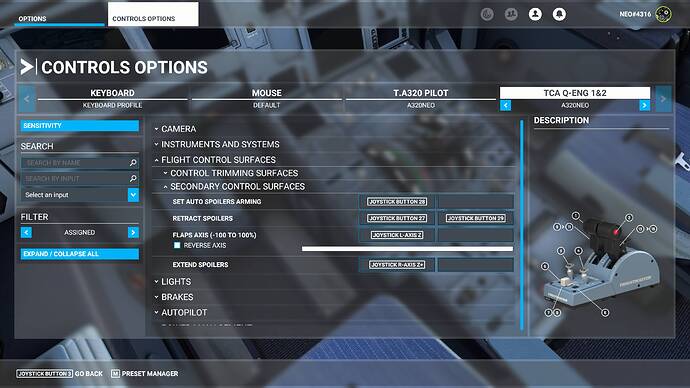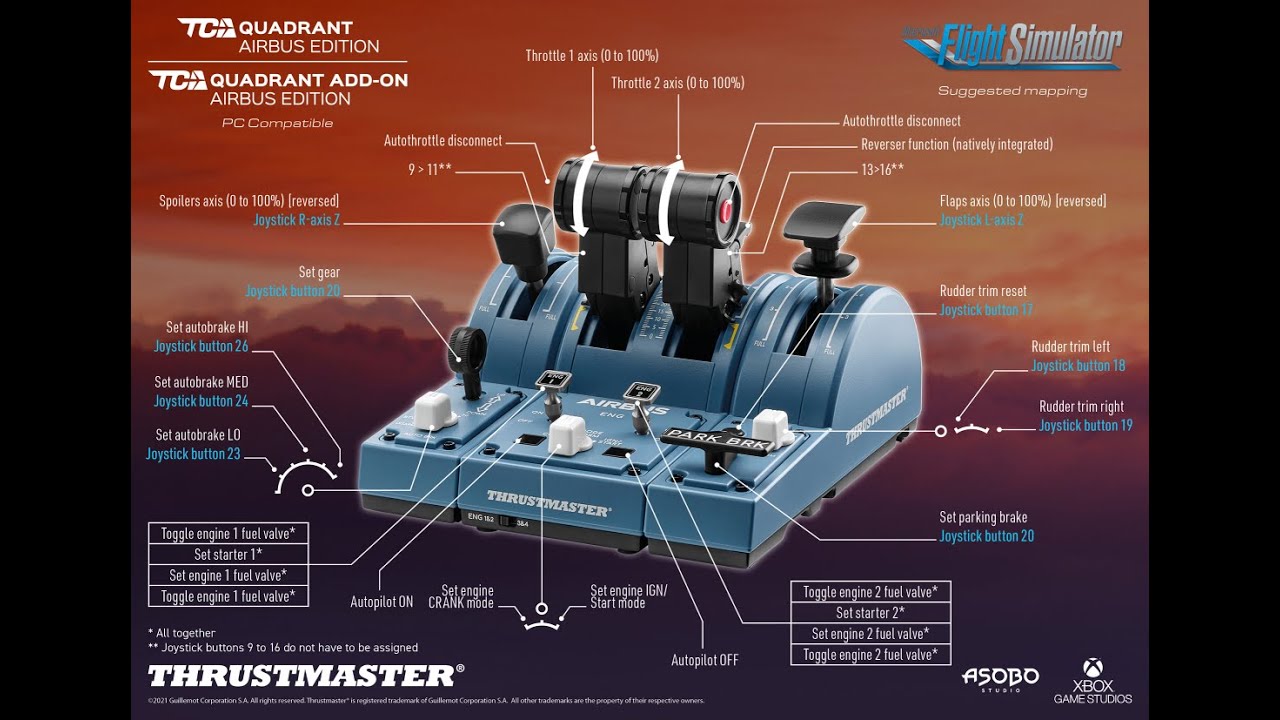Good morning Neo: One question. Air brakes and flaps work for you? Since the update, the air brakes cannot be adjusted, they go from 0 to 100 regardless of the position that the word occupies in the control. With respect to the flaps they do not work in any position. Do you have any solution? Thank you
I tested it using the Default profile, and the Speedbrakes/spoilers and Flaps work just fine for me. But I tested this on the FBW A32NX aircraft. Not on the defaullt Asobo A320.
Generally though, I don’t use the Default profile for my Spoilers configuration. For me, this is how I setup mine. I set it up this way so the spoilers can be armed at the first position and disarmed and retracted at the RET position and at the 1/2 position. then if I want to deploy, I can deploy full at the FULL position. The drawback in here is that it would either go between 0 or 100. But the positive side is that the Auto-spoiler will work. Because if you set them to use the Spoilers Axis like in the default profile, while you can still control how much or how little spoiler you want to deploy. The Spoiler axis position of your lever will always override the Auto-spoiler, so the autospoiler never deploys. That’s why I remove the Spoiler from the axis and use this binding instead. I can still manually deploy the spoiler whenever I want, although only between fully retracted or fully deploy. But at least I can still Arm and disarm the autospoiler using only the lever and still have it deployed.
Thank you very much for your help. I have sent an email to thrusmaster and they have replied that the problem is due to the last update (like so many others) and that they think that the next update will solve it. However, I have tested with your indications and it works although as it says there are no intermediate positions.
Good afternoon. Forgive me for bothering you with another question. The autopilot of the FBW A32NX aircraft does not work for me now. I’ve uninstalled it, I’ve deleted all the files in the community folder but it still doesn’t work. I do the programming of the MCDU and a certain course appears in the panel and I can not delete it. The height remains fixed at 5000 feet, although it modifies it and does not stop ascending. Of course it does not follow the route of the Flight Plan and only turns round from the starting point. Please, a tip to fix the problem. I have entered the FBW page but they do not provide solutions. Thank you very much for your help
Which FBW version are you using now?
The version I have installed is v0.7.0. stable. It is the last one that the FBW installer gives
I get the impression that the problem is that when you install the entire ms2020 package, you also accidentally install the a32nx. I will reinstall ms2020 and avoid installing the a32nx. Then from the FBW installer I will install the plane. I assume it is a version compatibility issue. Nothing new when it comes to Microsoft, the old versions of all their programs leave a mark that for the new versions give problems. I would not hire anyone for a company who says in his resume that he comes from Microsoft. I’ll tell you how everything is going. I will do the process on Saturday, I need at least 2 hours. Thanks for the help.
That usually happen when you have installed the A32NX from the marketplace/Content Manager. If you want to avoid auto-installation, you need to remove the mod from your content manager. That will permanently set your account to not use the marketplace version of A32NX, so the next time you reinstall MSFS, it won’t reinstall itself.
Well, in the end, after reinstalling everything, I can’t get the plane to fly. I think it must be some parameter of the mcdu that is not programmed. When I take off I can’t get past 180 knots and the plane eventually crashes. The autopilot does not enter despite removing the landing gear and flaps. What do you think is happening?. Thanks for your help.
Even after reinstalling everything does the A32NX from the marketplace gets reinstalled with it? Have you made sure it’s manually removed using the content manager?
Before doing the installation of the additional packages, I installed the FBW A32nx (version 0.7.0) from the installer. Next I installed the additional MSFS packages where the old A32nx (version 0.6.0) comes from. Since you can choose which packages to install, discard this one and it actually appears as not currently installed. Of course, it does not allow me to delete it. I imagine it will be in some directory of the application. I think I’ll have to wait for these people to correct the problem. I will continue insisting anyway to see if I find the solution. Thank you very much for your help. If you don’t mind when I have other problems I’ll send you a message.
Why do you need to install the additional packages? What additional packages? If you have the marketplace version of A32NX, don’t install it at all, and if you have it install remove it from the content manager. You can’t really remove it from your account entirely, but as long as the marketplace A32NX is sitting under the “Not Installed” category, it’s already removed from the directory in your PC. You don’t need to do anything else with it. Don’t have it installed.
Then you can use the FBW installer to install either the Stable 0.7.0 or the Dev/Experimental version, and once it’s installed. That’s it. There’s no need to install any additional packages.
Good afternoon. Now when you reinstall MSFS, the worldwide updates (additional packages) and what you have purchased (airports, airplanes etc.) are installed separately. You can select if you want to install them or not. I have selected the updates and the airports that I had purchased. Previously, before doing that installation, I installed A32nx from FBW. Now version 0.7.0 appears to me as installed and version 0.6.0 not installed. The latter cannot be removed from the market. I’ll try the development version to see how it goes. I have managed to take off and be part of a flight, but on approach the plane goes crazy and eventually falls.
Hi,
I saw your thrust CLB setting of -0.95 in another thread. I tried that as well and FLX and TOGA settings are working perfectly.
However IDLE, REV Idle and REV full dont match or are not working at all.
Couold you pls provide your other numerical settings for Idel, and the both reverse positions? MAybe that work then too.
Thank you very much in advance and greetings from Germany,
Oli
Well, first thing to make sure is the MSFS Control Options for the active profile that you have for the TCA Quadrant. The best rule is to start from the current “Default” profile, duplicate it into a separate profile and work your bindings and sensitivity in that profile. This is because there’s some underlying bindings inside that you can only grab from the Default profile. It won’t work when you star the profile from blank.
Once you made sure of the above steps. Open the sensitivity curve, and make sure everything is linear. Meaning all the values in the sliders are at 0%. Except for Reactivity that is suppose to be 100%.
Then we can work with the throttle calibration in the EFB FlyPad.
I find this strange since negative values are referring to the lower-end of the throttle range. It doesn’t make sense if -0.95 works for CLB setting, as I never set it that way.
For me, I keep the range in the Calibration page at 0.05. This will mean the aircraft will add a deadzone of 0.05 on either side of the detent, bringing a total of 0.10 range within the detent set. The below is set so that the first number is the “current value” set at the top, while the numbers in the bracket is the range of values that applies for this detent including the deadzone range that was set in the calibration page as shown in the EFB calibration page represented as the two white lines of the upper and lower range.
so starting from the bottom:
FULL REV = -1.00 (-1.00 to -0.95)
IDLE REV = -0.65 (-0.70 to -0.60)
IDLE = -0.50 (-0.55 to -0.45)
CLB = 0.00 (-0.05 to 0.05)
FLX/MCT = 0.50 (0.45 to 0.55)
TOGA = 1.00 (0.95 to 1.00)
Have you watched this video that I made?