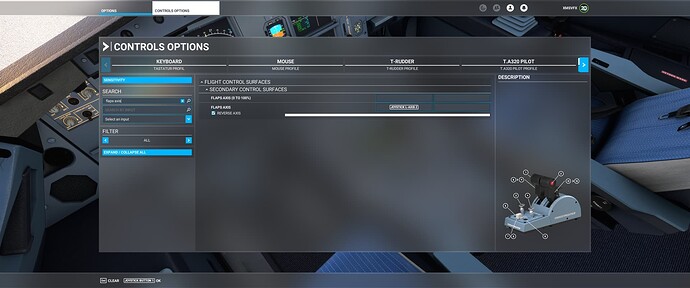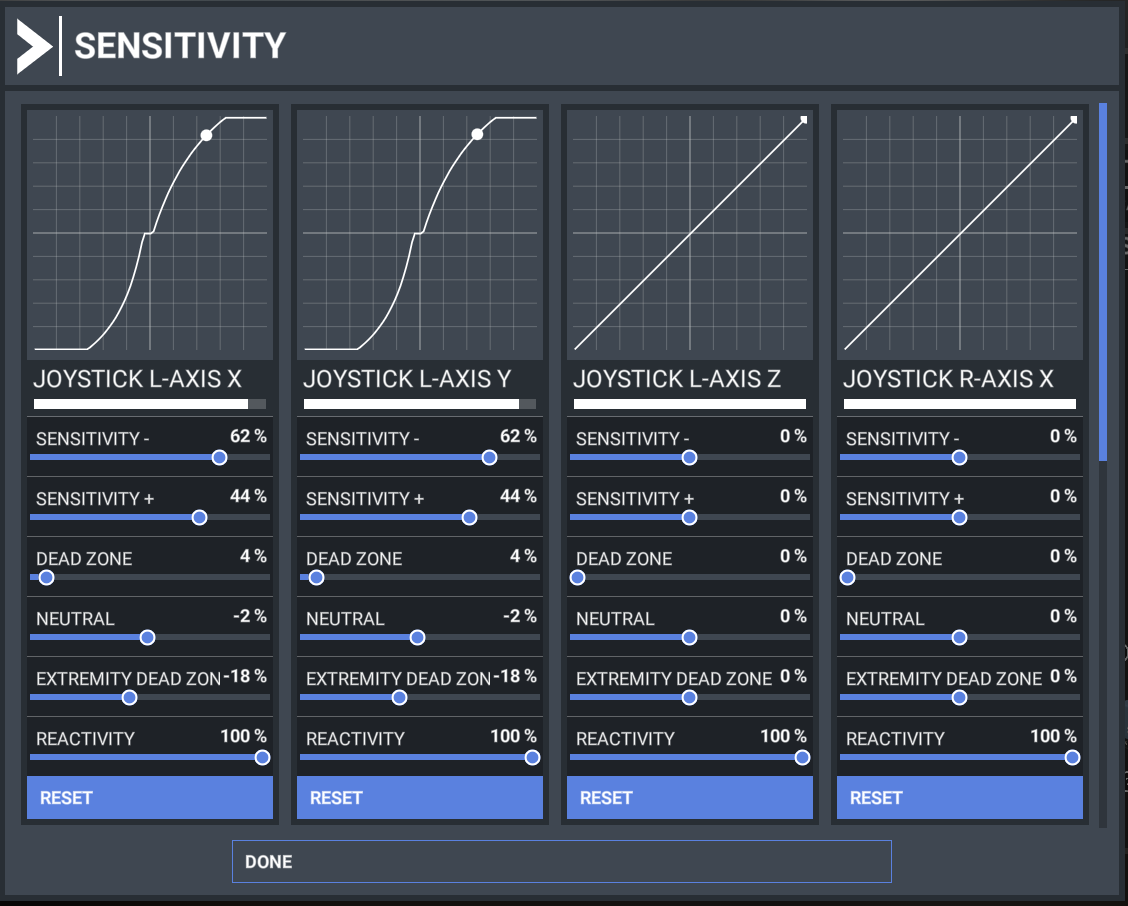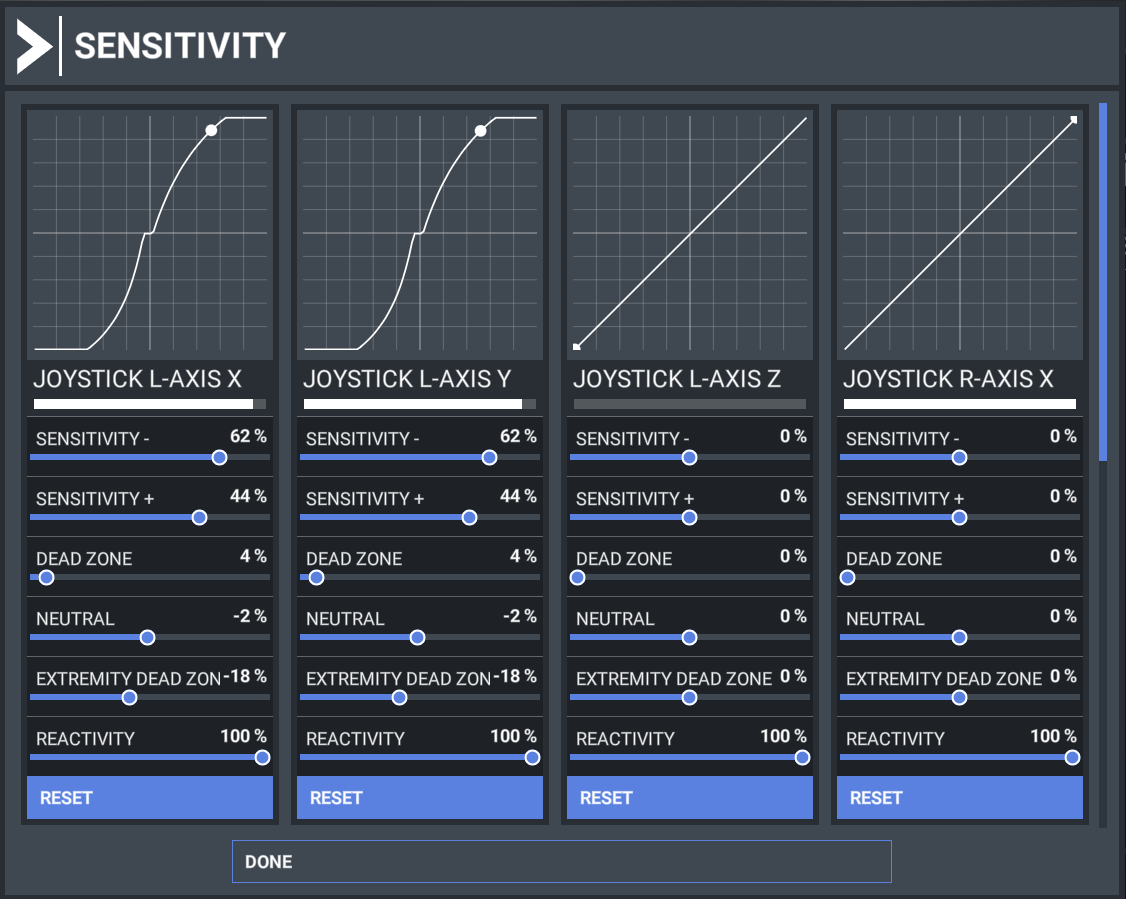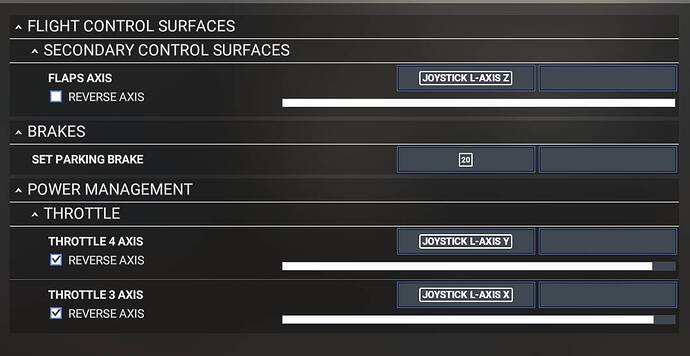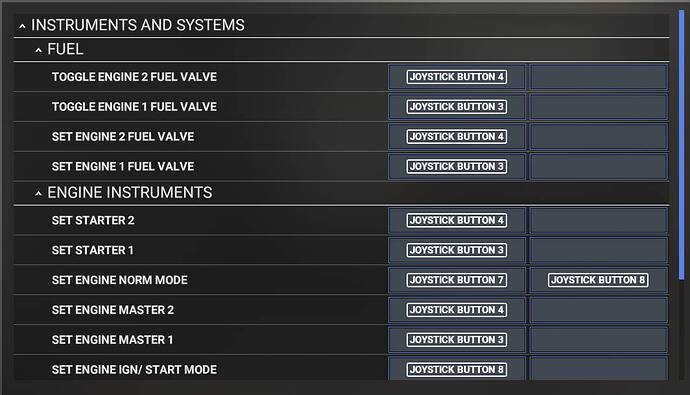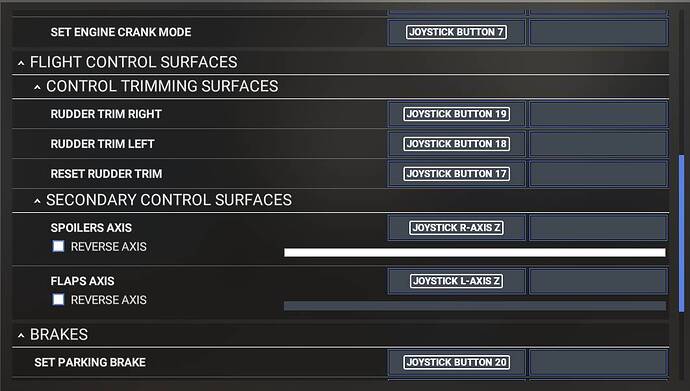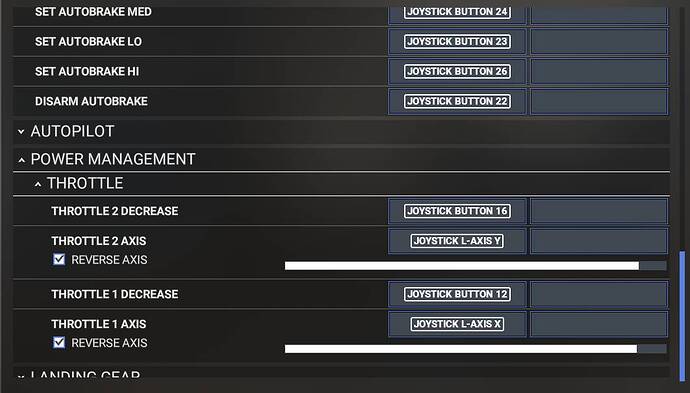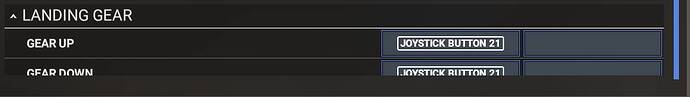When your thrustmaster throttle is in the IDLE position, is the throttle in the cockpit also in IDLE position?
yes it is. I calibrated the throttle again with the flypad and flying is great but when taxiing the plane moves slowly faster and faster so you have to brake to reduce speed. It is hard to taxi fluently. Always both throttles at the idle point. Can you trll me where i’ll find the mentioned in you comment nr. 52. so I can check.
… sorry… i forgot to type " file", the one that you posted on the forum with nr. 54. tnx
I think this numbers were old and from a time as the flypad wasnt there. Now you see this numbers direct in the flypad and you can also set the deadzones.
When I taxi the A32nx i also think it is a little bit fast so I use very low speed and go ditect to idle but sometimes it went to fast too and I have to break.
@Neo4316, thanks a lot for all your support in this forum. That really helped me as new TCA add-on owner. I took your suggestion in terms of “arming”, but slightly changed it. Spoilers full up is now armed, one click below is retract, and full is … well full speak break.
However, I noticed that my numbers are switched compares to yours. So what Joystick Button 31 is for you, is 27 for me. If I move spoilers on RET, button 31 is active. If I move it to FULL, button 27 is active. See pics attached.
What I also noticed: the axis binding only works if don’t use the option with (xxx to 100%), see screenshots.
I mean it works if I just switch them, but still very strange. Maybe you or somebody else has an idea. And yes I calibrated the add-on together with the quadrant.
Judging from your control panel screenshot, it looks like you have an outdated firmware. It’s best to download the latest firmware from Thrustmaster - Technical support website under Drivers menu.
You can update the firmware for both sidestick and throttle quadrant with both addons attached, and try to do another factory recalibration after the firmware update, to make sure you’re on the latest and best configuration.
Then when you do your MSFS control options. Don’t build the profile from scratch and manually assign them. There would be some controls that won’t work, if you do so. You have to use the default profile as a base, duplicate that default profile then make the necessary changes that you need. That way, hidden logic that’s hardcoded to the profile itself will make things like parking brake, landing gear, and autobrake works.
If the spoilers virtual buttons is inverted than mine, then you set them up according to your configuration. As long as it works for you, that’s fine.
As for the Flaps axis assignments, I wouldn’t change anything from the default profile.
Thx for the hint, indeed the control panel firmware was not up to date. But I think they only updated the control panel, not the joystick firmware. Anyway, I updated all, switched back to default profile, recalibrated and still the same behavior. But hey it works, so I will not touch it again.
Btw., have you thought about buying this mod for the speed brakes? But the need of FSUIPC sounds complicated, so not exactly sure if it’s worth it.
Maybe the mod for the engine detents is enough “frickeln”.
Nah not really… I’m already using FS2Crew… so I have my First Officer to arm/disarm the speedbrakes for us.
Dear Neo,
I have a TCA since almost 10 months…and today I expanded it with one more of the engine parts, so I can use 4 engined planes correctly.
I figured all out …all 4 engines, speedbrakes, parking brake and flaps.
But I won’t succeed to do the reverse thrust on eng 3&4 with same config as 1&2 (sensitivity)…maybe a hint for me?
I use a little other numbers than lots of youtube-videos shown me…:
Sensitivity - 62%
Sensitivity + 44%
Dead Zone 4%
Neutral -2%
Extr. Dead Z -18%
Reactivity 100%
in a 747 all works fine, exept the mentioned eng 3&4 will hold at idle and never going to reverse?!?!
If any can help me out, I would appreciate very much… 
(I missed to say that calibration was made and newest firmware is on 1.69)
Do you use the flybywire? You need a linear curve, i.e. all values have to be zero and then you calibrate via the flypad.
Do you switch it to engine 3&4? The switch is infront of the addon.
Thanks for your help, but in FBW32x all works fine! All is calibrated !
But now I have 2 more throttles…and I will use it in ex. 747…
And as I wrote…everything works well, exept the reverser on 3&4 with same config as 1&2!
…not logic…
Oh sorry I overread that it is the 747.
Can you post a screenshot of your control bindings for both Eng 1&2 and 3&4 throttle? And the sensitivity curve for both as well.
Assignment of 3&4 (much less  ) …I also recognized, that you should assign the flaps and brake to Eng 3&4, otherwise the controls are dead…but I left all in Eng 1&2 as well, so I can fly with this arangement all other planes too instead of changing the profile for every plane… ;-):
) …I also recognized, that you should assign the flaps and brake to Eng 3&4, otherwise the controls are dead…but I left all in Eng 1&2 as well, so I can fly with this arangement all other planes too instead of changing the profile for every plane… ;-):
Shouldn’t the throttle is set to Throttle 3 and 4 Axis (0-100%) instead of the normal one? or maybe the -100% to 100%?
Where’s your Throttle 3 Decrease and Throttle 4 Decrease on the Eng 3&4 setup? I think that one is missing, when compared to the Eng 1&2 setup.
(yes, I’m good at spot the difference puzzle  )
)
No, I saw also a video on youtube from a german…he made the same way! The problem is, that FS2020 separates the two engine throttles and never saw it as 1 object. So you have to choose first on the top TCA Q-ENG 1&2 (name of the profile) then you set the sensitivity for Eng 1&2, then you select the profile TCA Q-ENG 3&4, then you have to calibrate the second one (Eng 3&4)
I am so stupid…Neo you are my hero!!! Thank you so much!!! I’ll add it and test it right away…feedback follows in a jiffy!