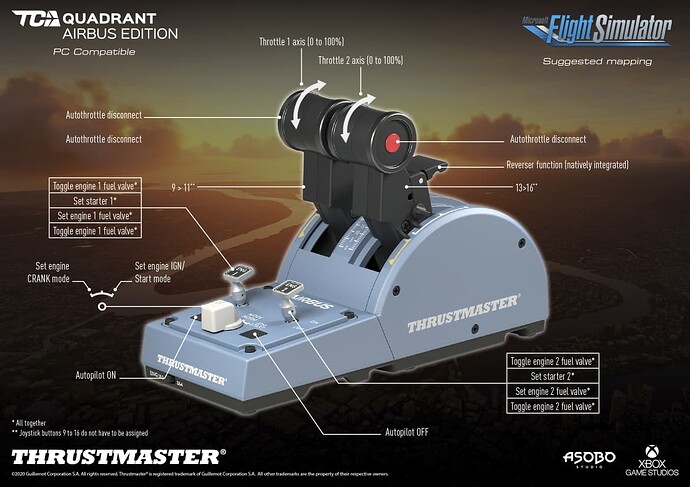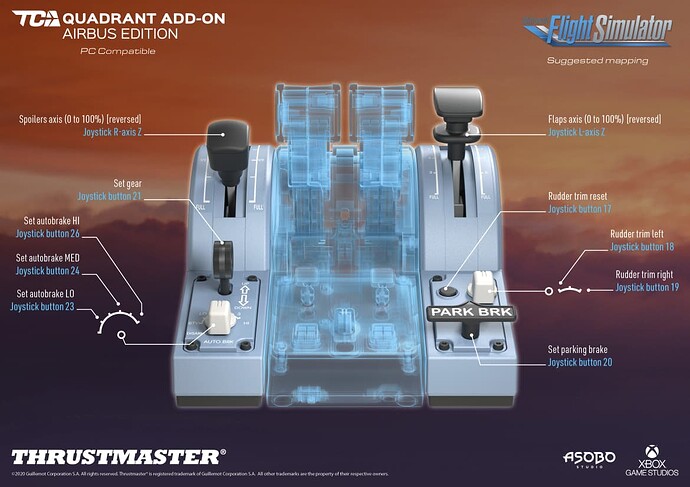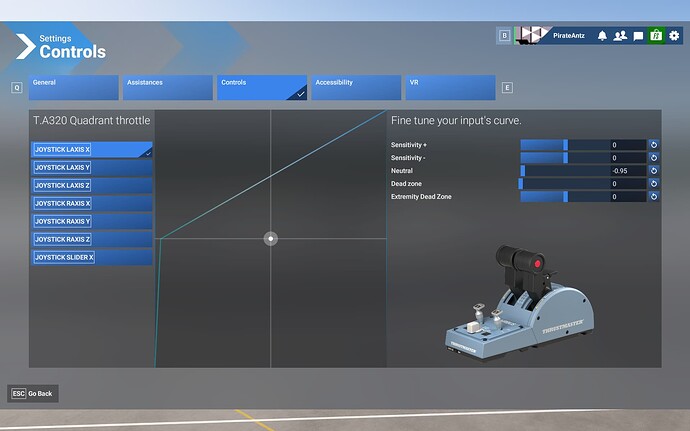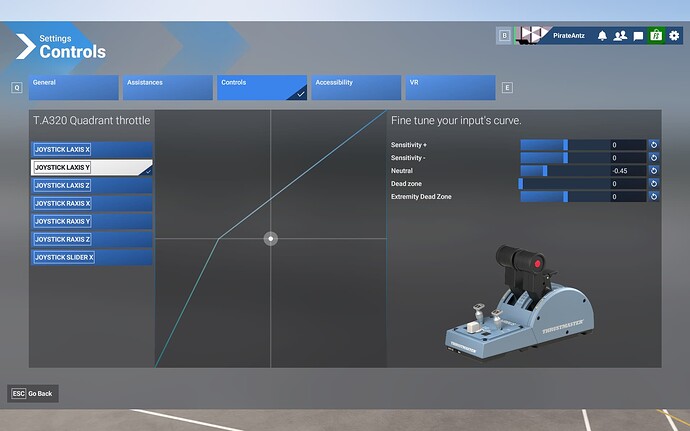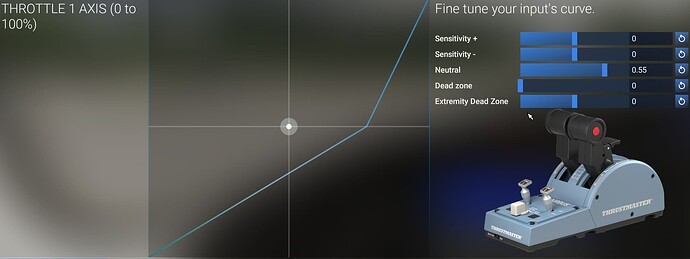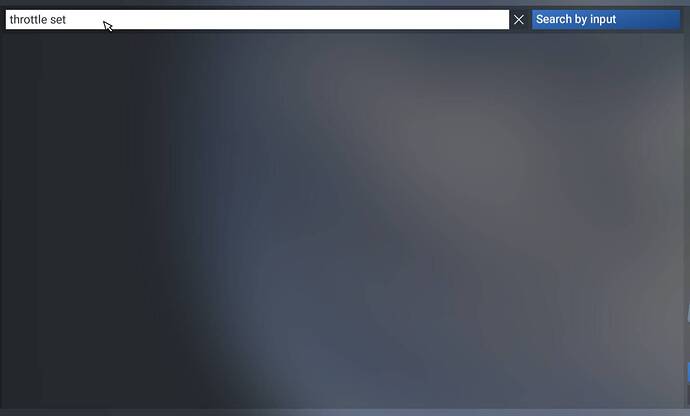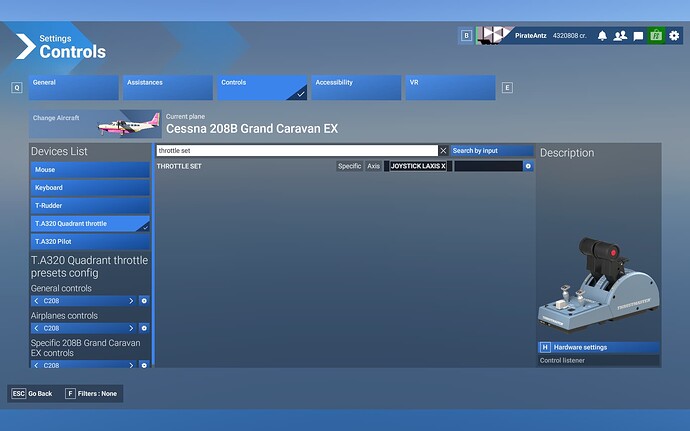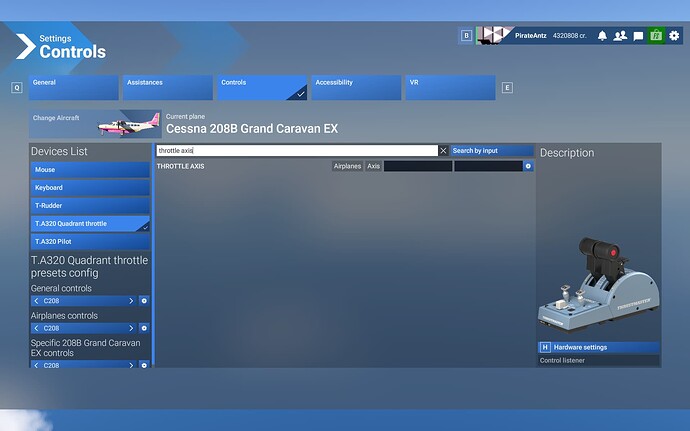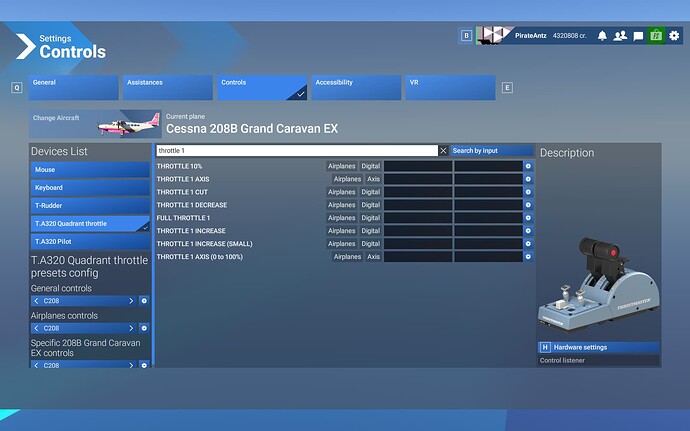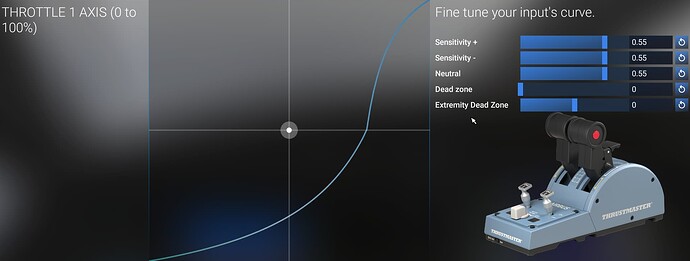There is difference between Airbus and other planes. Default it is set to
Throttle 1 Axis 0 - 100%
Throttle 2 Axis 0 - 100%
If you’re throttle is not working for a specific, try creating a new profile for that plane, then remap to this setting:
Throttle Axis 1
Throttle Axis 2
These are default settings for 2020, but 2024 remapped some buttons, so it’s best to open Windows Game Controllers, when you click some button, it will highlight active key number. Well, you could also scan active input in the game, press button, then see button number.
Then based on the picture, search for the text of the function and assign that key number.
So create a general profile, map everything and apply to all aircraft.
Then for specific aircraft you can press G, or click on window above to open Aircraft you want, and if controls are different, duplicate existing profile and apply changes (most likely throttle ones). I did that for Airbus ones, duplicate General, then modify and apply only to a330 and a320
I also have a few custom bindings:
- Button 25 to the disarm autobrake, but default it should be 22, but this was more convenient for me
- Toggle Arm Spoilers I binded to 5, that is not default but Autopilot ON
- Set Altimeter 6
As I add more custom planes, I might do additional changes with new profiles.
General profile:
Arm Auto Throttle - 1
Disarm Autobrake - 25
Set Autobrake Hi - 26
Set Autobrake Low - 23
Set Autobrake Low - 24
Set Parking Brake - 20
Flaps Axis - LAXIS Z (Set inverted axis)
Spoilers Axis - RAXIS Z (Set inverted axis)
Toggle Arm Spoilers - 5 (Custom binding)
Rudder Trim Left - 18
Reset Rudder Trip - 17
Rudder Trim Right - 19
Rudder Axis - Slider X
Set Engine Master 1 - 3
Set Engine 1 Fuel Valve - 4
Set Starer 1 - 3
Set Engine Master 2 - 4
Set Engine 2 Fuel Valve - 4
Set Starer 2 - 4
Set Engine Crank Mode - 7
Set IGN/Start Mode - 8
Set Engine Norm mode - 7 (check “Set control on Release”)
Set Altimeter - 6 (Custom binding)
Gear Down - 21 (check “Set control on Release”)
Gear UP - 21
Throttle Axis 1 - LAXIS X
Throttle Axis 2 - LAXIS Y
Airbus profile:
Everything the same, just remove Throttle Axis and map
Throttle 1 Axis (0 to 100%) - LAXIS X (Set inverted axis)
Throttle 2 Axis (0 to 100%) - LAXIS Y (Set inverted axis)
Of course after creating a profile for Airbus, you need to do Calibration in the Tablet. Also, for each variation (-200, -300) you need to manually assign the profile because it will use default one.