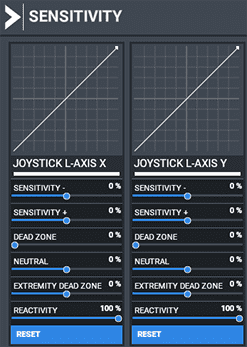Long story short. Whatever I try, factory calibrate, etc, the idle throttle is set to climb detent. It will not budge. Any help appreciated.
There are a few tutorials out there. hardest thing for you not to do is look at the throttle as you set them in the EFB calibration page. Search for easyjetsimpilot on YT.
Yeh, cannot calibrate within the EFB as there is always a conflict between detents due to idle thrust being at climb. Absolutely nothing will change that. For some reason there is a huge amount of movement between reverse thrust and idle. From reverse thrust to idle it goes all the way to climb.
What is also strange is that there is no actual windows calibration. I have installed the TM drivers and there is no calibration option, only test.
You need to set your deadband different from the standard of 0.05. So without looking at the physical throttle, set idle, climb, FLX, TO/GA. resolve and conflicts in red at the bottom with the deadband adjustment. After that then check physical throttle movement. All ok as expected, then again go into the EFB and set you Idle reverse thrust and Full reverse thrust. It takes some work, but worth it. Oh, and what controller preset are you using? The sim will give you a default to start, make you own from there.
Thank you. I will try this in the morning. Fingers crossed. I really hope I can get it working as using a normal throttle is a bloody nightmare. Lol. Thanks again.
I had a similar issue where by default the idle to climb settings were very sensitive.
Setting the sensitivity settings to linear as shown in the attached screenshot helped a lot.
Edit: I also referenced the following docs which helped me properly set the detent calibration via the EFB on the FBW A320,
https://docs.flybywiresim.com/fbw-a32nx/feature-guides/flyPad/throttle-calibration/
Well that did the trick. So, although those sensitivity options work in the neo, for the FBW they must be set in neutral. Thank goodness and thank you for that. I’m very happy now. Lol.
you’re welcome…I’m glad it worked!
Even 3 years later you have saved me my sanity. I was searching so long for this! Thank you!