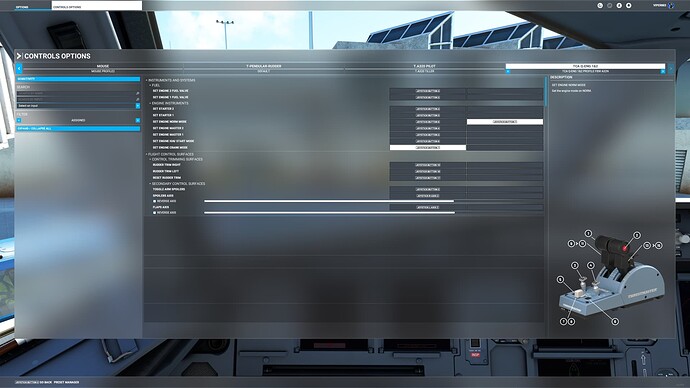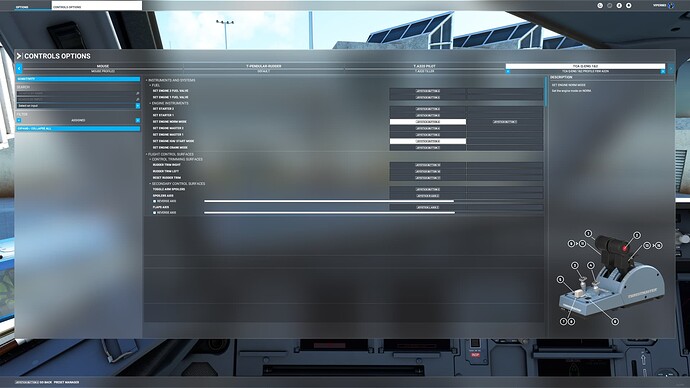hello everyone
has anyone had trouble with the thrustmaster Airus IGN/start it keeps going back to NORM MODE back and forth ?? is their a fix for it, it only started with the update
Moved to #self-service:pc-hardware
I have a fix. I have been meaning to share for a while now.
See pic below to how I’ve set mine:
First of all save the profile just in case something goes wrong. Just make a duplicate of the profile. You can delete it later if you wish.
Go to the control options for your TCA throttle quadrant. Look for “SET ENGINE NORM MODE”.
By default the two fields across to the right which correspond to this function are :
“JOYSTICK BUTTON 7” and to the right field “JOYSTICK BUTTON 8”.
All you have to do is swap them so that “JOYSTICK BUTTON 8” is in the left field, while “JOYSTICK BUTTON 7” is in the right field.
Delete the current assignments for "SET ENGINE NORM MODE and re-assign as above. Make sure you select “on release” in the assignment options for both “SET ENGINE NORM MODE” fields.
The switch will work as normal now, however the annoying glitch will manifest itself to the “CRANK” position, which we don’t care about. The important thing is now the “IGN/START” will work as intended. Just turn the switch on your TCA quadrant to IGN/START as before.
ONLY MAKE CHANGES TO THE SET ENGINE NORM MODE. Leave the IGN/START and CRANK assignments in the menu, as they are currently set.
Here is how it should look when the switch on you tca quadrant is in “MODE NORM”. No fields should be highlighted: (ignore any throttle/spoiler/flaps fields if they are highlighted in white on your end. I put mine in a position where they are dark, in order to avoid confusion)
Here it is in the “CRANK” position. Note the highlighted fields:
And here in the "IGN/START " position. Again note the highlighted fields:
Again: You will only be changing the “SET NORM MODE” Fields. Leave the others as is, And make absolutely sure that both fields corresponding to “SET NORM MODE” are set as “ON RELEASE” when you assign them.
That did the trick, thanks
Glad I could help! ![]()
It works, but when I move the camera with the mouse and right mous-button, the switch go back to NORM. When da release the mouse button, the Switch goes back to start.
i confirm the camera bug