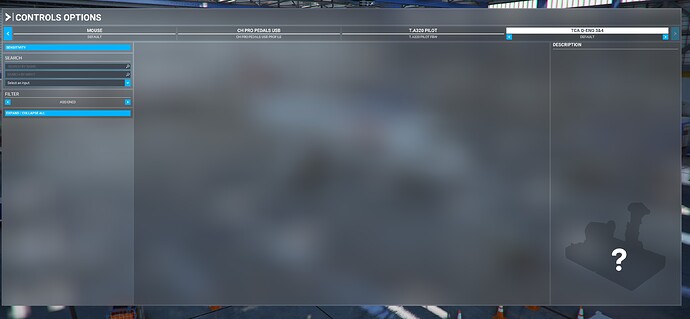If it was only to offer an empty profile, indeed, it is a bit meaningless, apart from the identification part of the device.
I do not know if it is easily achievable, that’s why I divided into tasks and improvements that I would submit as I went along so as to simplify the problems, but the real objective sought is to be able to possibly propose to user adaptive mapping: indeed, having a quadcopter configuration is quite clear, and in this case we can be able to offer it, rather than forcing each user to have to manually perform a binding, which is very far from a good UX interface (my team is right in there).
=========================== ORIGINAL MESSAGE =========================================
Si ce n’était que pour proposer un profil vide, effectivement, c’est un peu vide de sens, hormis la partie identification du périphérique.
Je ne sais si c’est facilement réalisable, c’est pour ça que j’ai découpé en tâches et amélioration que je soumettrais au fur et à mesure de manière à simplifier les problèmes, mais le véritable objectif recherché est de pouvoir éventuellement proposer à l’utilisateur un mapping adaptatif : en effet, le fait d’avoir une configuration quadrireacteur est assez claire, et on peut dans ce cas être en mesure de le proposer, plutôt qu’obliger chaque utilisateur de devoir effectuer manuellement un binding, ce qui est très loin d’une bonne interface UX (mon équipe est en plein dedans).
Hi, I read the thread and couldn’t find the answer I need. I already submitted a ticket to Thrustmaster (awaiting reply now) but I wanted to know if someone has experienced something similar to this:
I installed the TCA on the 25th Dec and all worked without me having to do anything. MSFS recognized the quadrant (picture at the right hand side of controls) default profile loaded up… I then create an specific profile for the FBW and I have been enjoying it big time until today without a glitch.
Today I received the desk clamp. So I just unpluged the quadrant, fitted the whole thing back, fired the sim, and the profile disappeared. It shows the TCA Q-ENG 3&4 and default profile but the profile is empty and the picture at the right hand side is no longer there. The profile I had created for the FBW is no longer there either. (see picture)
I have uninstalled the device in windows, removed the wgs folder to rebuild, start the sim without SPAD (never assigned anything with it, just the default simconnect configuration) but nothing…
To stress that when I installed I did not have to do anything, all worked, and today I just unpluged and pluged back, and then all disappeared.
Has anyone expirienced anything different? And regarding the quick answer repeated here of how easy is to set up very quickly the quadrant, no, it is not posible as for instance when i want to assign Throttle Axis 1 (0-100%) a warning saying that the botton is not suitable for the control shows up, I mean it doesn’t get an axis assigned but a botton…
Make sure you flip the switch on your quadrant to 1&2 then it should load properly. Might need to do it while the quadrant is unplugged.
That is if this is your only quadrant. If this is your 2nd one you need to map everything manually.
Spot on! thanks a lot. It seems that when manipulating the quadrant this morning, accidentally switched the the 1&2 to 3&4, and I haven’t thought that it was the wrong setting. Now is all back to normal. Really appreciate it. Cheers
Additionally, when you get a second quadrant for a quad engine setup. You have to make sure the second quadrant is set to Eng 3&4 mode and you have to manually create a profile for it. Since MSFS doesn’t have a default profile for the 3&4 mode.
Thanks, noted. At moment, one quadrant is all what Santa left me with… I’ll try to be a good boy this year and see what happens… maybe in the interim we get a high level simulated 4 engine aircraft!