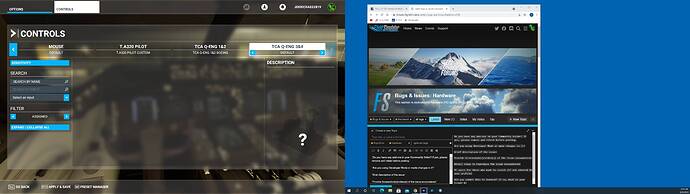I have 2 TCA Quadrants. The first one is set to 1&2 mode and it shows fine in the control settings. The 2nd one is configured to 3&4 and shows up fine in the TARGET GUI but in the sim’s settings it
doesn’t show any default profile.
That’s because the engine 3&4 isn’t set up with a default profile bindings for MSFS. You have to bind each axis and keys manually. They still work fine, but you have to set the bindings manually.
Just switch the filter to use ALL, and start assigning them.
Ok so its confirmed that its a bug for now. I thought I might have done something wrong during installation of it.
Was able to manually bind my settings
I don’t think it’s a bug… I think it’s a missing feature that’s not currently supported in the first place. Probably because Thrustmaster didn’t give Microsoft the default profile bindings for the Engine 3&4 mode the way they do with Engine 1&2.
These bindings need to come from somewhere, and needs approval from both Microsoft/Asobo and the hardware manufacturer. If one is missing, it won’t show up.
Calling something as a bug is a bit of a touchy subject for me, simply because I work in SAS industry for a living. From what I know about how MSFS is designed and how SAS industry operates in general. Engine 3&4 issue like this is not a bug to be reported, but it should be a wishlist to be considered for future feature improvements.
It’s on a fine line between bug and new feature. I’m a mobile software engineer as well and since Microsoft stated it included support for the TCA quadrant I would lean this towards a bug.
A user could just have one quadrant and just flip the switch to 3&4 (for whatever reason) and it wouldn’t function as if it was supported.
Anyway it’s one of those debatable things. I think I’ll contact Thrustmaster support and see what they say.
Yeah, true… But I don’t think it’s that big of a deal. It’s not like it’s completely not working in Engine 3&4 mode anyway.
Even with the fully supported Engine 1&2 mode. I ended up clearing my entire binding and rebind them myself in a way that makes more sense to me and works to my flying style anyway. You can reach out to both Thrustmaster Support and Microsoft for this. But you’re probably going to end up forget about this being an issue in the first place since you’ll be finished with rebinding all the controls and it’ll work for you going forward.
Plus, thrustmaster support didn’t really help me that much. I have a broken tensioning screw that makes my throttle unable to stay at a certain level. It moves like it’s on Ice, I can only have it hold position if I leave it at the detents. Without the detents, it’ll drop either to Idle or Toga, and I have to hold it manually with my hand if I want to hold a certain thrust. And all they said was to recalibrate the throttle.
Oh well… I have to live with it.
Yeah for sure it’s not a huge deal but wanted to get it out there so hopefully in the future there is a fix. Is this even the proper place to report bugs?
That sucks to hear. Hopefully they replace it under warranty.
No, this isn’t the place to report bugs. They’re not monitoring this directly. Bug reports are made in Zendesk support.
Got it will check and file this issue there
i got same issue now ,after the latest update
Use the arrows on the Throttle Profile to cycle to the one you have saved previously. If you can’t find it, just create a new profile and rebind the buttons and commands.
i trying that ,just wont set to zero on throttle.i not even getting the picture of the throttles in description,so the have done away with pre binding ?what happen was i had all my hardware disconected ,as i building a sim cockpit ,i got my new yoke other day so thought to hook all 9 to 10 usbs in ,i do have a good Hub.
There was never a picture on the 3&4 mode. Never have and (probably) never will. (I don’t even have the throttle 3&4 and even I know this) But the picture is just a picture, it doesn’t really tell you that it doesn’t work. It still works, it just doesn’t have the picture, so it’s not that big of a deal.
There is no pre-binding on 3&4 mode. You have to manually bind them and save it to your Microsoft/Xbox profile that you use to login. On a best case scenario, as long as you don’t manually “Delete” the profile, you should still have the bindings that you have set previously. So all you need is to click on the profile arrow to switch from the blank default to the one that you’ve set. I’m sure you already know about control profile and having multiple profiles for different aircraft for the same control hardware. Just change the profile.
Now, if you are reconnecting hardware, MSFS usually will show you a dialog box saying “Hardware TCA Q-Eng 3&4 Connected. Would you like to load a profile?” And you have a choice of pressing Default Profile or Custom Profile. When you do, ALWAYS press CUSTOM Profile, don’t press Default Profile. Sometimes we tend to choose Default as a reflex. But what happens when you do this is that it will revert your 3&4 into their default profile which is blank since MSFS doesn’t have a default 3&4 profile.
To fix this, is simply what I said above, change your profile to the one you have set. Even if you can’t find the profile. Just rebind the commands. Change the filter on the left side of the control menu to bring up all the available commands in the sim, and bind them to the Throttle 3&4 one by one. Once you save it, you should have it saved into your cloud profile. So even if you have it disconnected, and reconnect again, as long as you pick the Custom Profile when the sim asks you, your previous profile will be loaded and ready to use.
all fixed was the tiny tiny switch on throttle ,moved back to 1&2
I see… I thought that when you said you had the same issue, I thought you were also having a quad-engine setup like OP.
my fault i miss read the topic,got new issues with twin props shutting down g1000 and trans sponders after take off,thanks for try help
This device is not recognized correctly in the profile manager although it is similar to TCA Q-ENG 1 & 2, except its ID number is equal to +1 in the profile.
If you cannot immediately come up with a smart mapping, at least correctly propose this device with an empty default mapping.
I have in my personalized profile
Note that I am going to make suggestions for improvements, in particular in this regard.
From the start I have been using the steam version of Microsoft Flight Simulator premium with all the Thrumaster peripherals in quadjet mode, with the T. FLight Rudder Pedals.
Device ID MS2020 Thrumaster
TCA Q-ENG 1&2 1031 1013
TCA Q-ENG 3&4 1032 1014
=============================== ORIGINAL MESSAGE =============================================
Ce périphérique n’est pas reconnu correctement dans le gestionnaire de profile malgré qu’il est semblable au TCA Q-ENG 1 & 2, hormis son numéro ID vaut +1 dans le profile.
Si vous ne pouvez pas immédiatement proposer un mapping intelligent, proposez au moins correctement ce périphérique avec un mapping par défaut vide.
J’ai dans mon profile personnalisé
A noter que je vais faire des suggestions d’améliorations notamment à ce propos.
J’utilise depuis le début la version steam de Microsoft Flight Simulator premium avec l’intégralité des périphériques Thrumaster en mode quadriréacteur, avec le palonnier T. FLight Rudder Pedals.
Device ID MS2020 Thrumaster
TCA Q-ENG 1&2 1031 1013
TCA Q-ENG 3&4 1032 1014
| ENG-1 | ENG-2 | ENG-3 | ENG-4 | |
| Rocker switch Motor | 3 | 4 | 3 | 4 |
| Motor mode setting - CRANK | 7 | |||
| Motor mode setting - IGN / START | 8 | |||
| Motor mode setting - Normal | 7 | 8 | ||
| Starter adjustment | 3 | 4 | 3 | 4 |
| Fuel valve adjustment | 3 | 4 | 3 | 4 |
| Arm auto throttle | 1 | 2 | 1 | 2 |
| LEFT Brake Axle | DY | |||
| RIGHT Brake Axle | DX | |||
| Auto high brake adjustment | 26 | |||
| Low auto brake adjustment | 23 | |||
| Medium auto brake adjustment | 24 | |||
| Parking brake adjustment | 20 | |||
| Dry rudder - Flap axis (rev) | GZ | |||
| Dry rudder - Spoils axis (rev) | DZ | |||
| Rudder Direction | CX | |||
| Rudder Left steering | 18 | |||
| Steering rudder reset/td> | 17 | |||
| Rudder Right direction | 19 | |||
| Train exited | 21 | |||
| Train retracted | 21 | |||
| Throttle shaft | GX | GY | GX | GY |
| ENG-1 | ENG-2 | |
| Rocker switch Motor | 3 | 4 |
| Motor mode setting - CRANK | 7 | |
| Motor mode setting - IGN / START | 8 | |
| Motor mode setting - Normal | 7 | 8 |
| Starter adjustment | 3 | 4 |
| Fuel valve adjustment | 3 | 4 |
| Arm auto throttle | 1 | 2 |
| LEFT Brake Axle | DY | |
| RIGHT Brake Axle | DX | |
| Auto high brake adjustment | 26 | |
| Low auto brake adjustment | 23 | |
| Medium auto brake adjustment | 24 | |
| Parking brake adjustment | 20 | |
| Dry rudder - Flap axis (rev) | GZ | |
| Dry rudder - Spoils axis (rev) | DZ | |
| Rudder Direction | CX | |
| Rudder Left steering | 18 | |
| Steering rudder reset | 17 | |
| Rudder Right direction | 19 | |
| Train exited | 21 | |
| Train retracted | 21 | |
| Throttle shaft | GX | GY |
Empty default mapping is what’s it’s already currently doing right now. While having a default profile mapping for the Engine 3&4 is a nice to have. I’m not sure how to justify the effort of making it. Since you can just take less than 5 minutes to set them up yourself, and it’ll be saved to your profile permanently. By the time it’s there, everyone who uses it would already have it mapped anyway.