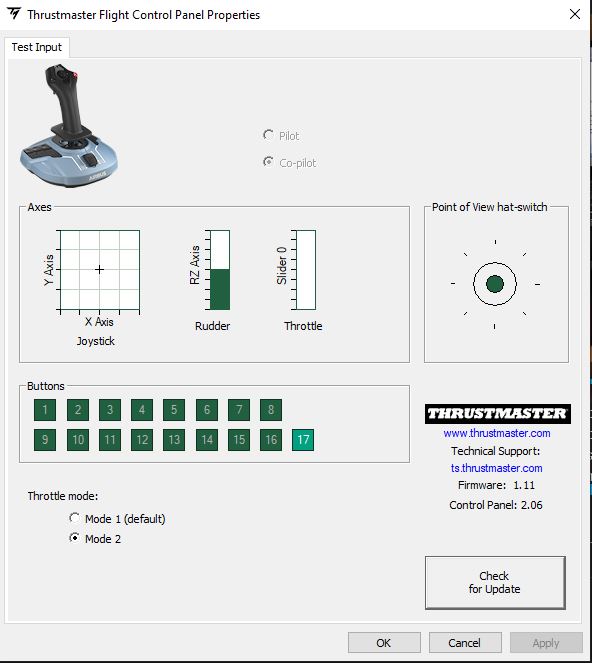But that is neutral. That’s in the middle of the bar, right? You twist left, it empties the bar, you twist right it fills the bar. That’s how we get Left and Right. The middle-filled bar is the neutral.
It shows empty at the start because the sim doesn’t get the input from the joystick yet. Only when you make the movement, the joystick feeds the input command into the sim, and the sim receives it and place it to the right axis level.
In the past, when I’ve loaded the settings, the white bars have all been in the neutral position (like the x and y axis in this photo, which I hadn’t touched). When I go to take a flight, the aircraft veers to the left unless I’m constantly turning right on the rudder. I saw someone had a similar issue that was solved by restarting the computer, so I’ll try that but I’m not sure what it would change.
This is why it’s important to do a flight control checklist before you start taxiing. Bank the joystick left, check your ailerons, Bank right, check your ailerons. Pull back, check your pitch control, Push down, check it again. Twist left, check your rudder, twist right, check your rudder.
You might need to check your rudder axis binding and your sensitivity controls too. I can’t make out from the video which command you set the rudder axis to.
My TCA sidestick does that too, as do my X56 joystick. It positions at the same behaviour in the bar. But mine doesn’t veer to the left while needing to constantly feed the right rudder.
Use Windows Game Controller (built in) to confirm that all axes are neutral. Note that the rudder bar shows half full, which is exactly what neutral is. Full left rudder, the bar disappears. Full right the bar fills the meter.
Restarting didn’t work. I tried doing a control surface test before takeoff, and also checked the game controller. Testing surfaces didn’t seem to fix it, and it also didn’t show any change. But when I started moving, it registered about half right rudder as being neutral, and I had to hold that to remain straight.
The throttle is also messed up; it seems that when I slide it to full power, the engine will only rev up to about 40%, even though the indicator shows it being set to full power. I’m not sure what’s going on here.
Game controller seems to show everything normal and responds appropriately to inputs.
Are you flying on the default A320 or the A32NX mod?
I use the A32nx mod, but currently having this issue with the Pitts Special. Haven’t tried other aircraft yet, but I’ll post a video of what’s going on in just a moment, hopefully having to compress it doesn’t degrade the quality too much to see what’s happening. May try a direct screen capture if phone video doesn’t show the problem.
Will update with video in a moment…
Couldn’t get the video small enough to allow an upload, so here’s a link to view: https://photos.app.goo.gl/UhwMGwkB7sWnkmtV8
The default bindings for the thrustmaster TCA is designed specifically for the A320 and the A32NX mod. So if you want to use it for other aircraft. You have to create a separate control profile for non-A320 and start binding them from scratch while doing testing as you go along.
I saw that video. You can just upload them to YouTube if size is an issue. But from the looks of it, you just have a binding issue for that specific aircraft.
I’ll try the 320 and see what happens.
Also check in your Thrustmaster Flight Control Panel Properties as well as shown by @CasualClick. Make sure all the axis responds to your inputs.
Quick test of the A320 seems to work just fine, so I guess I get to rebind things. Will be back if that doesn’t work…
Just make sure you create a separate profile and rebind it from there. And not changing the one that’s currently working for the A320.
Tried creating a separate profile and binding things. Seems no matter how I change the sensitivity settings, I’m getting the same problems. Tried out a Cessna 152 to see if I could diagnose more accurately, had the same issues. Interestingly, if I could get the aircraft moving fast enough and get it off the ground, it was mostly alright. I guess it could be trying to simulate torque from engine power, but if I’m moving on the ground it pulls left whether I have throttle full or idle. Haven’t tested everything possible yet, but seems strange and inconsistent.
Found another thread that describes almost the same issues, but no fix found: https://forums.flightsimulator.com/t/rudder-trim-issue-after-landing-aircraft/272240/5
Once the plane was in the air, it seemed to do alright, but once I landed, problems came up again, thrust or no thrust.
Do you think there’s something to do in the assists options? I always set everything to Hard/True to life so that there’s no auto trimming whatsoever.
Nope, I have everything set to hard/true to life as well. I think there must be a bug somewhere, I may see if I can reach tech support at thrustmaster and see if they know what’s going on.
Do you have any rudder trimming bound in your controls somewhere? I personally take out any trims from my controls since I never trim my aircraft anyway. If I want to specifically trim it, I’ll do it manually by using my mouse and click on the trim controls in the cockpit.
Doesn’t seem to be, I tried clearing all other possible inputs so that nothing was duplicated and possibly causing additional inputs. Some other folks have said there’s a fairly common hardware issue that causes problems with the rudder, and some disassembly may be required, so I’m gonna try that out and see what happens. Hopefully I don’t make things worse in the process, lol. If that doesn’t solve things, I’ll contact support or see if any of my more tech-savvy friends can help.