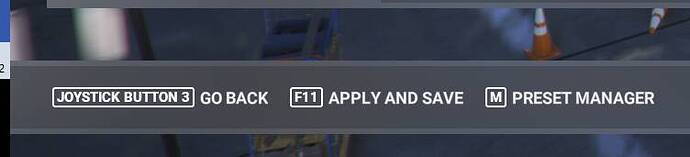Hello,
I jus bought the TCA Sidestick. When I connect the stick (Windows 10), and open the Control Options, I see in the lower left corner that “JOYSTICK BUTTON 3” is assigned to Go Back. I would like to change this to the default (Keyboard ESC) but can’t find a setting. Neither in the keyboard configuration nor in the joystick configuration I find a corresponding binding that I could change.
Thanks for help!
KR
Wolfgang