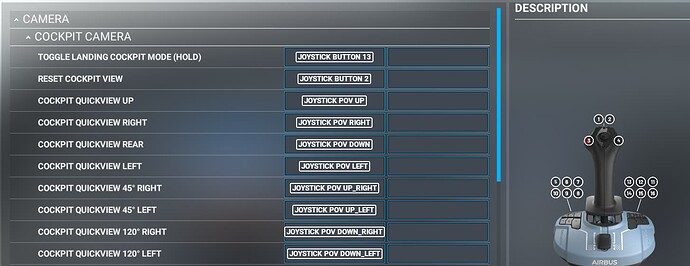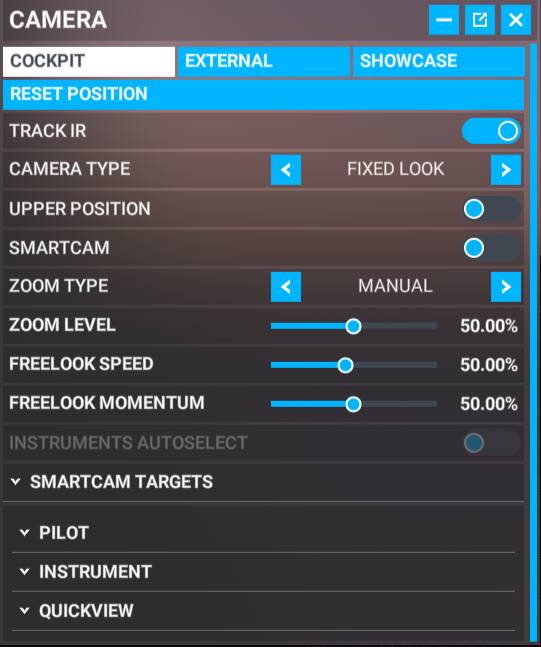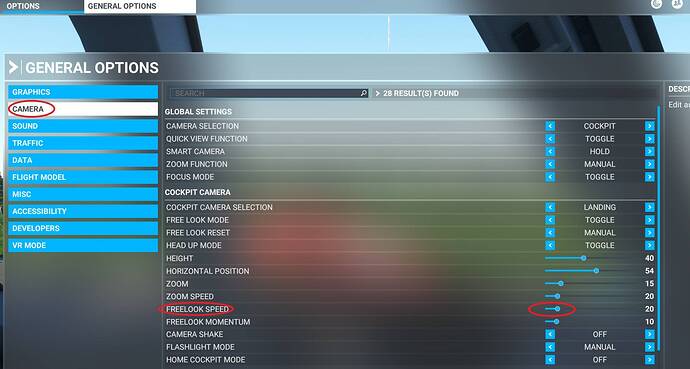Hi,
New to this and have been using a brand new Thrustmaster TCA Sidestick Airbus Edition for my first week with the game (on a brand new laptop).
All was working well until suddenly I cannot use the HAT button on the top to look left or right out of the cockpit. The left & right views work in external view, in instrument view, but not in cockpit view.
I’ve checked the Controls set up and the L & R cockpit views are listed as mapped OK & this happens in default and the new profile I created.
Anyone have any ideas short of trying a full uninstall & reinstall that might resolve this issue?
does the hat switch work in the control panel?
Yes. Showing OK there and working in alternative views.
Was this with only one type of aircraft?
Have you tried others?
Are your POV bindings intact in Options-Controls?
Training runs, landing challenges & free flights in various craft ::
These are my assigned cockpit views, unchanged from the default profile.
Very strange. I’m not sure what’s happening there. One suggestion is to go into the Camera Menu from the Toolbar and reset all the views there.
That’s what I was thinking as all other views work correctly.
Current Camera view dropdown
Quickviews do give 8 positions looking L/R & around.
Hardly any difference to mine. I have a slightly higher zoom level (60 percent) but that’s it.
You have tried unplugging the side Stick, as when it’s re-connected it should re-build an all-new default set of settings as when you first plugged it in, I don’t think you lose the profiles.
I use totally different bindings, not the quick views.
The options are so varied I don’t want to confuse you, for the hat-switch I set them all up to rotate slowly in the cockpit, and I also have the view moving back & forward which is really handy. ( Translate views)
Create a new profile and try my settings, see what you think.
I’ve tried this first, but it has made no apparent difference.
Will delete these changes & go back and try the fields you have suggested
CHEERS!
Those fields filled in allow me to pan around the cockpit (as per SHIFT + L/R does).
It’s not the quick glance, but it’ll do 
Many thanks for your assistance.
Thats right, I don’t want the quickllook that makes your head spin. But its Idea for us old folk, and it’s more realistic when making videos etc.
If you have to get back quickly to the pilots view, just Press " control & 1 " to take you back to your forward view.
If you want to adjust the panning speed go to General Options and adjust the slider to suit.
I have 20 set on the slider and it takes 6 seconds to pan 180°
Thanks.
I think I’ve already decided that I prefer it this way after all 
(Will play with the slider speed though)
Thanks again!
Try to start from Resetting back to the default setting on the Camera general options. And then start from the default profile of the sidestick. Then try the hat switch again.
1 Like